Approval of hours
All time registrations on orders must be approved, either by the order responsible or an administrator.
The EG Pro+ app includes the calendar with time registration and can be installed via the Xena Appstore. This guide assumes that it is installed in your accounts.
You can, at a minimum, approve the hours registered on orders where you are selected as the order responsible. In the approval setup, you can also choose that only the order responsible can approve the hours.
Using Day registration
If hours and materials are registered via the EG Go app or the calendar as 'Day Registration,' they must be approved through the menu Project > Cost Registration. For assistance e with this screen - click here.
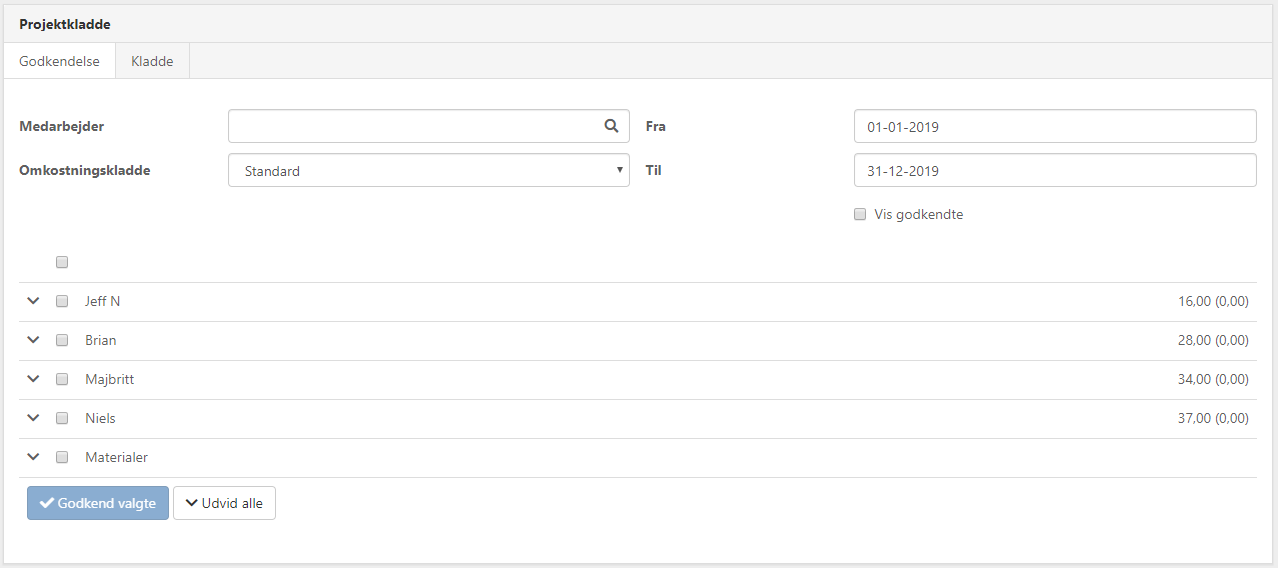
Using Time stamping
If the hours are registered via the EG Go app or the calendar as 'Time Stamping,' they must be approved in the menu Time > Time Stamps.
- Press the 'Employee' button and choose specific employees or select all
- Set the date range
- In the list, you can press the arrow at the top to expand all employees
- You can also manually expand one employee at a time
- To view individual time stamps for a specific day, press the total hours for the day. Approve time stamps in Xena
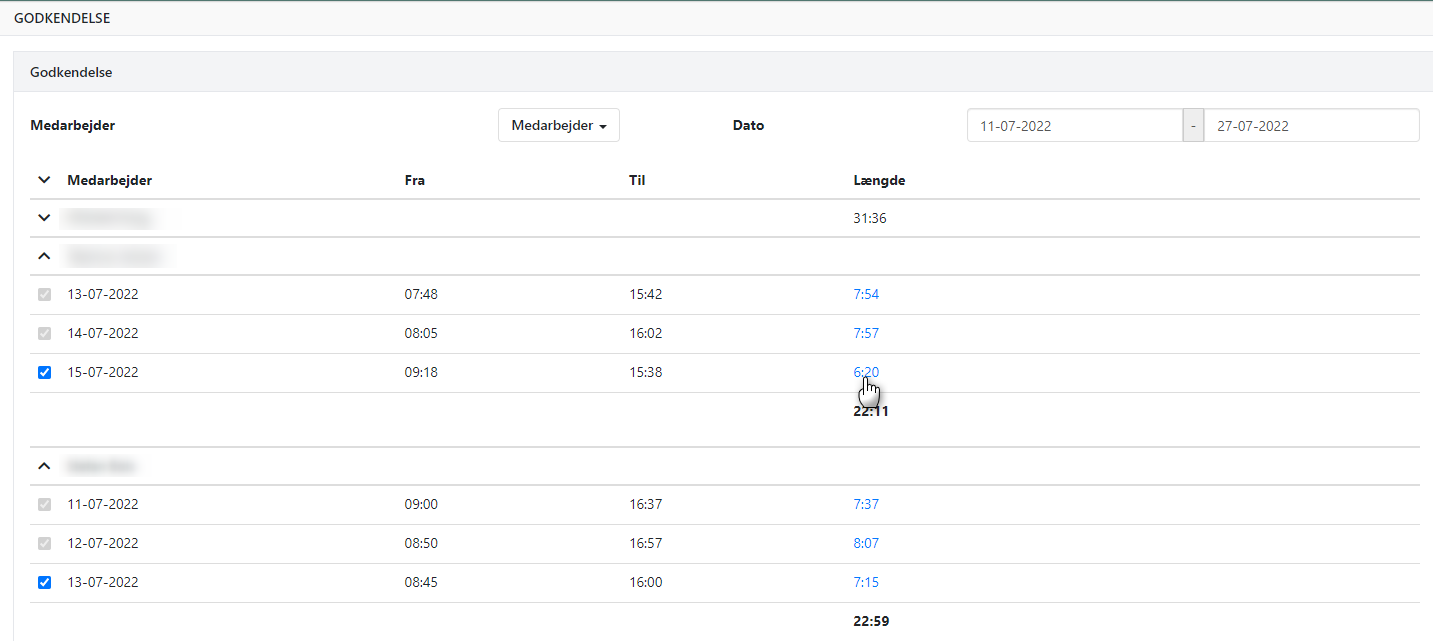
In the detailed view, it is possible to jump directly to the order. In addition, Start Time, Type, and Order Task can be changed.
If you change the Start Time, the other registrations will also automatically change, as there should be no gap between time stamps.
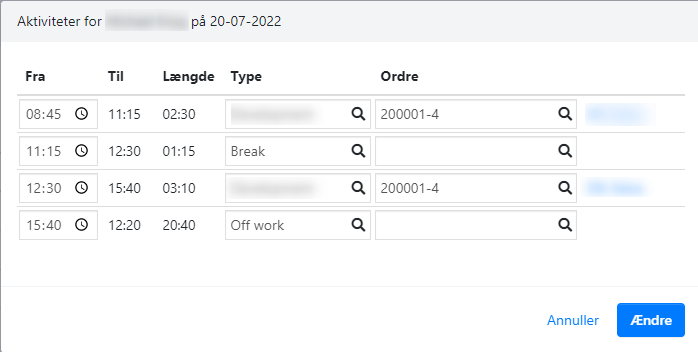
View Approved Hours
On the order, you can find the hours under the 'Costs' tab. You can also see an overview of registrations across orders by using project reports. Find them in the menu Project > Reports. Choose, for example, the 'Resource Posts' report.
View the guide for project reports by clicking here.
- Updated