Setting up rules for approval of expenses
If you want to have expenses approved in different ways in your fiscal, here are the options available for setting this up in Xena.
Approval by order responsible person
You can choose to require approval of order expenses from the order responsible person before they can be posted to the order.
- Go to the menu Setup > Ledger Setup, select the 'Voucher authorization' tab.
- Check the box 'Order responsible must approve order costs'.
This will have an impact on the following screens:
- Voucher Registration: Vouchers with order costs must go through the order responsible person's inbox for approval. You can choose to assign a fixed approver on the supplier, which will override the order responsible person. Follow the instructions here.
- Cost Registration: Entries must be approved by the order responsible person on the 'Approval' tab.
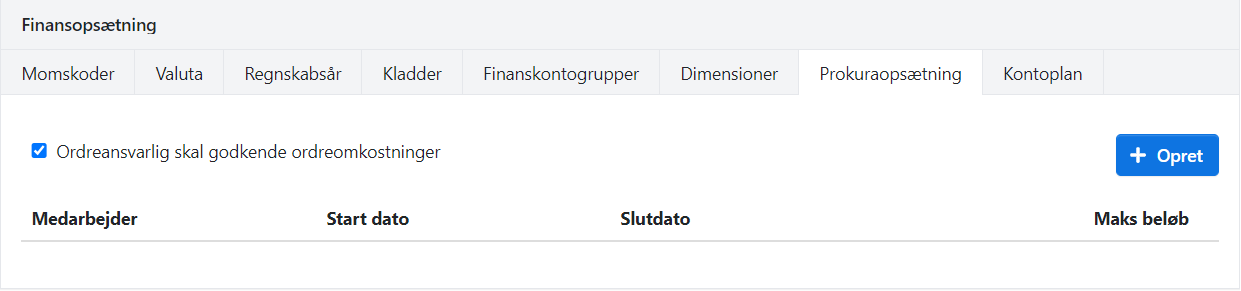
Approval based on amounts
You can set up rules for the approval of vouchers within specific amount limits - this is called Procurement.
As long as a voucher is not approved by a user with the right to approve within the voucher's amount limit, it will remain in voucher registration, and it will not be included in the menu Purchase > Payment overview.
If you use procurement approval, a procurement rule must be created for all employees who have access to voucher registration.
- Open the menu Setup > Ledger Setup, select the 'Voucher authorization' tab.
- Press the 'Create' button
- Select a user
- Enter the amount including VAT that the user is allowed to approve for payment
- Select the start date for this rule
- Never fill in an end date when creating procurement rules
For users who should never be able to approve a voucher finally, you can set a maximum amount limit, e.g., 1.00 for these users.
If there is a user who MUST have the final say on the voucher, all other users can be set to 1.00, and the final approver can be set to 1,000,000,000.00.
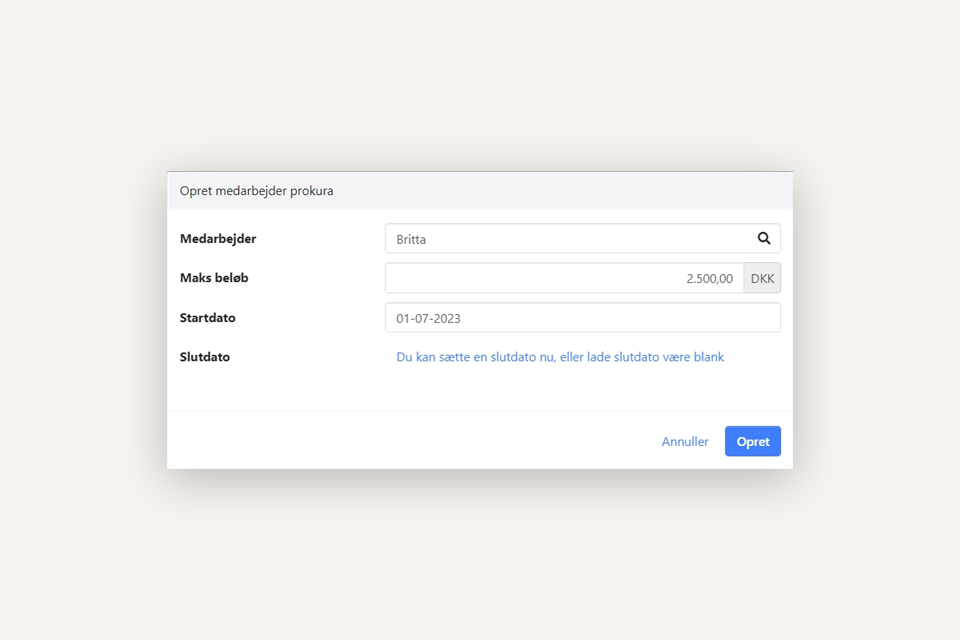
In the future, when a voucher is posted, it will automatically be forwarded to the person with the nearest procurement amount in relation to the amount on the voucher.
If you want to change the amount limit for a user, you must create a new rule for the user with a new start date and a new amount. The existing rule will now be automatically updated with an end date.
Example of approval flow
1: The voucher starts with an accountant who has procurement up to 100.00. The accountant assigns an order task to order expenses, selects the ledger account, and press 'Bookkeep':
- The accountant cannot approve order expenses, so the voucher is now automatically forwarded to the first order responsible person.
2: The voucher is now in the order responsible person's inbox. The inbox for project employees is opened via the menu: Project > Dashboard:
- The order responsible person approves order expenses by pressing 'Bookkeep'.
- Since the voucher has already been financially posted by the accountant, the financial accounting CANNOT be changed
3: The voucher now ends up at the user who has the nearest procurement rule to approve the voucher finally:
- The voucher HAS been order posted, so order expenses CANNOT be changed
- The voucher HAS been financially posted, so financial accounting CANNOT be changed
- The user can finally approve the voucher by pressing 'Bookkeep'
- Now the voucher disappears from the inbox and will now appear in the menu Purchase > Payment overview.
- Updated