Users
When you create your user in Xena, it represents you as an individual, not your company. Also, learn how to add other users to your fiscal.
Your personal user profile
When you register in Xena, you get your own personal Xena profile linked to your unique email address.
It's important to understand this because some mistakenly create a 'company user.' This can lead to confusion since a company can have multiple users, and you, as a user, can also have access to several different accounts.
So, register as yourself - it makes sense!
- Once you've created your user in Xena, you can set up your fiscals
- Your Xena profile can also be invited into someone else's fiscal
- You can also choose to invite other users into your fiscal
➡️ Read more: Login via Google or Facebook
Invite Other Users
Open the menu Setup > Company > User memberships. Here, you'll find a list of the people who already have access to your fiscal, and this is also where you can invite new users.
- Click the 'Invite User' button
- Step 1: Enter the user's email address
- Step 2: Select a role for the new user
- Step 3: Choose the apps the user should have access to
- Finally, you'll get a summary along with the price for your selections. Click the 'Invite' button
The users you invite don't need to have an existing Xena profile. The email is the key to access.
For example, if 'Sandra' doesn't have a Xena profile, she will receive an email with a link to create a Xena profile. Once this profile is created, Sandra will have immediate access to your company.
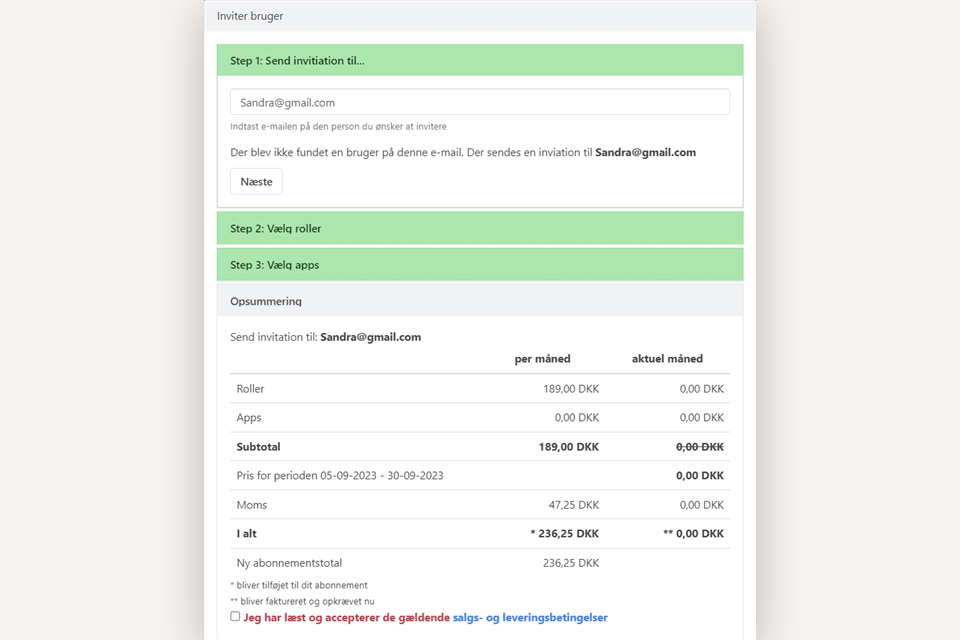
Transfer Ownership
If you need to transfer ownership of your user in an fiscal to another user, you can do so using this feature. This means that the new user takes over the previous user's active subscription without you having to pay for both users in that month.
The function for transferring ownership can be found in the menu (the 3 dots) next to your user in the user overview.
Note that no data is transferred from one user to another, so if you want to preserve historical data associated with the 'old' user, you should downgrade it to a free role. Read more about downgrading a user in this guide.
Can't you just share your login with others?
Even though you can share your login with others, it is not advisable. Your login credentials provide access to information and features that others should not have access to. In Xena, you can create multiple fiscals, and each will have its own purpose. The same applies to external fiscals that others have given you access to and should not be available to third parties.
Additionally, Xena allows linking of email and Dropbox, which you probably don't want to share with others. Last but not least, for security reasons, your login allows only one user access to Xena at a time.
- Updated