Search for vouchers
If, for example, you want to search for a voucher in Xena, there are several ways to do it. Here are some ideas.
All entries in Xena have a voucher number. Each voucher number can have multiple transactions. So, even if you reuse a voucher number, it will be possible to see each individual accounting entry.
This is possible because all recorded entries are assigned a transaction number. The transaction number is generated automatically and is a unique number assigned continuously, independent of which user makes the entry and regardless of the fiscal year.
Search for vouchers
You can find all vouchers in the menu Ledger > Vouchers > Voucher Overview. Click on the voucher number to see the posted transactions on the voucher.
At the top, you can see general information about the voucher number, and below, you can see the individual transactions. These are sorted chronologically, so the top transaction is the first one recorded on the voucher number.
The top part of the voucher is divided into 5 tabs:
- Details: Basic data about the voucher. Click the edit pencil to change the description.
- Summary: Displays the total posted amount on the voucher number, distributed per account.
- Documents: All documents related to the voucher. New documents can be uploaded freely.
- Audit trails: Shows when the voucher number was created, among other things.
- Cost Posts: Shows order costs associated with the voucher.
Below, you can see the transactions on the voucher number. A transaction can be canceled, or you can change the date. In both cases, a new transaction is created where all entries have the opposite sign. When changing the date, an additional transaction is created, identical to the original but with a different date.
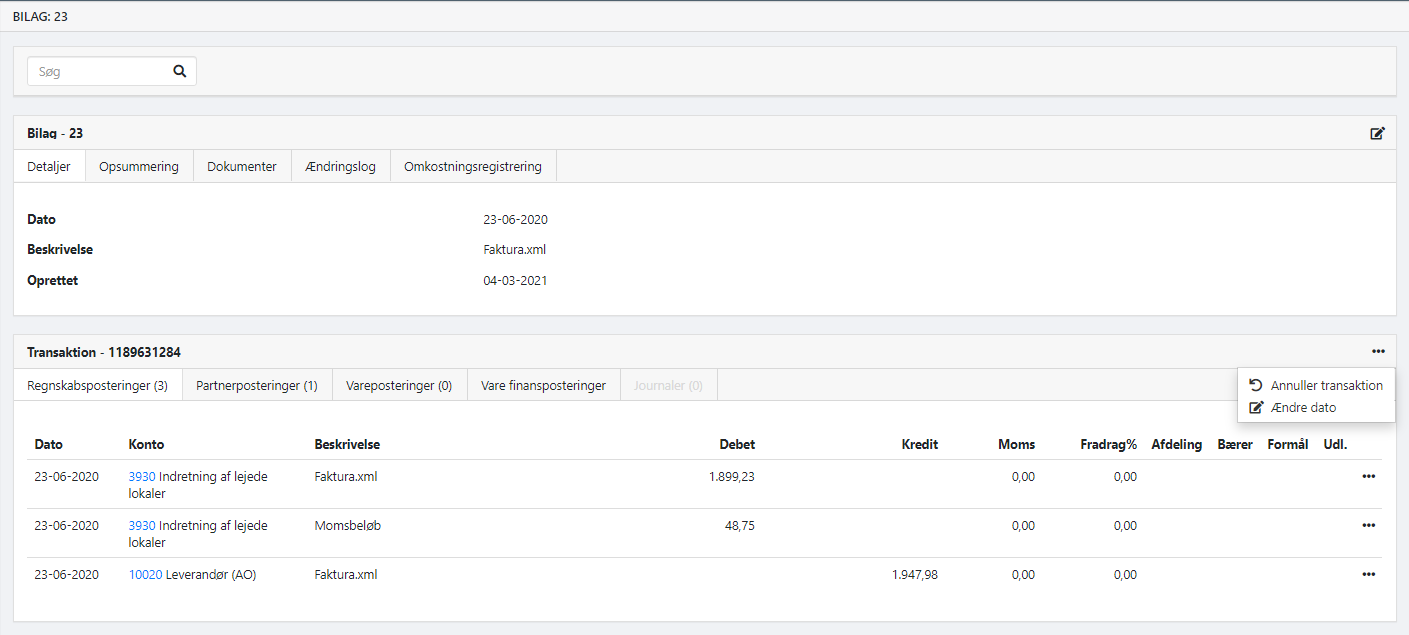
Search for article groups
The chart of accounts in Xena is structured differently from traditional accounting systems, especially concerning Net Revenue/Product consumption. In this case, the chart of accounts reflects article groups, so a search for a product consumption account is equivalent to a search for an article group.
Click on an account in Nett turnover/Product Consumption to open the article group.
In the 'Statistics' section, you'll see comprehensive statistics for the group, with a graphical representation of revenue/product consumption per month.
In the 'Details' section on the 'Ledger Account Specifications' tab, you'll see a mini chart of accounts for the article group with net turnover, product consumption, and stock movements.
On the 'Ledger posts' tab, all entries in the product group are shown. At the top, you can apply filters, so you only see entries related to product consumption.
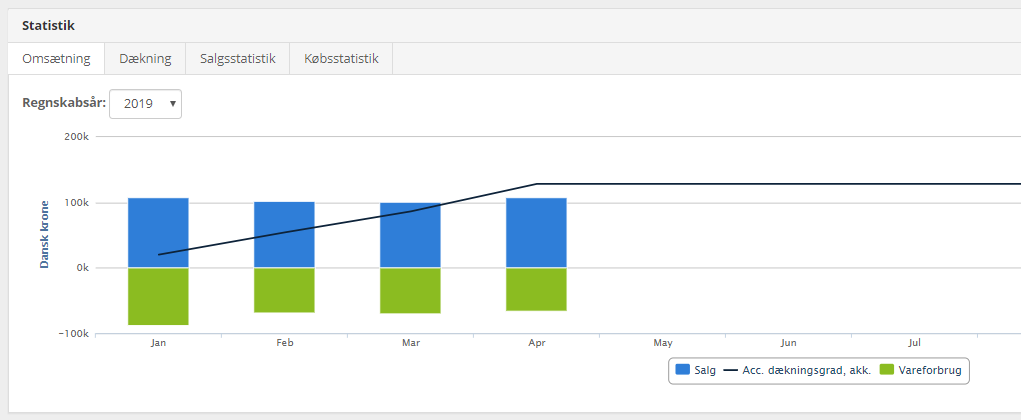
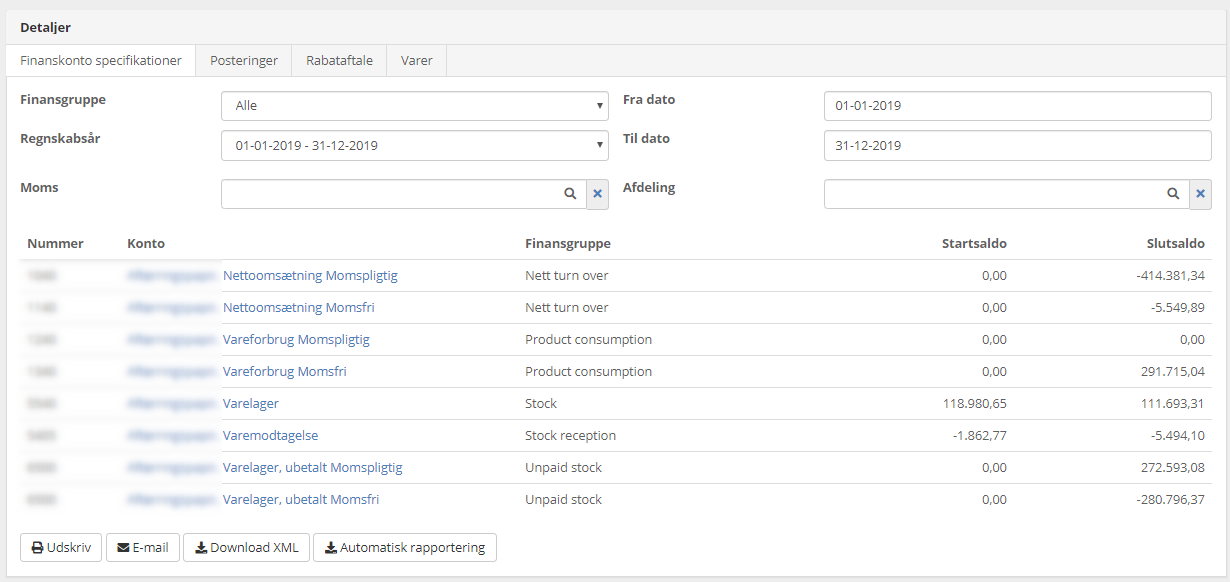
Search for VAT codes
Xena comes with a set of standard VAT codes. In traditional systems, you create a VAT code and associate it with a corresponding ledger account. In Xena, it works differently - the actual VAT code is displayed in the chart of accounts.
Wherever automatic VAT entries are made, it is the VAT code that is directly recorded, not a financial account.
To search for entries on a VAT code, click on the VAT code, for example, via the menu Setup > Ledger Setup, open the tab 'VAT'.
In the 'Details' section, on the tabs, you can see various accounting details/statistics for the VAT code.
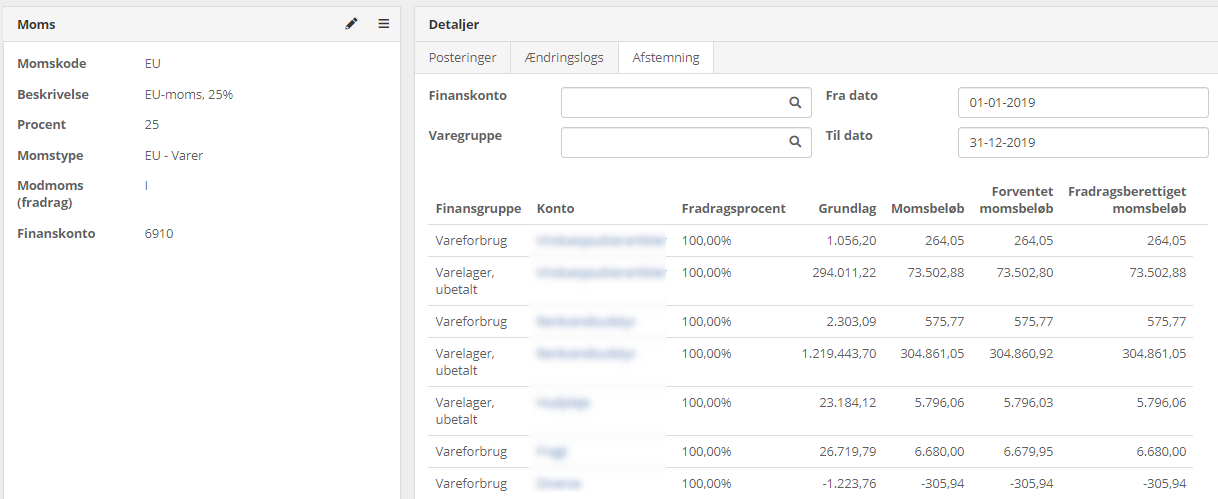
Search via reports
An easy way to inquire about the accounts is by using the reports found under Ledger > Ledger reports.
On the 'Posts' tab, at the top, you can choose a Financial Group, for example, product consumption. Additionally, you can also choose a VAT code, for example, EU VAT.
In the result, you'll see all purchases in the EU for the selected period. You could also choose just a VAT code, which will display entries for both purchases and sales.
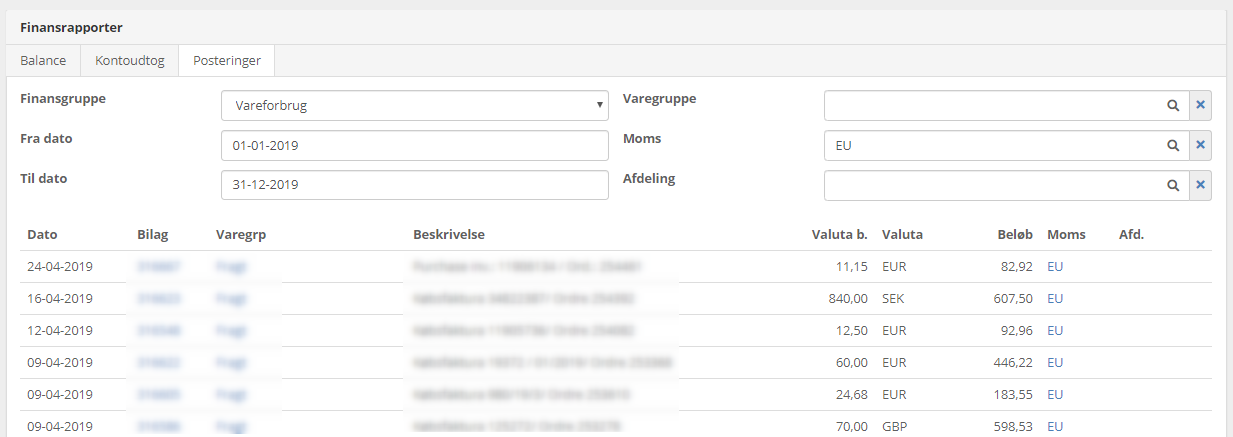
Voucher number series
When searching for voucher numbers, it's good to know which voucher number series belong to which types of vouchers. Below is an overview of which voucher number the different transactions start with and whether they reset at year-end:
- Inventory Deliveries/Stock Counts: 50000, resets
- Reminders (Interest and Fees): 80000, resets
- VAT Returns: 90000, resets
- Sales Invoices: 100000
- Purchase Invoices: 300000
- Updated