Ledger reports
An overview of reports in the ledger module
You can find the ledger reports in the menu Ledger > Ledger report. Below you will see a description of each of them.
All reports can be printed, downloaded, or sent via email using the 'Share report' button at the bottom of the reports.
Summary
If you need a quick overview of your results, you can find it in the menu Ledger > Summary.
In the top graph, the following is displayed:
- Light blue = Revenue for the current month
- Dark blue = Expenses for the current month
- Green line = Cumulative result, year to date
At the bottom of the page, you can see 4 key figures in the form of pie charts:
- Contribution Margin I = Revenue minus the cost of goods sold
- Contribution Margin II = Result after direct costs: cost of goods sold, personnel expenses, and sales expenses
- Earnings = Result before financial items, including depreciation, group result, financial items, and taxes
- Revenue = Overall result
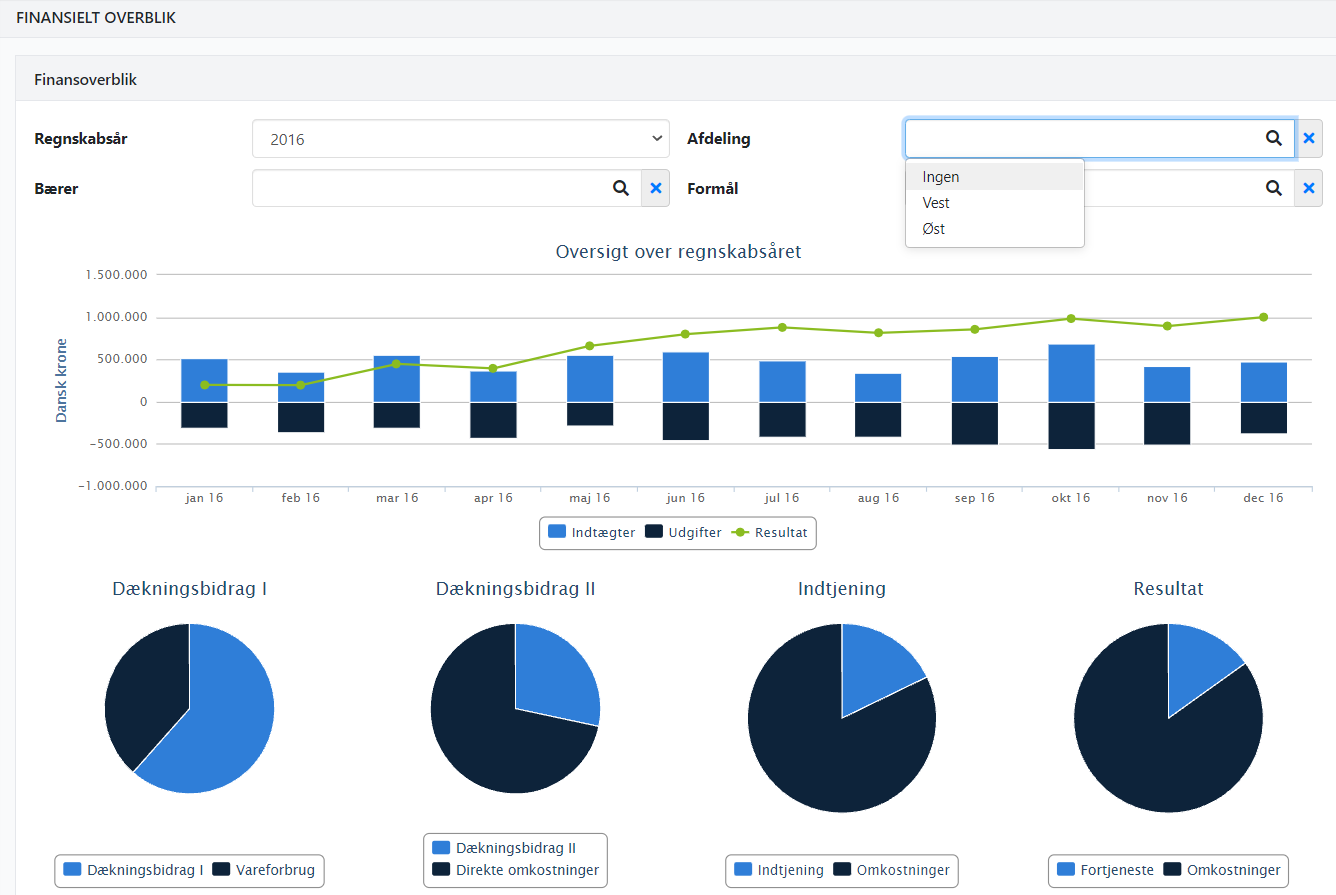
Balance
This report shows the balance sheet for the accounts. When viewing the balance on the screen, you can select at the top whether you want to see the income, assets, or liabilities.
You can also choose to include postings from the financial draft that have not yet been posted. By checking the box, you can select drafts with balancing postings.
If you use dimensions, you can choose which dimensions to include in this report.
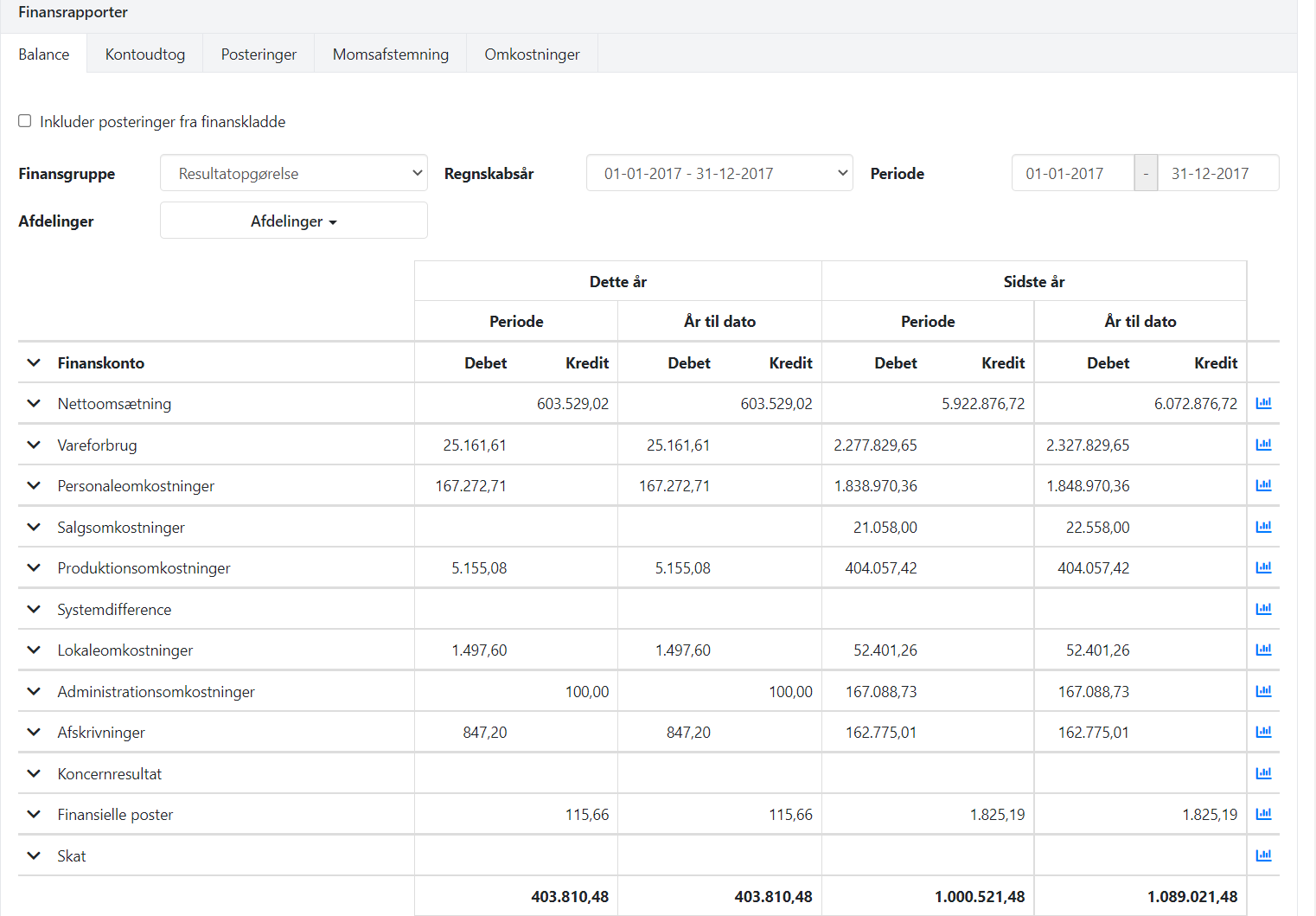
Specifications
With this report, you can print an account statement per ledger account.
At the top, you can apply filters, such as for a ledger tag or ledger account. You can also choose to only show accounts with movements in the specified period.
On the screen, only one line per financial account is displayed with a starting and ending balance. If you print the report, the other posts per account will also be printed.
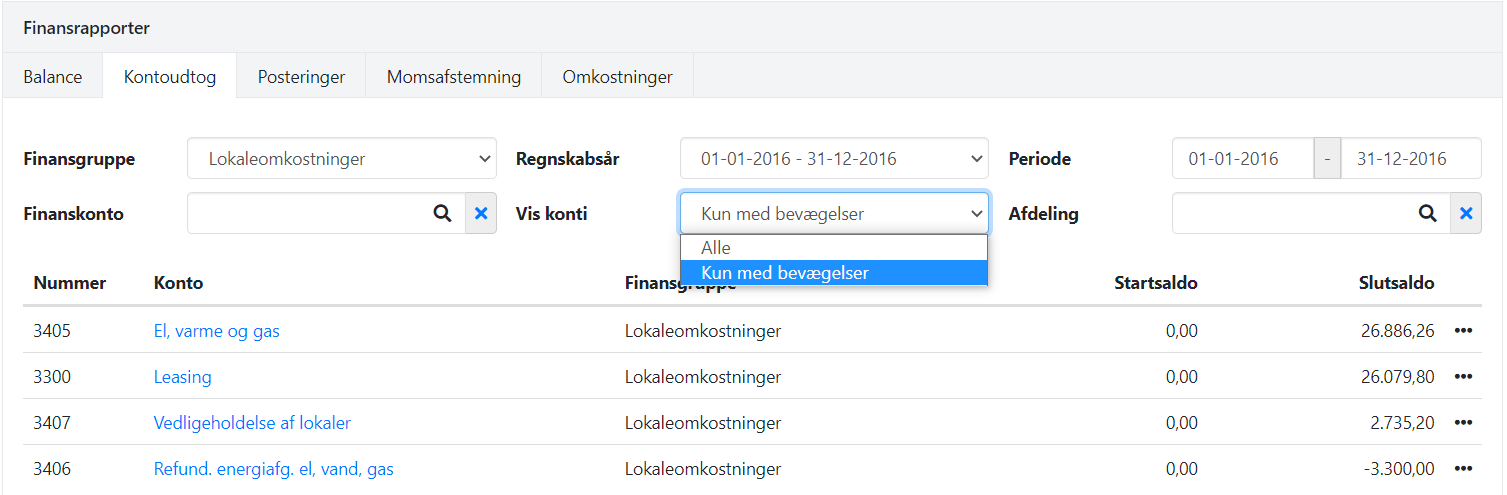
Posts
This report shows posted entries across financial accounts with various filtering options at the top.
For example, you can choose to only view entries posted with a specific tax code within a specific ledger account.
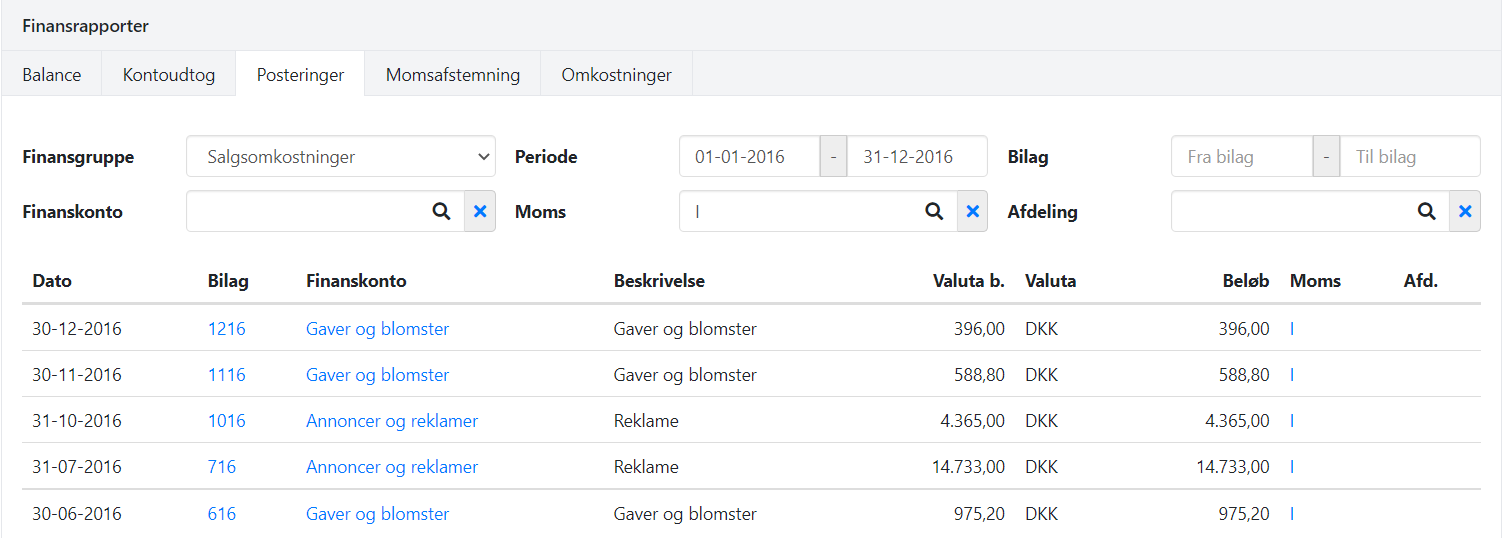
VAT Reconciliation
This report shows tax codes that have postings in the specified period. For each tax code, the basis for the VAT amount and the VAT amount are displayed.
You can expand the VAT code by clicking the arrow on the left. Here, tax details are shown with details per ledger account, and there is also a column showing the difference between the posted VAT amount and the expected VAT amount.
If there are entries with two different VAT rates on a ledger account, the account will be shown twice in the report.
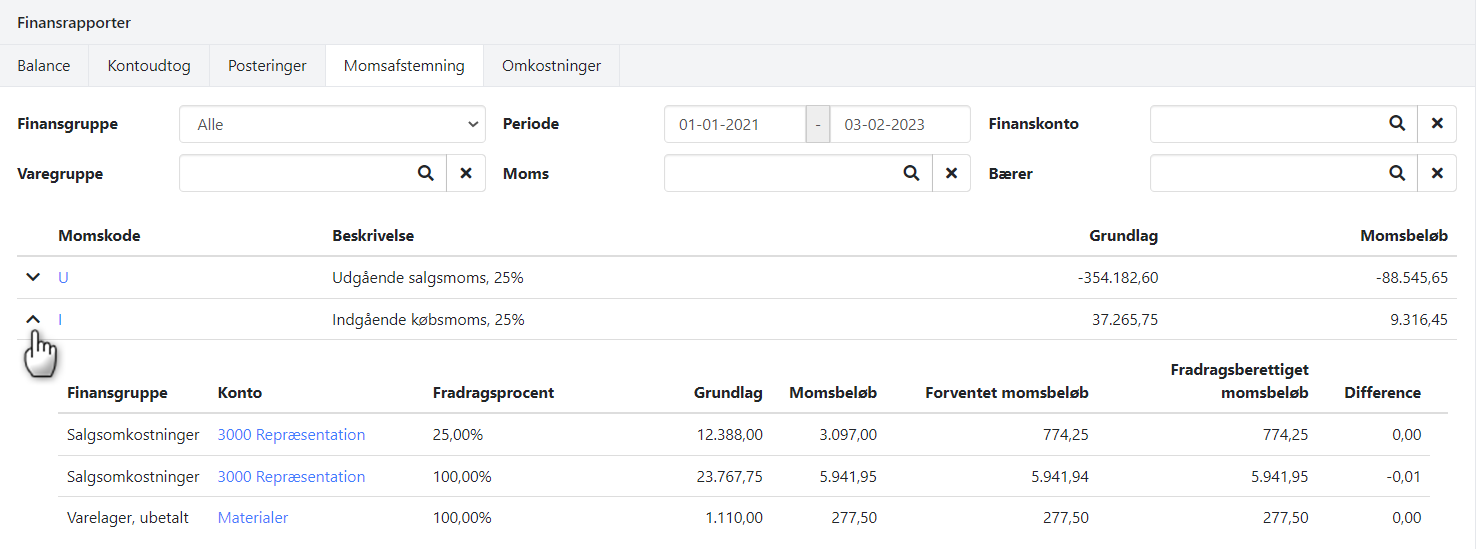
Cost posts
This report shows vouchers for the specified period that have associated cost posts.
You can expand each voucher and see the full accounting information, including the expense items.
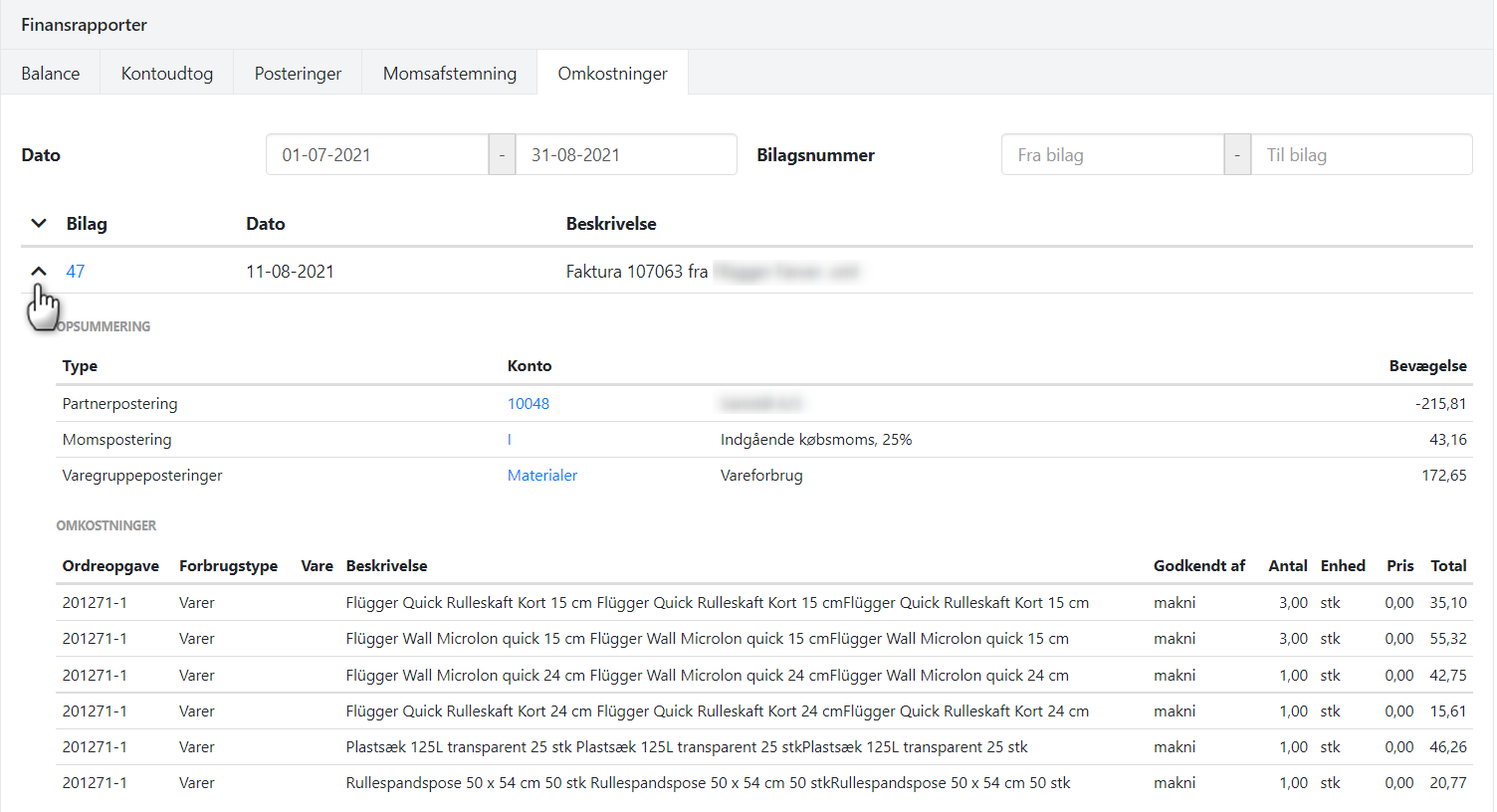
READ MORE: Automatic Reporting.
- Updated