How to get started with projects
This guide will help you get started with using the project module effectively.
The EG Pro+ app includes the project module and can be installed via the Xena Appstore. This guide assumes that it is installed.
Projects make it easy to keep track of different types of projects, such as construction projects. You can view the entire construction as one project, while each apartment can be one or multiple sales orders. You can also use projects to have a comprehensive overview of the tasks you have performed for a specific customer throughout the year.
Before you start creating projects, there are a few settings you need to configure. You can find these settings in the menu Setup > Project.
Project Groups
Project groups are used to organize projects into different groups and specify the desired coverage ratio for projects in each group. The coverage ratio is compared to the actual coverage ratio of the project when viewing completed projects in Project > Dashboard.
If you haven't created any groups yet, you can click the 'Create standard' button. It will create our three default groups as suggestions, but you can edit or delete them as needed.
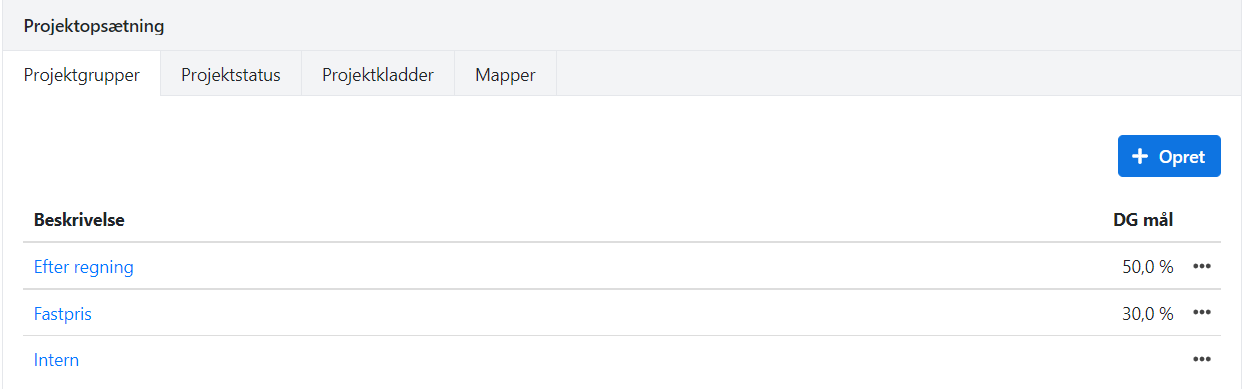
Project Status
Status types are used to categorize your projects in the Project > Status Overview. The status overview provides an overview of projects that are in progress, pending, or ready for invoicing.
If you haven't created any status types yet, you can click the 'Create standard' button. It will create our six default status types as suggestions, but you can edit or delete them as needed.
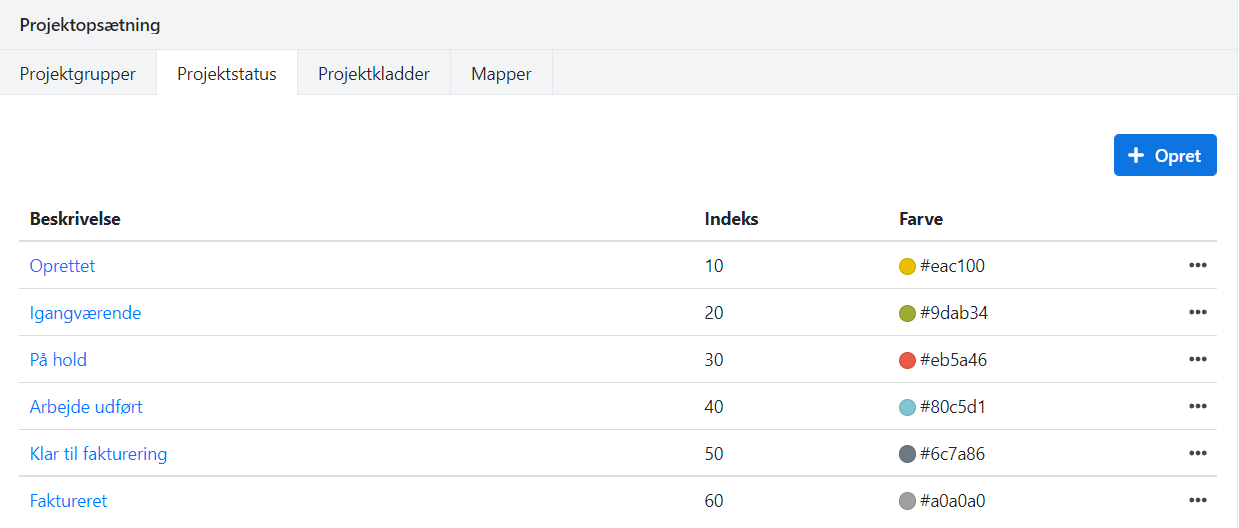
Project Ledgers
Project ledgers is used to split your order costs when entering them. Learn more about cost registration here.
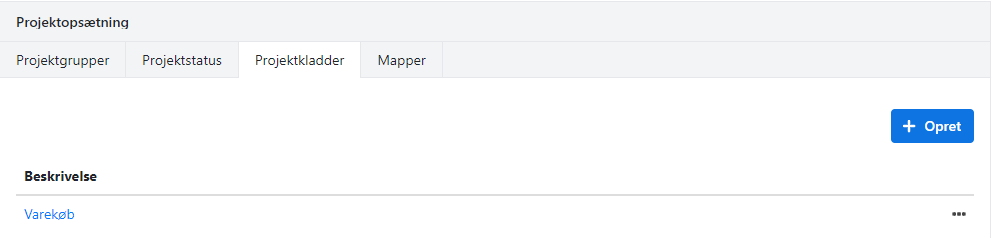
Document Folders
On this tab, you can create the standard document folders you want for your projects. You can use folders to structure the documents you save on the projects. Learn more about document folders here.
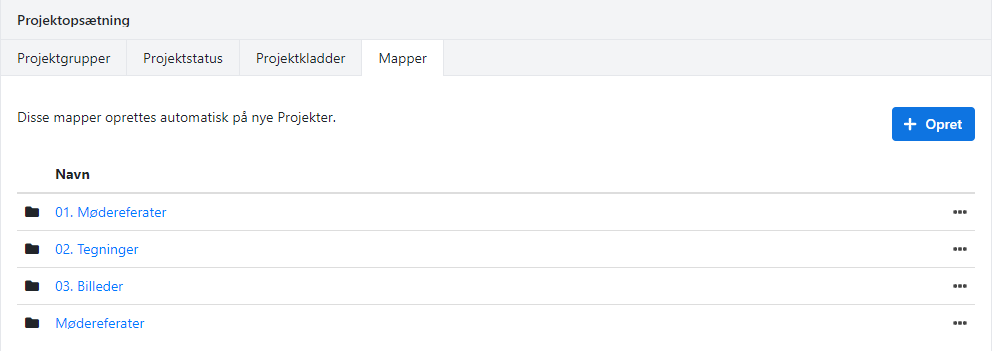
Cost types
Consumption types are used to split the costs recorded on your orders. You can find them in the menu under Setup > Order Setup, on the 'Consumption Types' tab. Learn more about consumption types here.
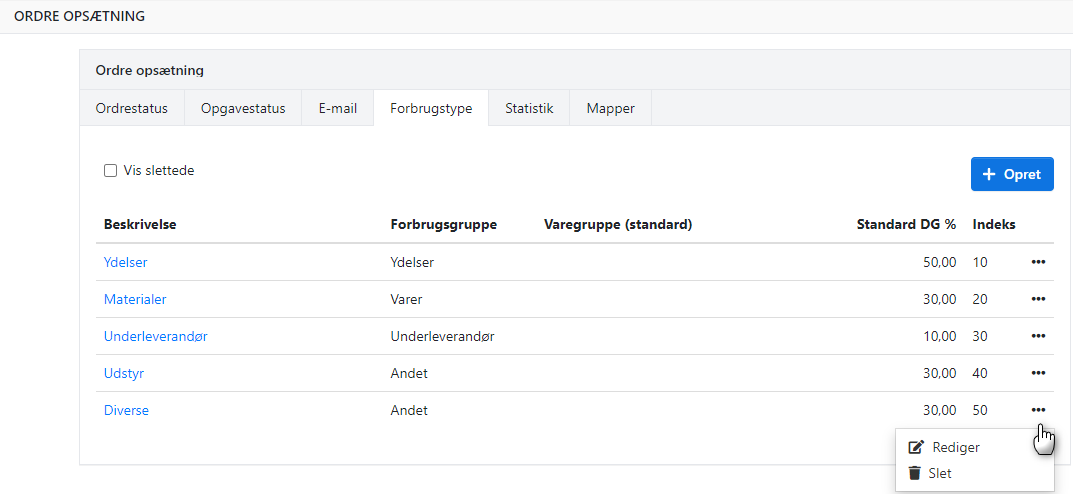
Create Your First Project
Go to the menu Project > Project > Create project.
Creating the first project is important to set up the relevant fields for project management. Once the first project is created, you are ready to start using the project module integrated with all the other features in Xena that can help you have an overview of your cases.
READ MORE: Create Projects.
- Updated