Deactivate stock management
Good advice for deactivating stock management
The Stock Management app contains the following functions:
- Stock Management
- Locations
- Stocks
- Variants
- BOMs (Bills of Materials)
If you uninstall the app, all the functions above will no longer be available in your Xena account.
This guide explains the preparations you should make before uninstalling the app. Points 1-4 cover stock management, locations, and stocks, point 5 covers BOMs, and point 6 covers variants.
1. Review open orders
Ensure that as many open orders as possible are both delivered and invoiced. If you have open orders you do not wish to deliver or invoice, make sure they do not contain:
- Articles with Stock Management
- Articles with BOMs
- Variants
Open open orders via Sales/Purchases > Orders > Order Overview, tab Open Orders. Invoice and deliver as many orders as possible. Expand each order to check if deliveries are already posted.
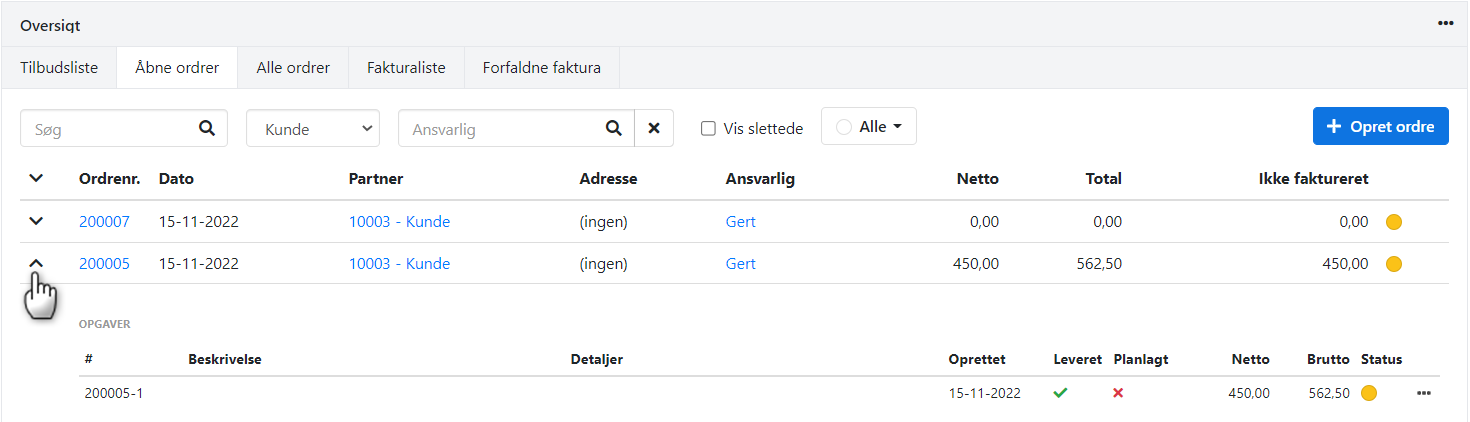
1.1 Orders with posted delivery
If an order has a posted delivery but the invoice is missing, you can delete the delivery via the order menu: Delete deliveries.
Note: If the delivery is in a previous accounting period, it is not recommended to delete it. Wait for the invoice, and once it is posted, the order will be marked as closed.
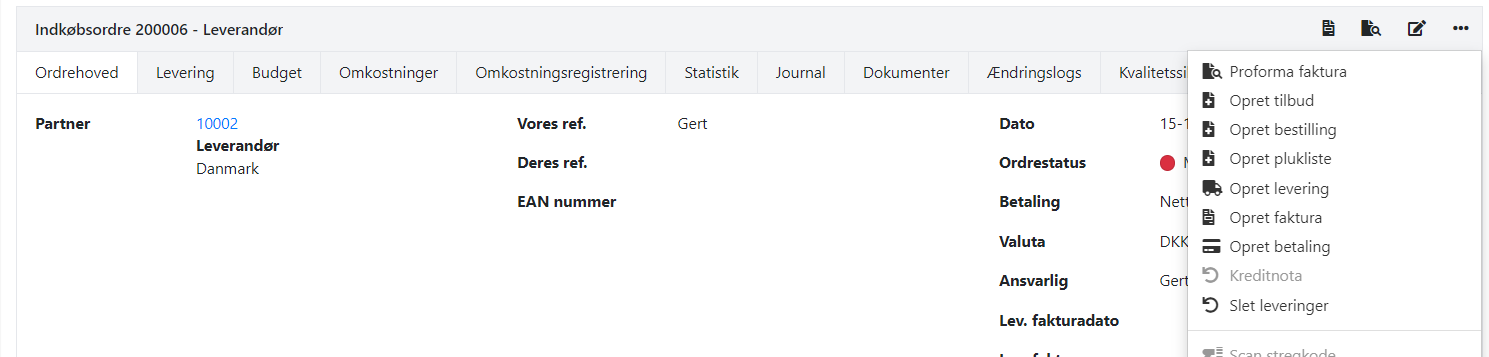
1.2 Orders with posted invoice
If the invoice is posted but the delivery is missing, you must either credit the invoice or post the missing deliveries via the order menu: Create delivery or Credit note.
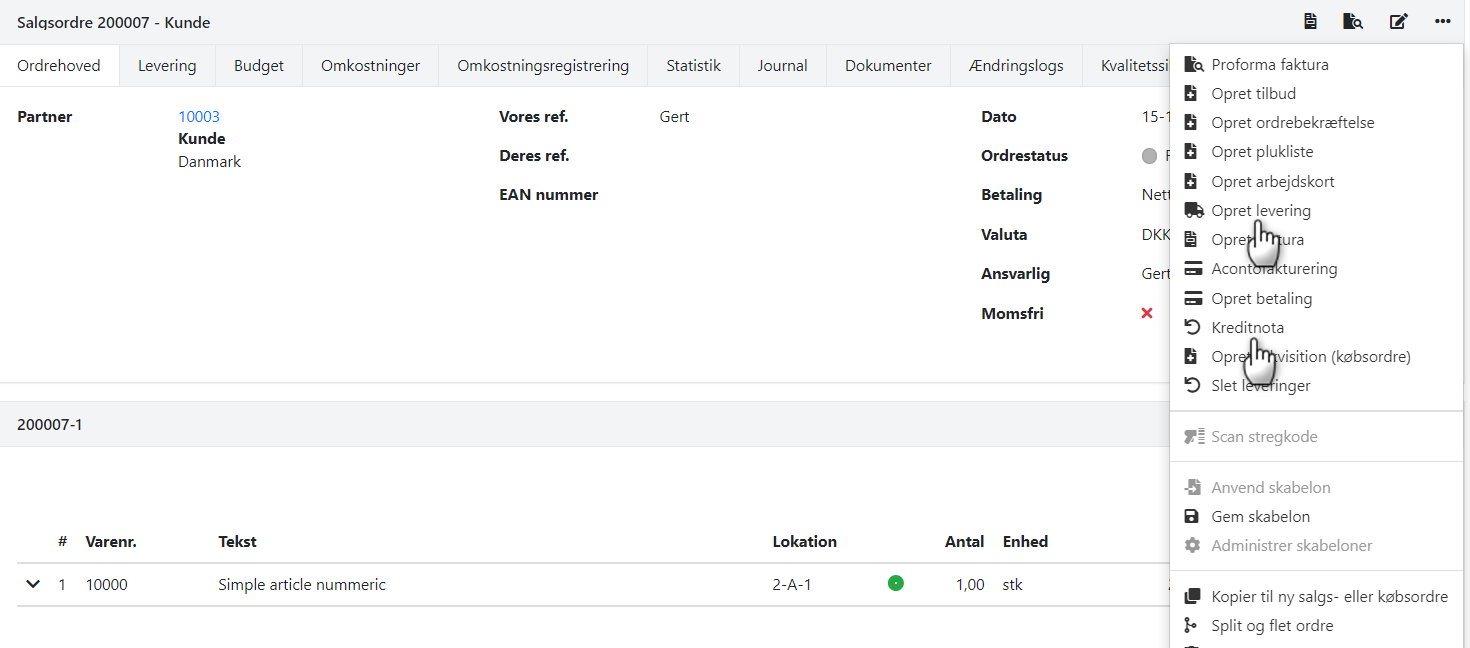
1.3 Deleting inactive orders
Open orders created by mistake can be deleted via the order menu: Delete.
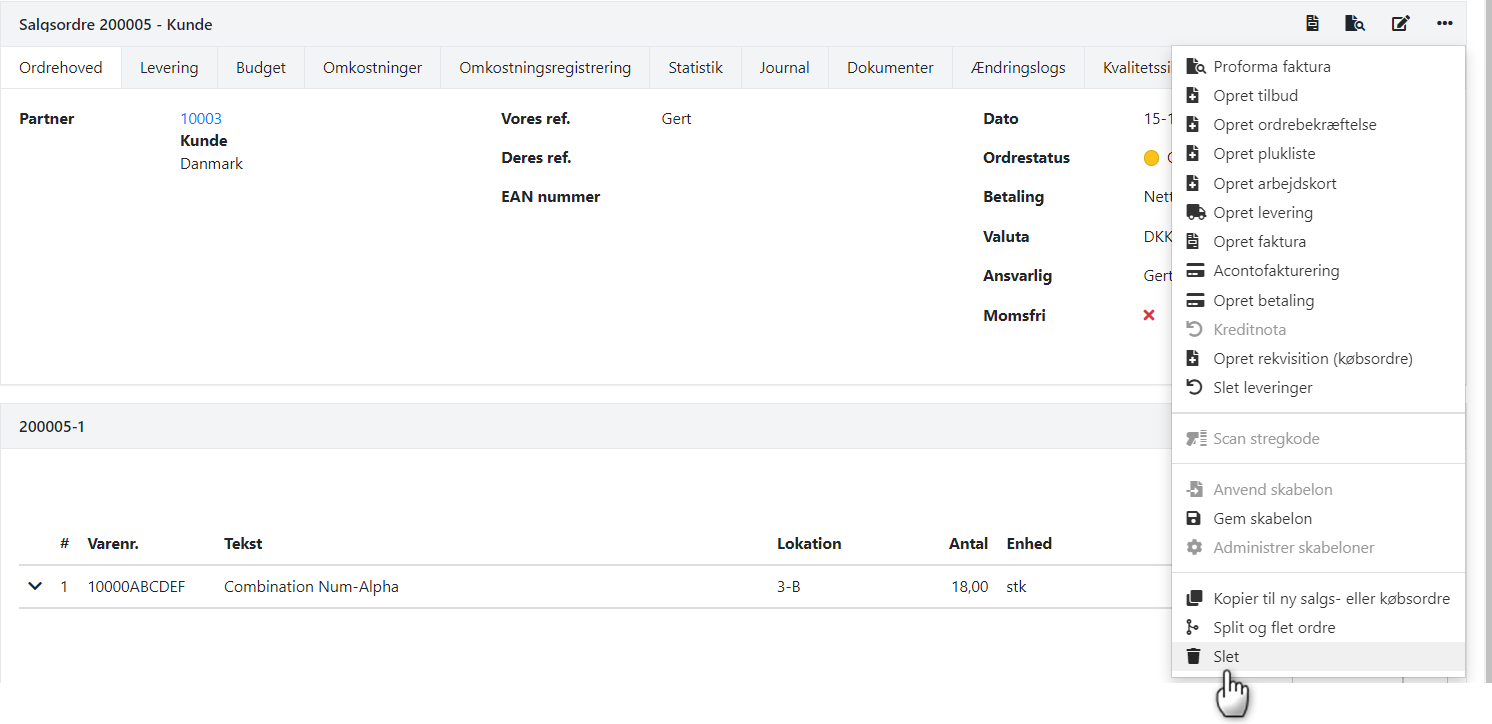
2. Post stock count to zero
Once all possible orders are closed, and all orders with stock articles, variants, or BOMs are either unprocessed or fully delivered/invoiced, you can reset stock quantities to zero.
Go to Stock > Stock Count > Create Stock Count and select:
- Description: Stock reset
- Selection: All
- Count date: Today's date
- Click Create
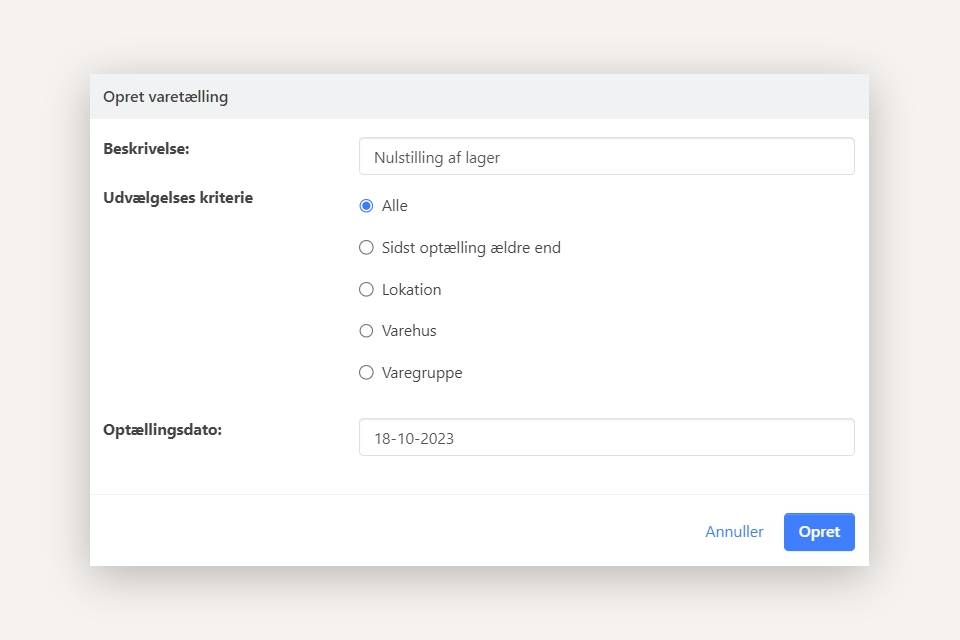
2.1 Enter counted quantity
- Articles with quantity > 0 → Enter 0
- Articles with quantity = 0 → Skip
- Articles with quantity < 0 → Enter 0.01 (*)
Post the draft. The entries will post to Consumption of Articles with Stock as offset account.
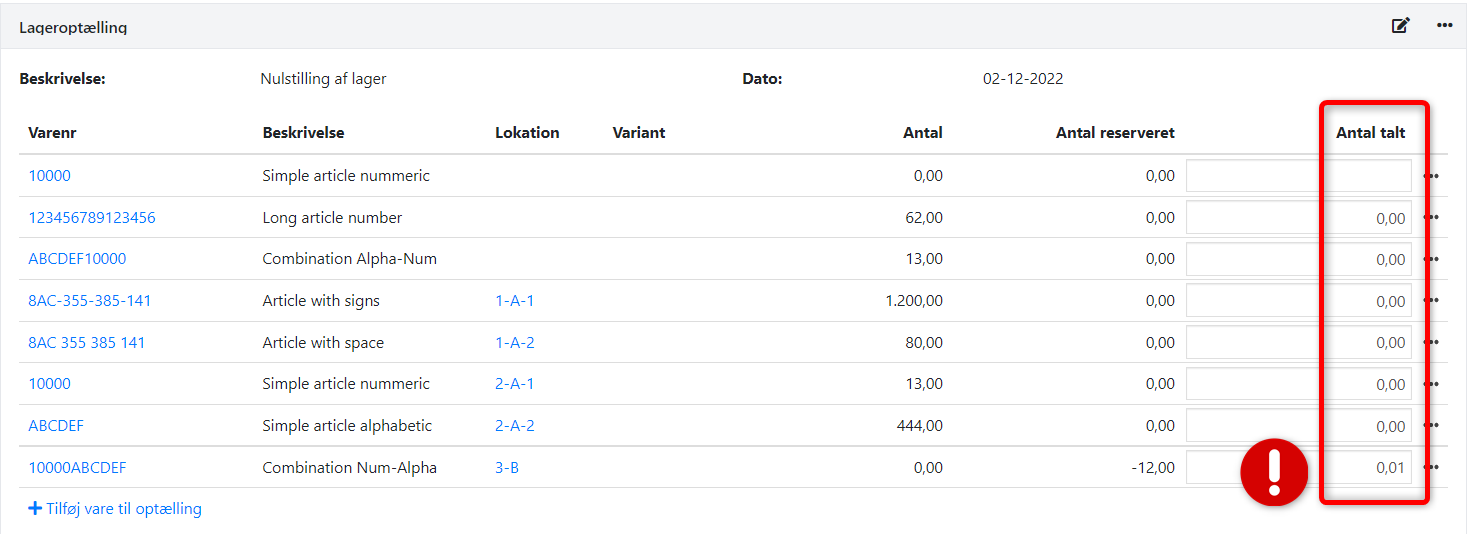
2.2 Correct negative stock
- Create a new stock count draft with the articles where you previously entered 0.01
- Enter Counted Quantity = 0 for these articles
- Post the draft
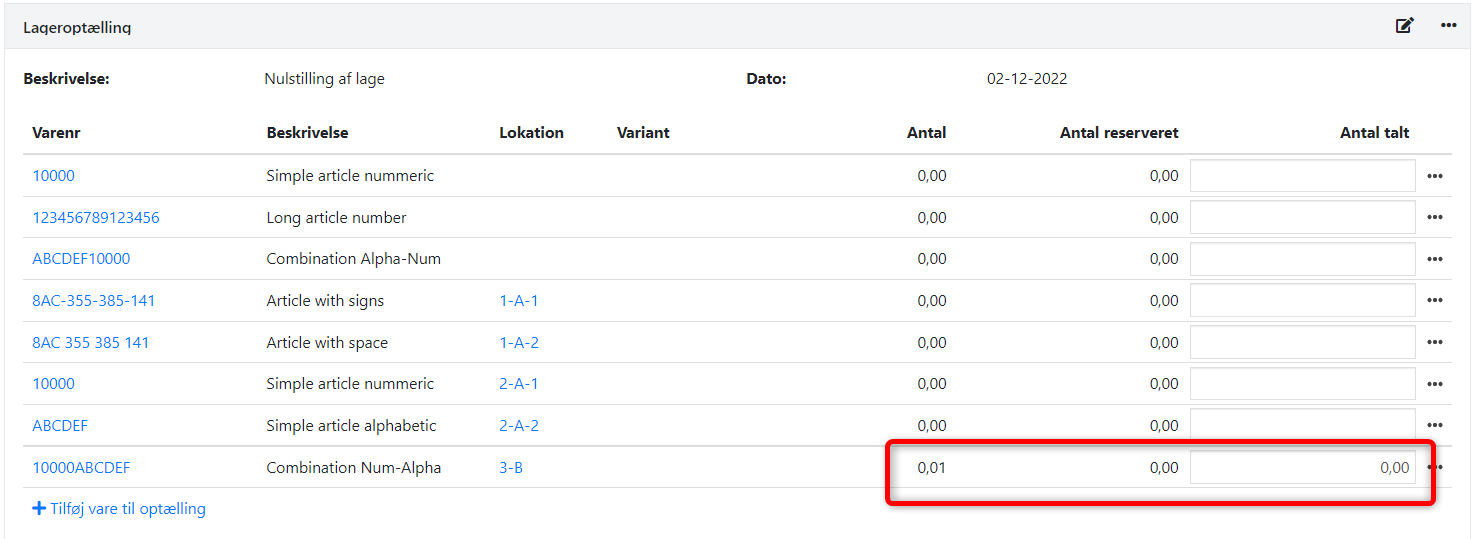
3. Check stock
3.1 Check stock quantities
Open Stock > Reports > Stock and Articles, tab Historical Stock Value.
- If the report is empty → Stock is reset
- If Available Quantity ≠ 0 → Create a new stock count
- If Total Value ≠ 0 → Follow instructions for resetting the value
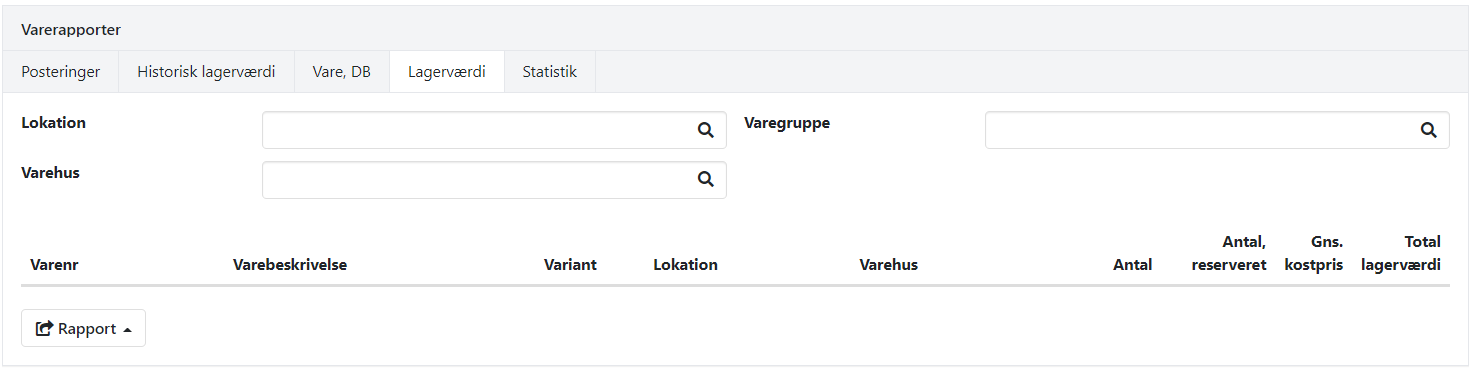
3.2 Check financial balance
Ensure stock-related financial accounts have a zero balance. Before checking, opening entries must be recalculated.
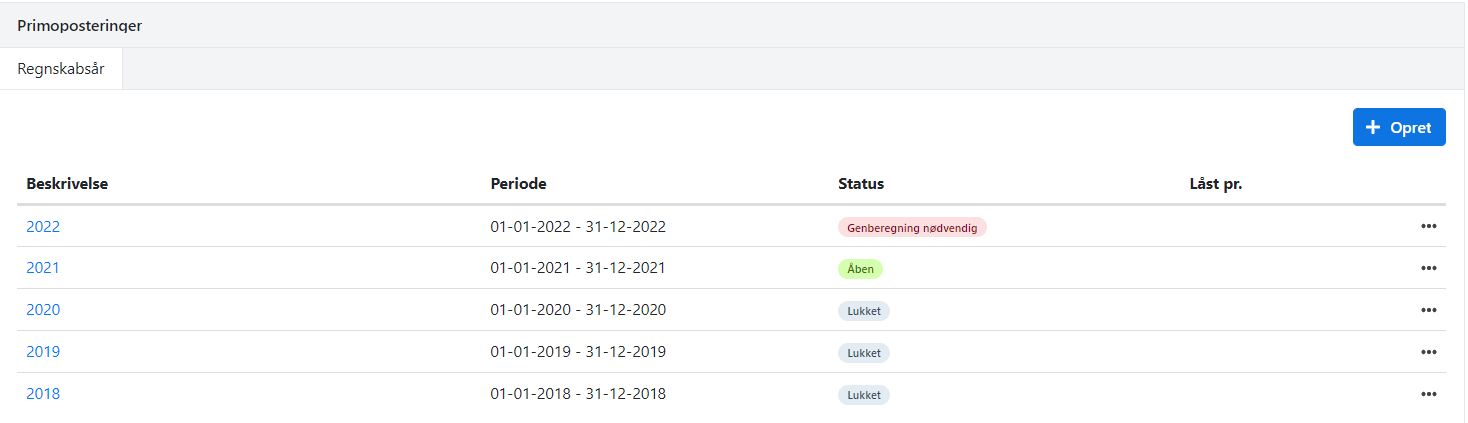
- Open Finance > Reports, tab Balance
- In Asset group: Stock and Stock Receipt = 0
- In Liability group: Unpaid Stock = 0
If balance remains → Check open orders and stock count again.
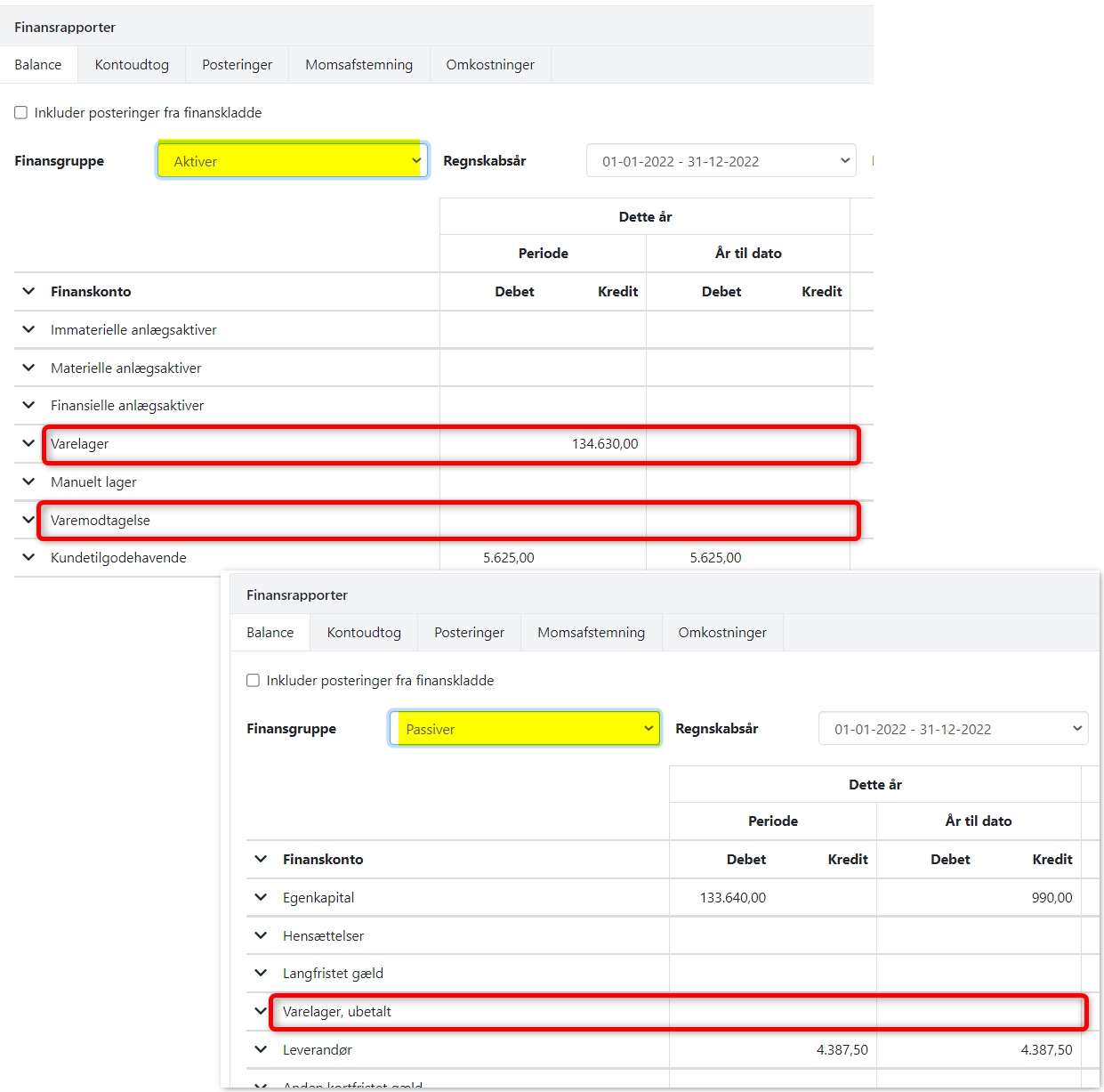
4. Disable Stock Management
4.1 Via articles
- Open the article via the overview
- Tab Stock Management → Click Disable Stock Management
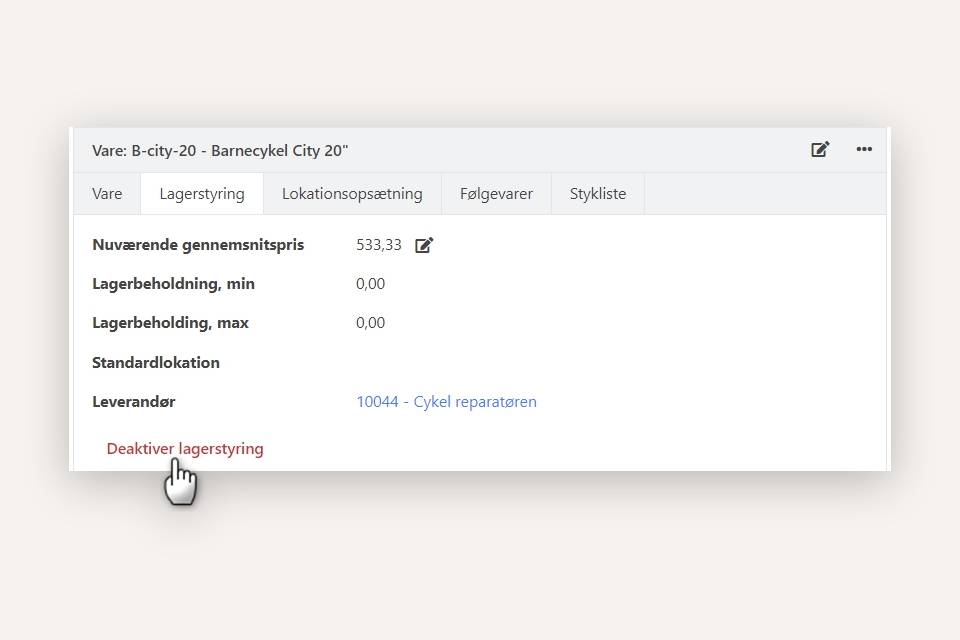
4.2 Via article groups
- Open the article group (Setup > Article Setup)
- Tab Stock Management → Remove checkmark Articles must have Stock Management enabled by default
- Click Disable for all articles
5. Deactivate Bundles on Articles
Deactivate Bundles on all relevant Articles. After uninstalling the app, Bundles can no longer be edited.
Check the In Bundle tab on each Article. If you are unsure which Articles have Bundles, it may be necessary to create a backup. In the backup you will find the file ArticleDto.CSV. Open the file with Excel. In the column IsBundle, TRUE indicates that the Article has Bundles enabled.
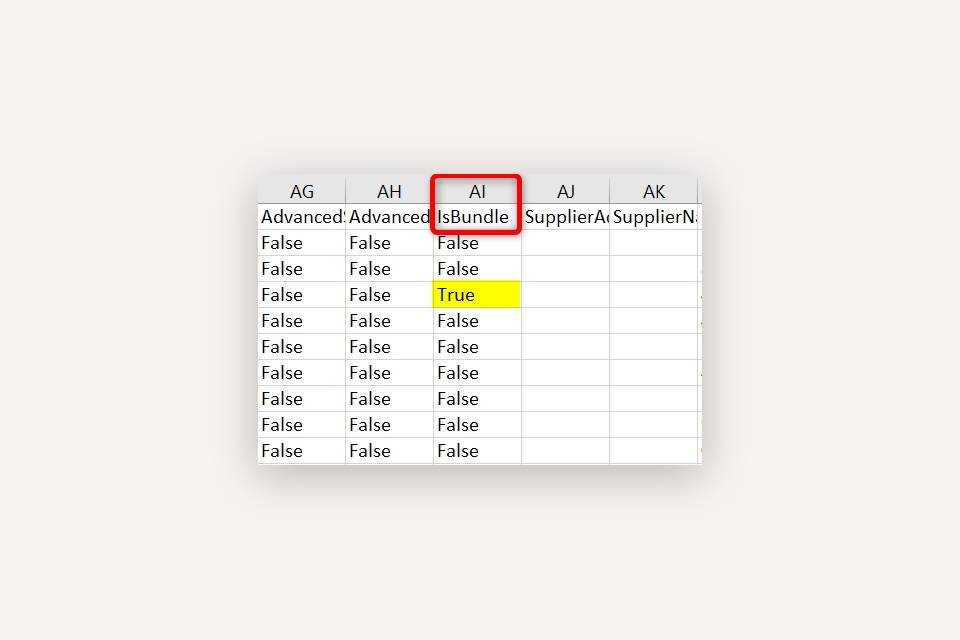
6. Delete Variants on Articles
Delete variants on all relevant Articles. After uninstalling, variants can no longer be edited. Check the HasVariants column in the backup to identify Articles with variants. To delete: Open each Article → Variants tab → select Delete for each variant.
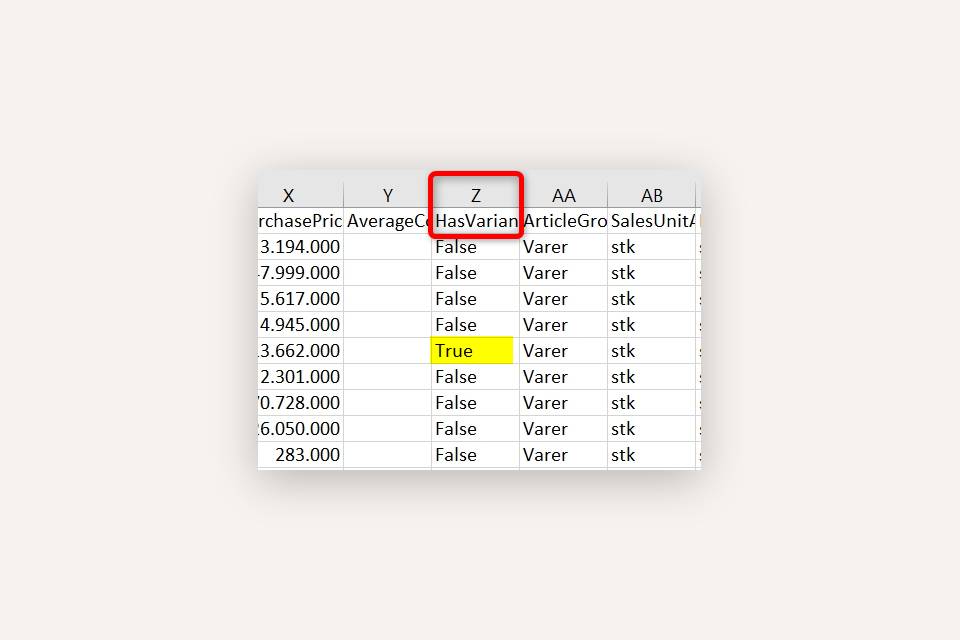
- Updated