Bookkeeping and voucher registration
Xena makes bookkeeping, voucher registration, and bank reconciliation simple and efficient.
This guide shows you how to submit, read, post, and book your vouchers, helping you minimize time spent and avoid errors.
In a digital world where vouchers are often received by email and can be forwarded or printed multiple times, it is important to:
- Avoid processing the same voucher more than once
- Ensure that no vouchers are lost, saving time and frustration
Bookkeeping in Xena happens in 3 steps
Step 1 - Voucher Registration:
Xena eliminates the need to store large piles of paper and receipts.
- Vouchers can easily be sent to your inbox in Xena via email
- Xena automatically reads relevant details such as invoice date, supplier, invoice number, and amount
- You can start booking all received vouchers directly from the inbox. This saves time and reduces manual data entry.
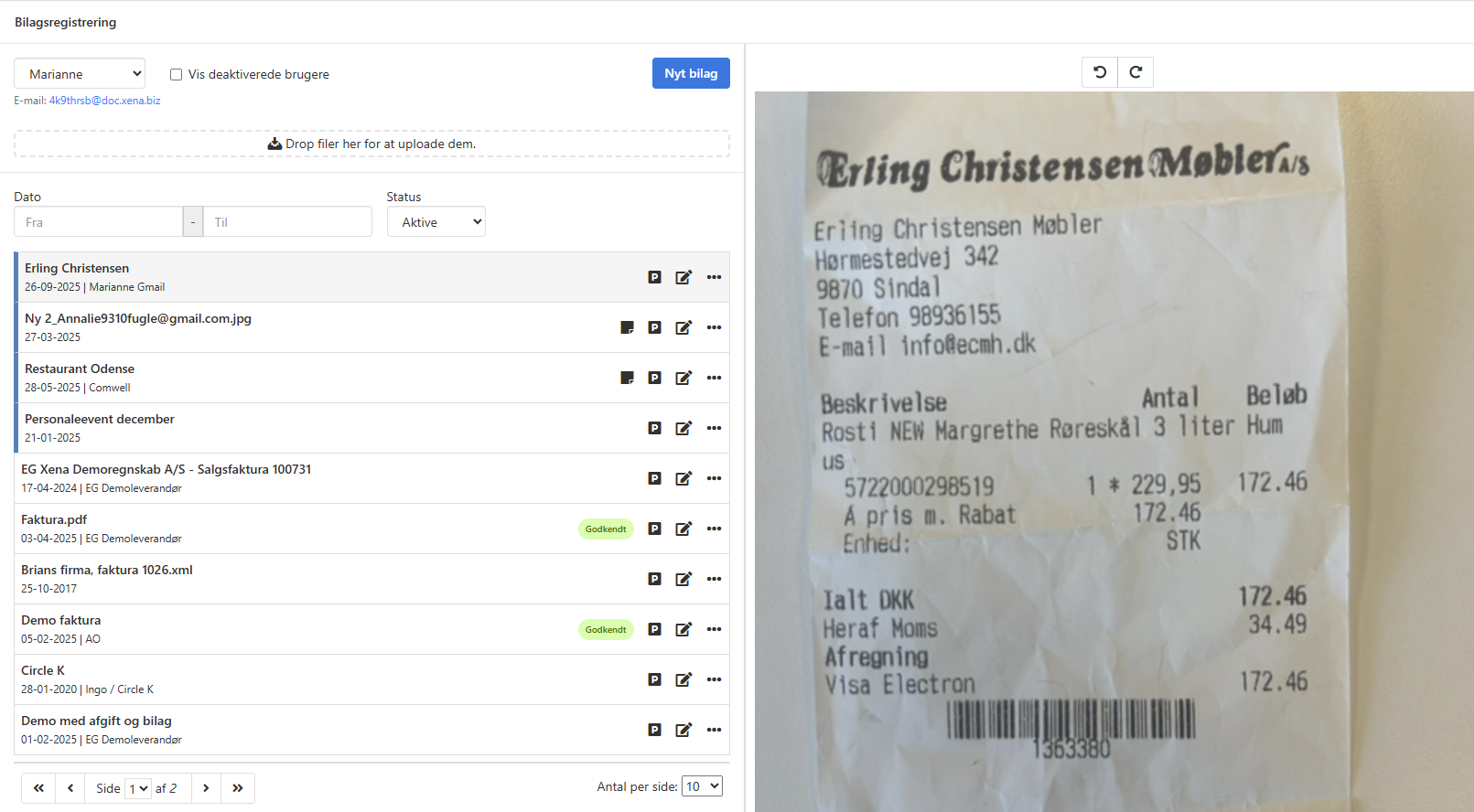
Step 2 - Bank Reconciliation:
Import your bank transactions or set up a bank integration via Xena.
- Bank transactions appear in the left column, while already booked postings are shown in the right column
- Xena automatically suggests matches between bank transactions and booked entries
- When reconciliation is complete, the right column should be empty
- Remaining bank transactions can be transferred directly to the ledger journal for quick posting
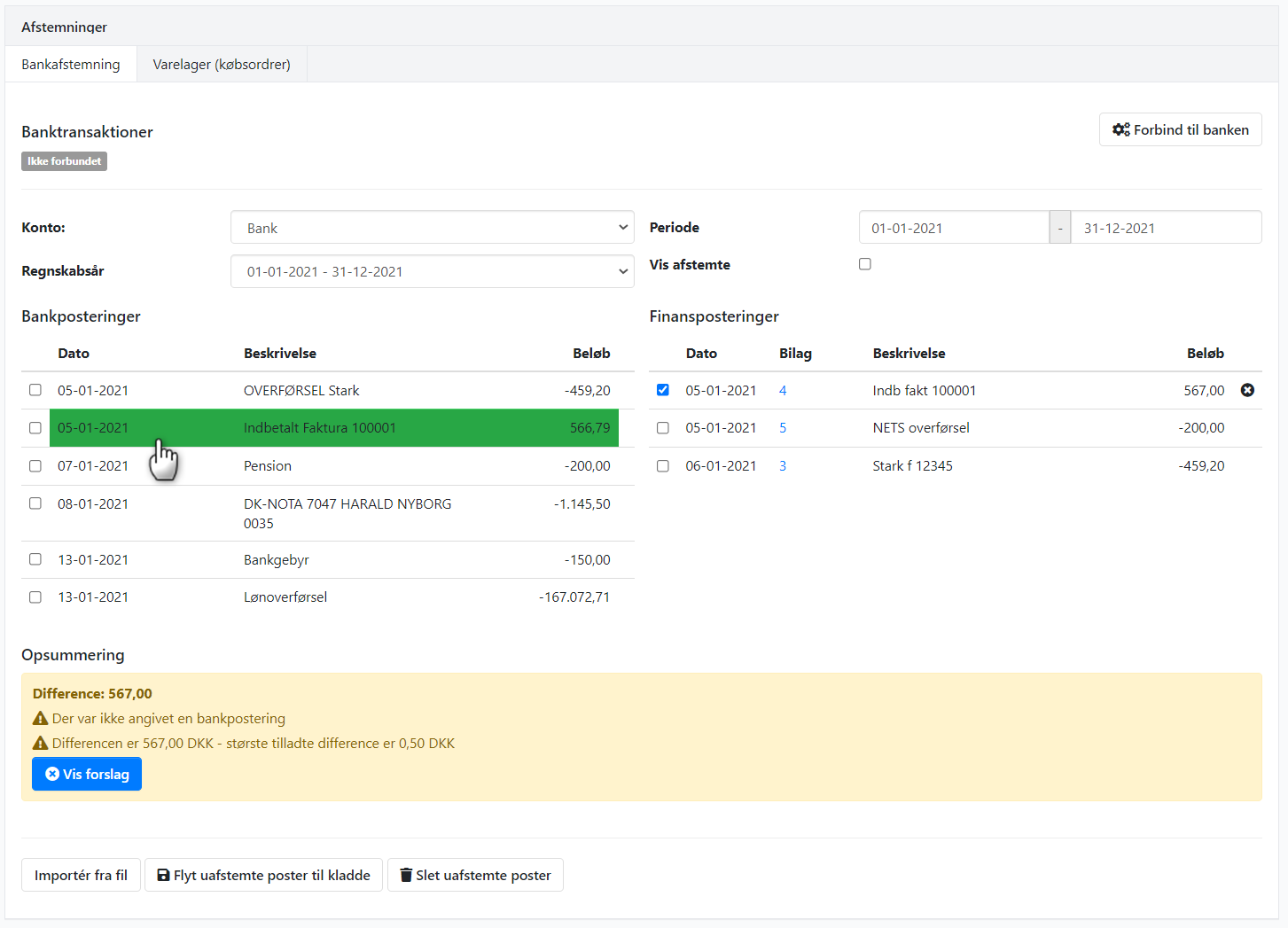
Step 3 - Ledger entry:
Complete your bookkeeping in Xena’s traditional ledger entry:
- Enter and post any additional transactions such as salaries, depreciations, or accruals
- Bank transactions transferred from the bank reconciliation are automatically posted without manual entry of date, voucher number, text, or amount
- Once the lines are booked, they are automatically marked as reconciled with the bank
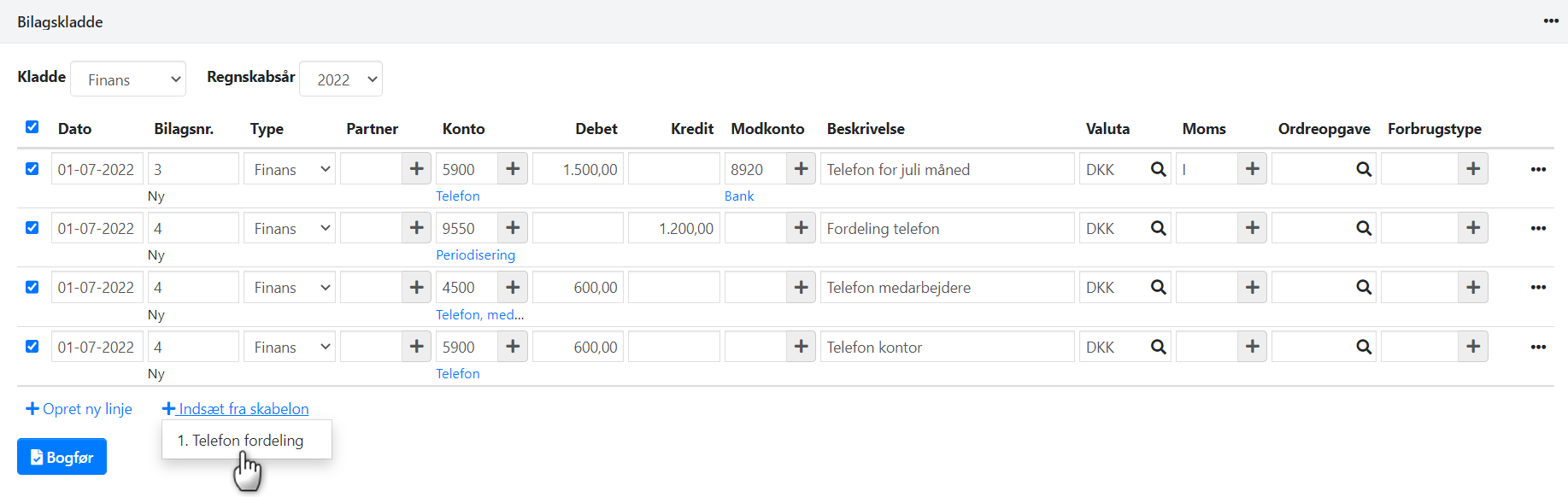
- Updated