Support and Guidance in Xena
Do you have questions or need assistance? Our support team is ready to help you via chat or email.
To make it easy for you, we have gathered a collection of help articles that you can access directly in Xena. No matter where or when you need guidance, you can quickly find answers to the most common questions.
Additionally, you can install the free Xenapedia app via the App Store. With Xenapedia, you gain direct access to our website from Xena, where you can find comprehensive help guides, release notes, system status updates, and much more.
Want to learn more about how to find guidance through our built-in help function? ➡️ Read more here.
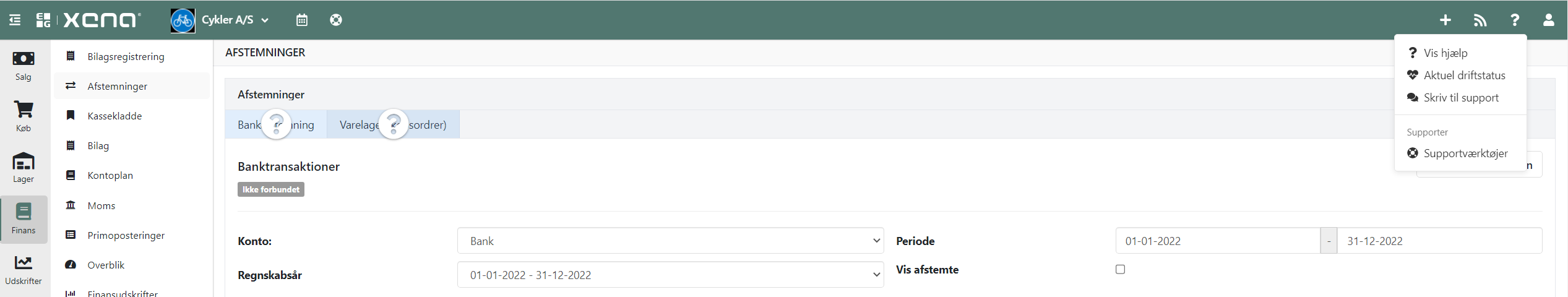
How to Access Help in Xena
On our support page, we have gathered useful resources to guide you. Here, you will find links to all help articles, frequently asked questions about specific topics, news articles, system status updates, and product updates.
Are you new to Xena? Our Getting Started guides walk you through the process step by step, helping you set up your personal account and first financial records.
Personal Support
If you need direct assistance, you can contact us via online chat or email.
Opening hours:
- Monday-Thursday: 08:00 - 16:00
- Friday: 08:00 - 14:00
If you have an extended support agreement, you can also call us Monday-Friday from 07:00. We strive to respond to written inquiries as quickly as possible, but we cannot guarantee immediate replies or specific availability.
To chat with support:
- Click on the question mark at the top of the screen
- Select Write to Support
You can also send an email to our support team. Learn more on EG’s website.
What We Can – and Cannot – Help With
We assist you in using EG Xena, but we do not provide accounting or business management advice.
We can:
✅ Explain how accounting works in Xena
✅ Show you how to use Xena’s features
We cannot:
❌ Perform accounting for you
❌ Handle invoicing or other financial tasks
Need accounting assistance? We recommend contacting an accountant or a bookkeeping service.
- Updated