Subscription Management
Do you have recurring subscription agreements, such as for window cleaning, rent, or flowers? Xena makes it easy to automatically invoice these agreements on time.
Xena's subscription management creates and invoices orders with specific articles or services for specific customers at fixed intervals. This makes it easy for you to manage regular deliveries, whether they are physical goods, services, rental, or license revenue.
Step 1: Create the Subscription
You can create a subscription by going to the Sales menu > Subscriptions or by adding a task to an existing order and selecting 'Create subscription' from the task menu.
A subscription includes:
Basic Information
This includes partner information (your customer), a description of the subscription, and additional details that will be included on the invoice.
Scheduling
Here, you choose the invoicing interval, start date, and the date for the next invoice. It's also where you can pause the subscription or stop it altogether on a specific date by entering an end date. On the 'Order' tab, you can see the history of all orders created through this subscription. On the 'Documents' tab, you can attach attachments related to the subscription.
Subscription Lines
Add thearticles or services to be invoiced through the subscription. Note that the articles must have fixed prices. You cannot change the price for each subscription, but you can create specific sales prices for the partner or article numbers with different prices.
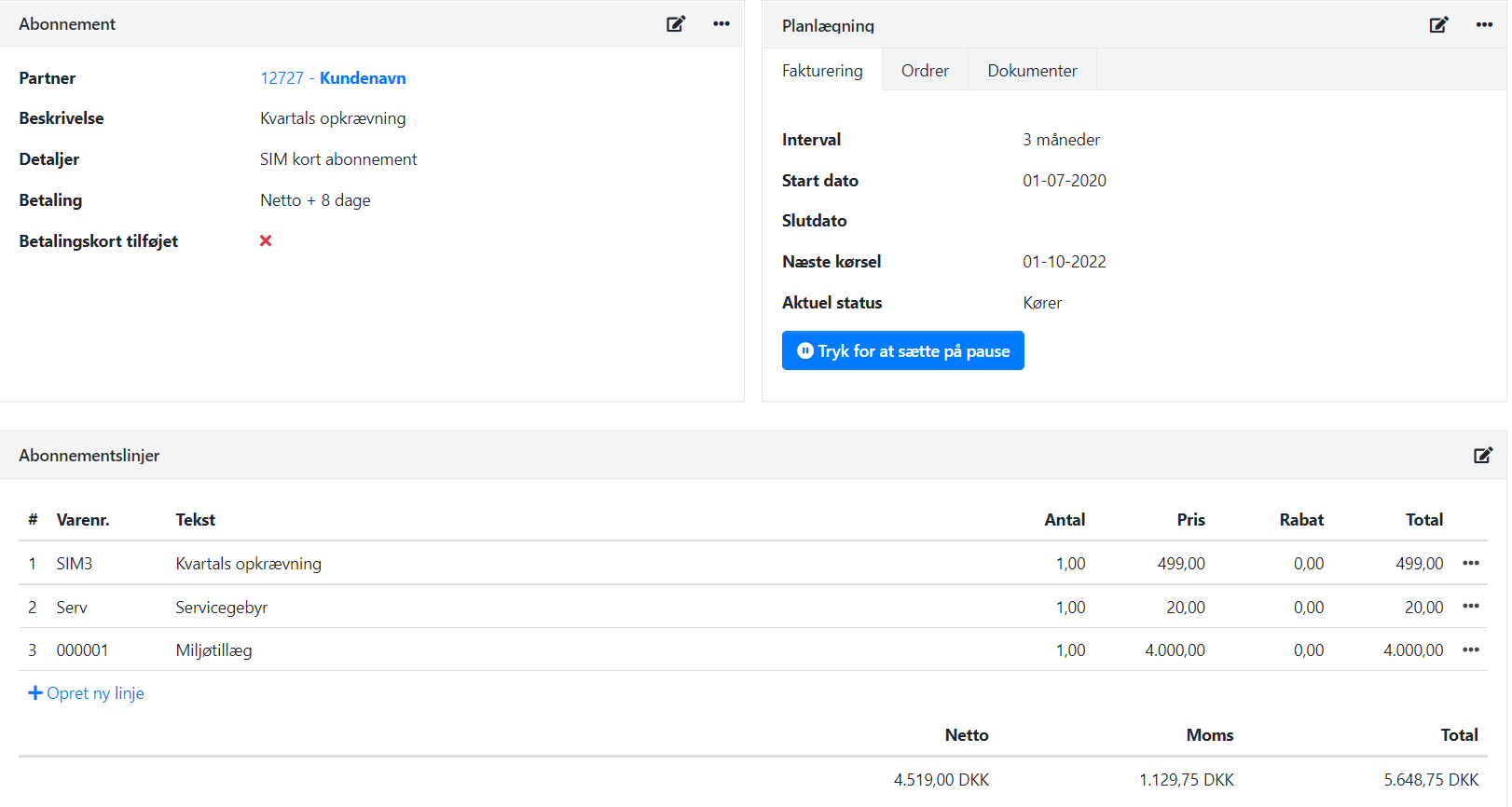
Step 2: Start the Subscription
Once you've created the subscription, press the 'Press to start' button to activate it. This ensures that the first invoice is generated on the scheduled 'Next run' date.
Step 3: Automatic Invoicing
On the scheduled invoice date, Xena automatically generates an invoice based on the subscription information. You can find the invoice by opening the subscription and going to the 'Orders' tab.
You manage the subscription via the menu (the three dots) next to the subscription in the overview.
You have the option to pause the subscription or skip an invoice date by changing the next invoice date. If you wish to delete the subscription, make sure to pause it first.
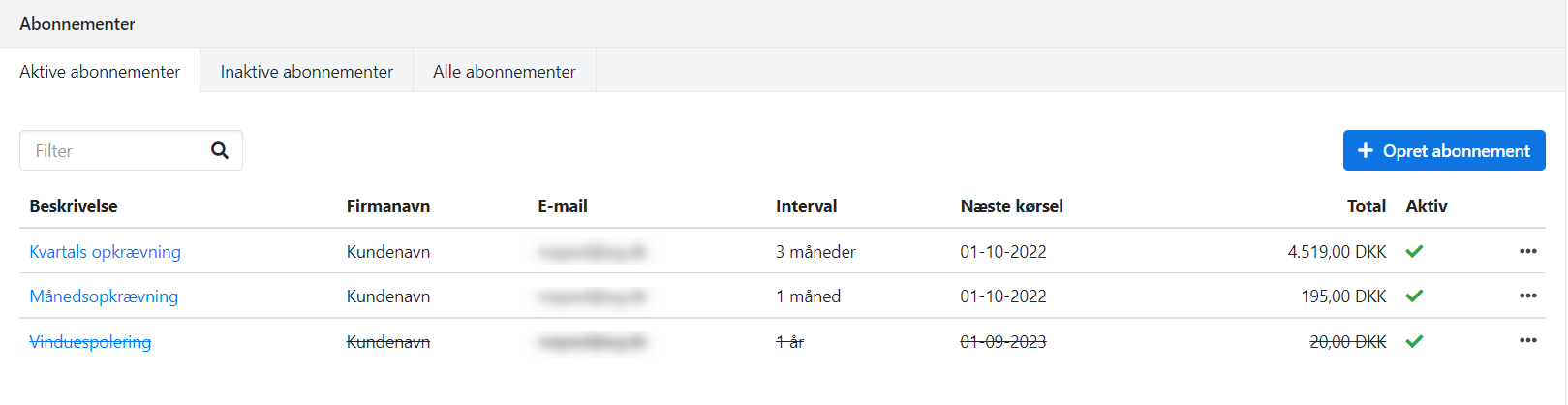
Subscription Statistics
In the subscription overview in Xena, you'll find useful graphs showing revenue distribution per item group and the annual development of the overall subscription. This gives you an overview of your subscription business.
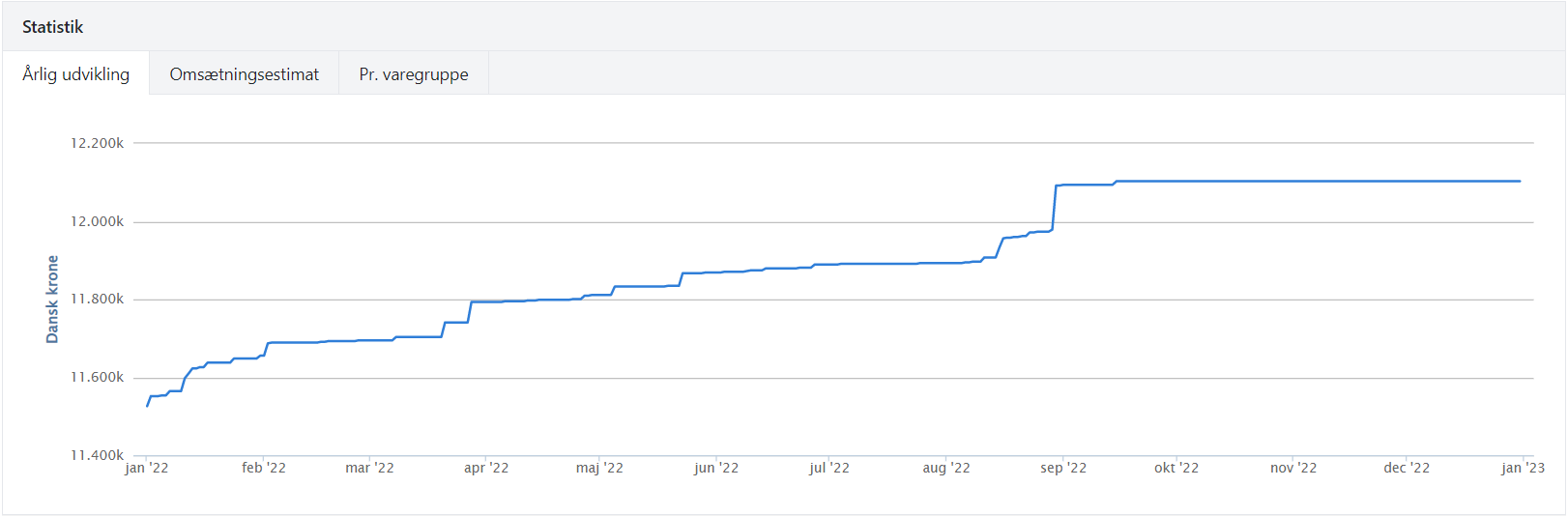
- Updated