Sender email address
When you send emails from Xena, your company name will always appear as the sender, but the sender's email address will be mail@xena.dk.
All the emails you send via Xena are sent from the email address mail@xena.dk. Your company name will be displayed as the sender's name, and your recipients will still be able to reply to emails from you. The difference lies in the email address that is shown as the sender.
Here is an example of how an offer sent from Xena appears. In this example, my company name is 'EG Xena Demo Accounting A/S':
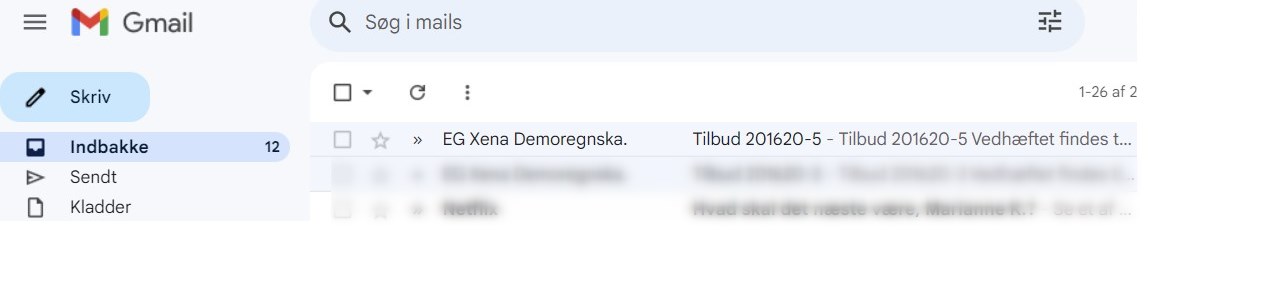
However, when I open the email, I can see that the sender's email address is mail@xena.dk:
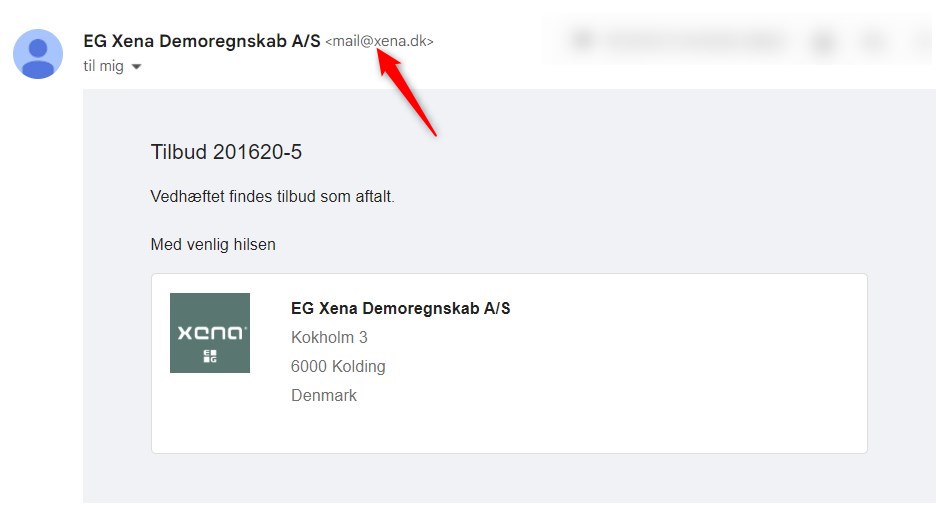
If you want to change the sender's email address globally for all users in your fiscal, this can be done by configuring the SMTP settings. Please note that this may require assistance from your email provider or IT administrator.
READ MORE: SMTP settings
- Updated