Article reports
Overview of reports related to articles and/or the stock module
Please note that some of the reports (*) mentioned below are only available if you have installed the 'Stock Management' app from the Xena App Store.
You can find the reports in the menu Reports > Stock and articles. Below you will see a description of each of them.
All the reports can be printed, downloaded, or sent via email using the 'Share report' button located at the bottom of the screen.
Posts
This report provides an overview of article transactions in your stock, including purchases, sales, and stock transfers. You can apply filters at the top of the report, for example, article numbers to narrow down the results.
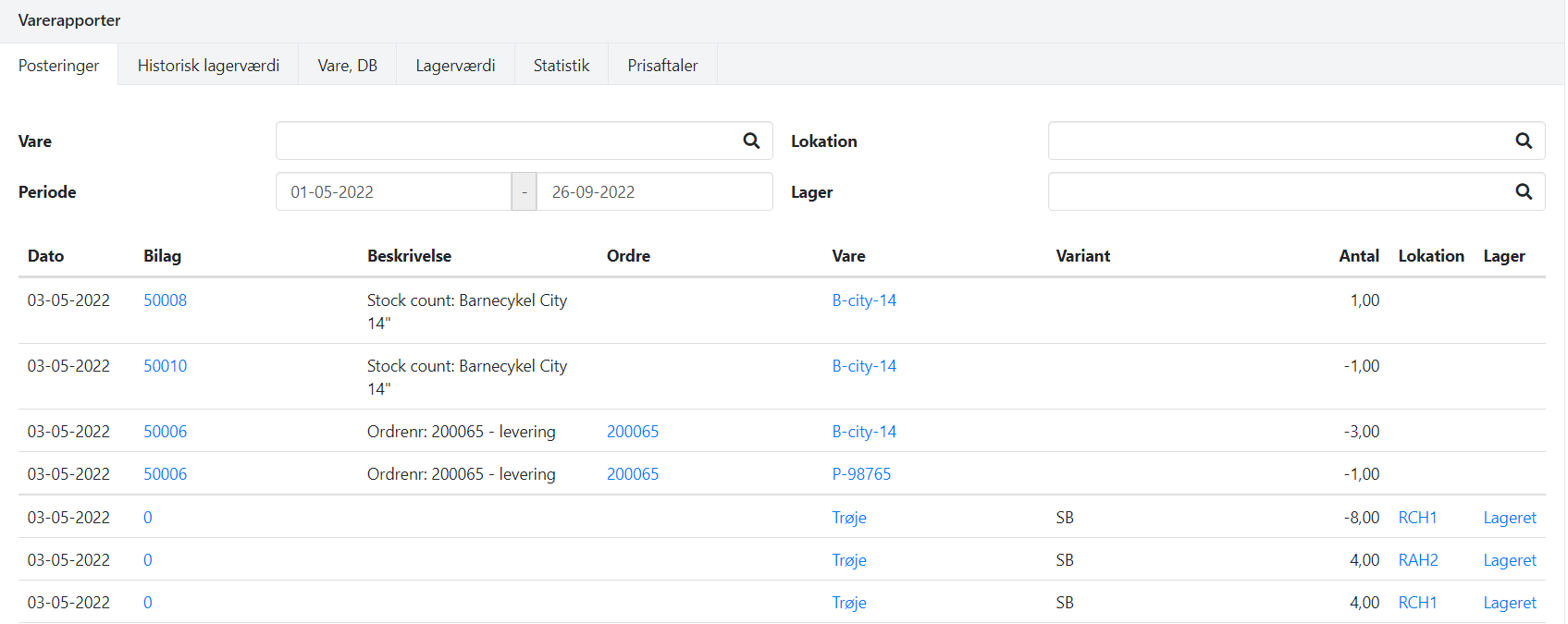
Historic stock Value (*)
This report displays the stock quantity and value at a specific point in time. You need to enter a closing date, and the report calculates the stock value based on the stock on that date. Please refer to the guide on how to handle negative values in this report.
Average Cost Price: Calculated the average value of the article based on the book value in the financial module divided by the quantity in stock.
Quantity: Quantity in stock. This column is relevant if you have selected a location and/or warehouse. It shows the stock quantity for the selected filter.
Value: Book value of the stock. This column is relevant if you have selected a location and/or warehouse. It shows the book value of the stock for the selected filter.
Total stock Quantity: Total quantity in stock on the entered date, regardless of the filter selected.
Total stock Value: Total book value of the stock on the entered date, regardless of the filter selected.
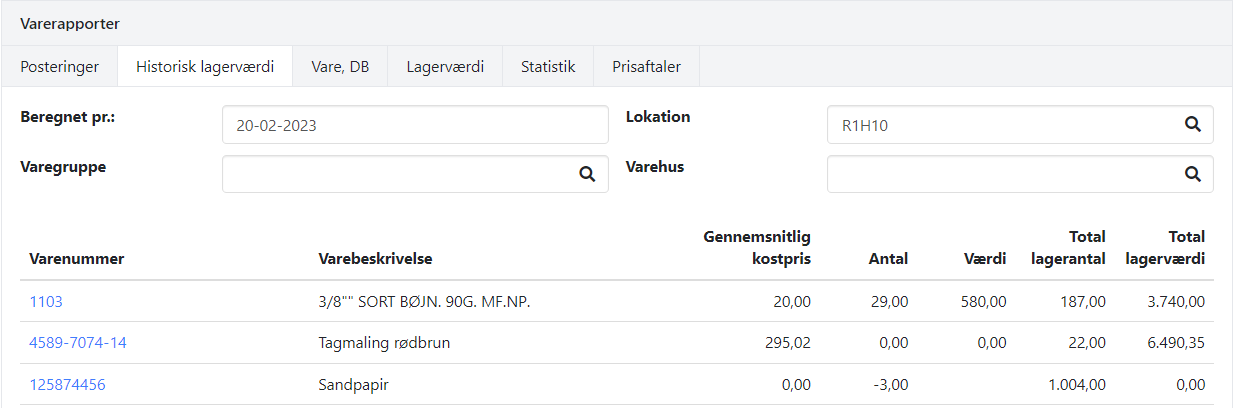
Article, margins
This report shows a contribution margin statement for articles, including the booked revenue, booked consumption, and contribution margin percentage.
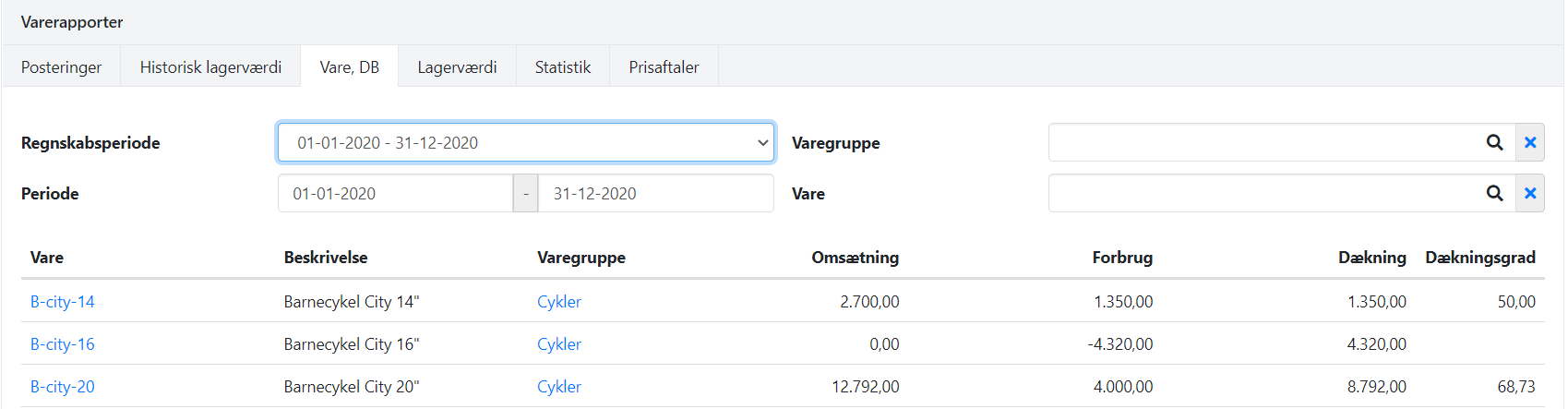
Stock Value (*)
This report provides a snapshot of the stock value. It shows the stock value per article number, including variant, location, and warehouse.
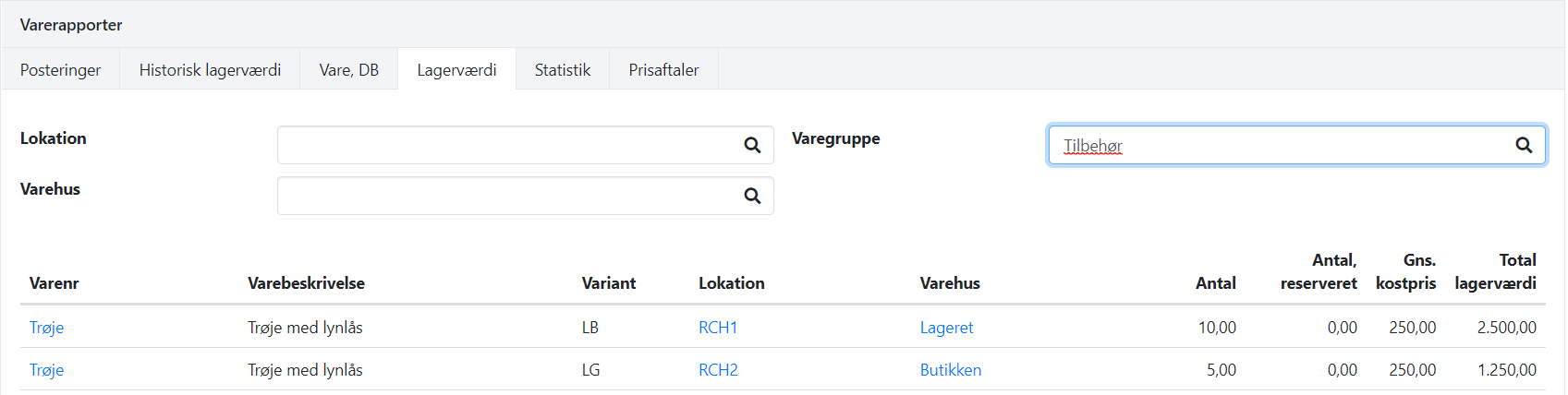
Statistics (*)
This report displays stock quantity and movements within a specified period. The report also includes a calculated purchase price if available for the article. If a calculated purchase price is not available, the article's standard purchase price is shown. Please note that only stocked articles are shown in the report.
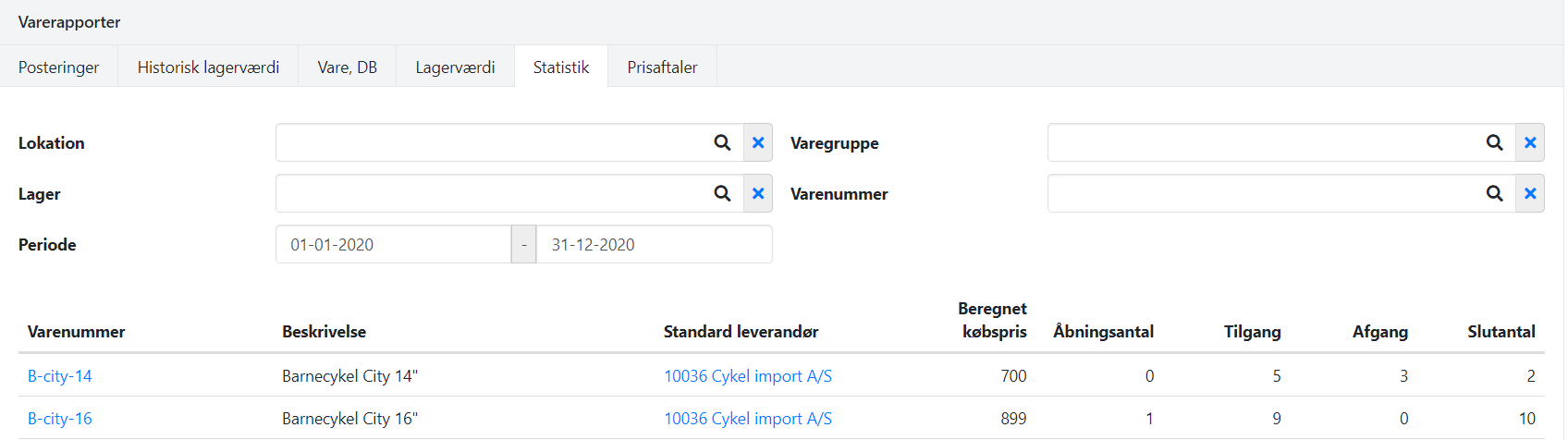
Price Agreements
Here you can print the price agreements created for your articles, including prices linked to partners, price groups, and your standard prices. This report is only visible if you have installed the free app 'Advanced Price Agreements'.
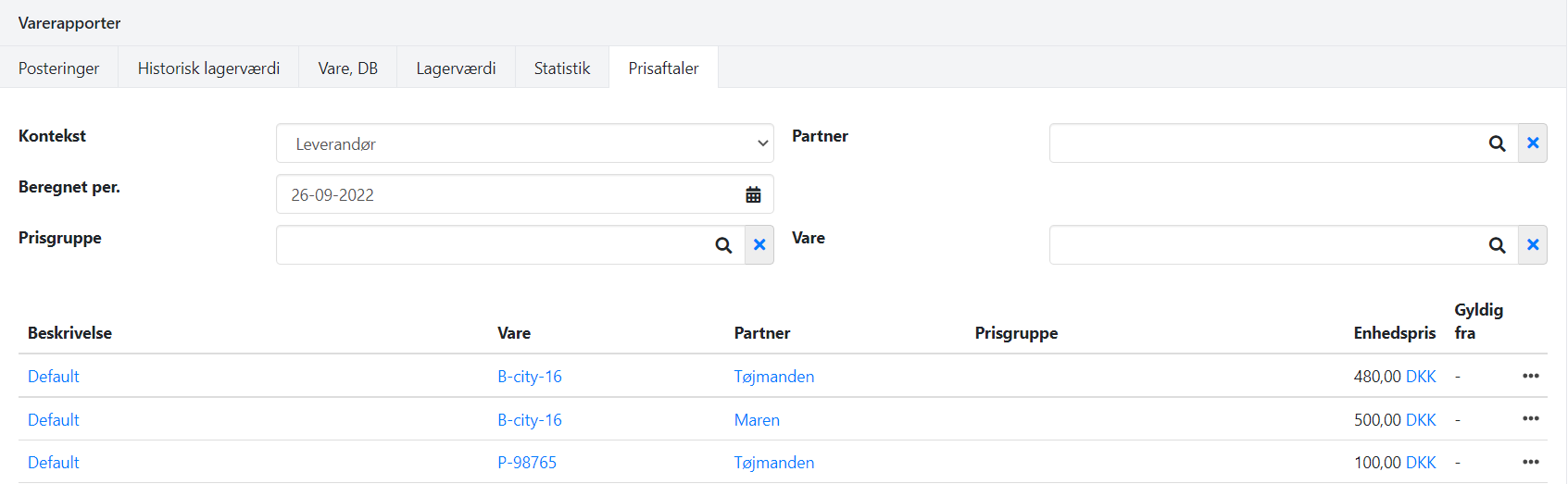
READ MORE: Automatic reporting.
- Updated