Partial delivery and partial invoicing
In some cases, it may be necessary to deliver or invoice part of an order at a time. Xena allows you to handle partial delivery and partial invoicing for both sales and purchase orders.
Partial delivery with stock management
If you will deliver or invoice a part of an order, for example if you don't have all articles in stock, you can divide the order.
If stock management is enabled for at least one of the articles added to the order, you can create a partial delivery. With a partial delivery, a delivery note is created for the selected articles, and the rest is moved to a new task.
- Click on the Order menu (the three dots in the order header) and select 'Create delivery'
- Choose a new desired Order Status, if necessary. Optionally, create a new status named 'Partially Delivered'
- Check the 'Partial delivery' box
- Xena will suggest the available quantity in the 'Delivered' column, but you can modify it
- Finally, press the 'Deliver' button
Note: Articles that don't have sufficient inventory to cover the entire order will appear in yellow.
The generated delivery note displays the delivered articles, along with a list of articles to be delivered later. Additionally, a new task is created on the order for the articles that have not yet been delivered.
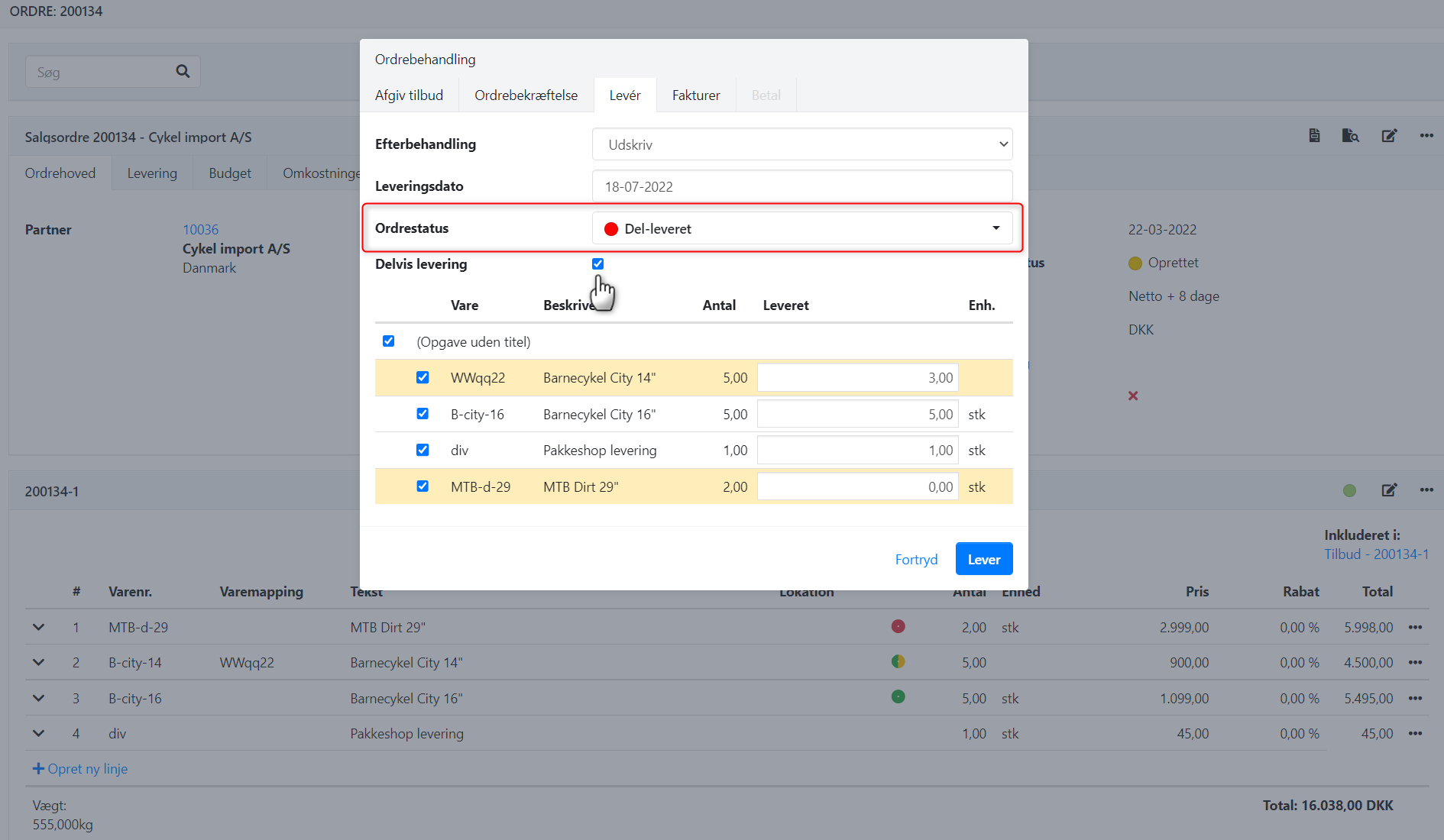
Partial Invoicing
Similar to partial delivery, you can also perform partial invoicing. You can choose which tasks should be invoiced:
- Click on the Order menu (the three dots in the order header) and select 'Create invoice'
- Choose a new desired Order Status. Optionally, create a new status named 'Partially Invoiced'
- Check the 'Partial invoicing' box
- Select the desired tasks for partial invoicing
- Finally, press the 'Create invoice' button
You can also use partial invoicing even without stock management. If an order is divided into tasks, each task can be individually invoiced in the same way as described above.
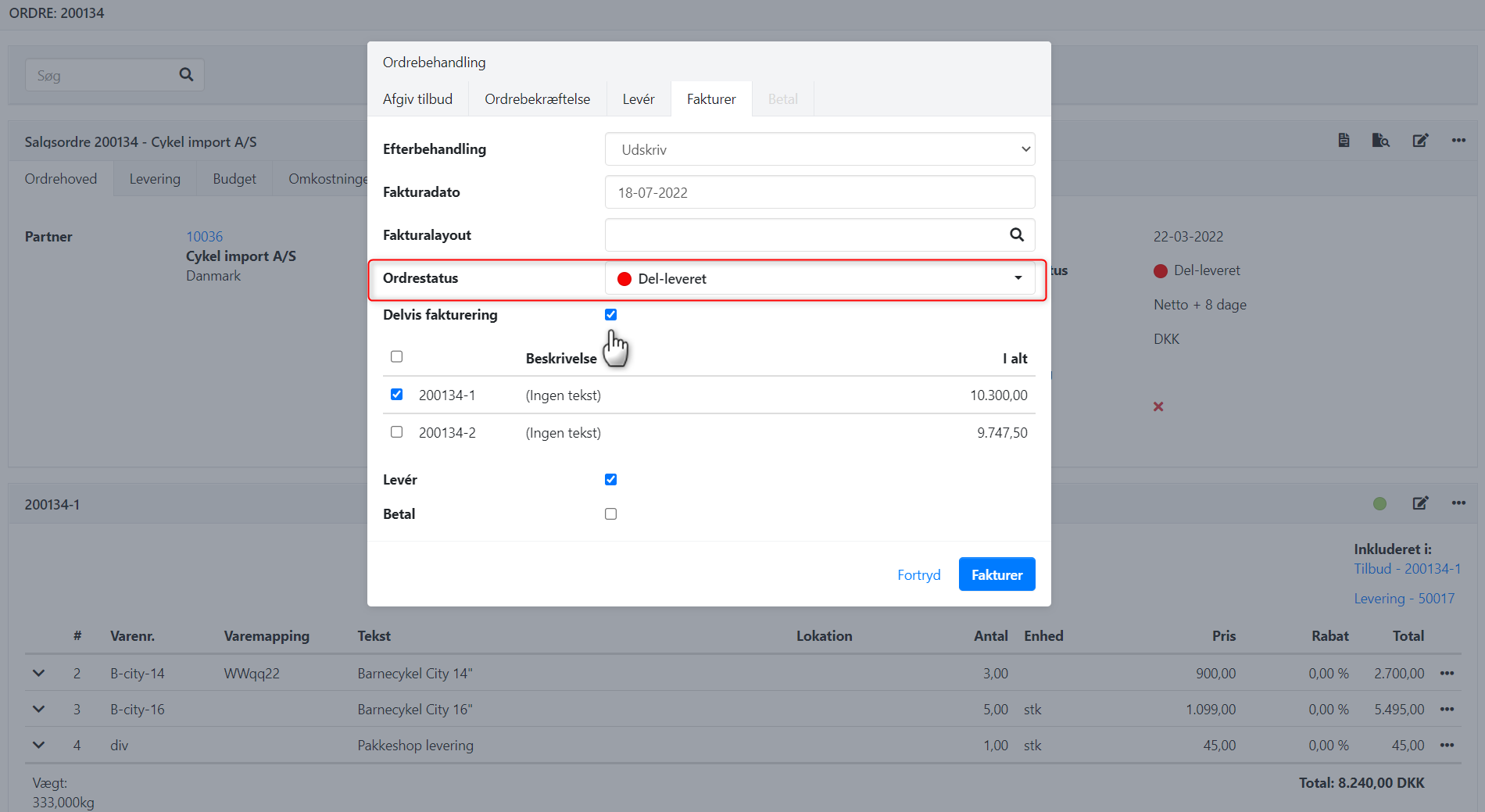
- Updated