Order Statistics
Do you want to see expected costs or realized costs in your order history?
You can choose how the statistics for your orders should be calculated, as there are two types of costs related to the orders:
-
Booked Cost: These are the actual realized costs that are booked on the order. You can find them under the 'Costs' tab on the order.
-
Calculated Cost from Invoice Lines: These are calculated costs from manually created order lines.
Setting up Statistics
- Go to the menu Setup > Order Setup and select the 'Statistics' tab.
- Choose whether calculated costs from invoice lines should be included as the default option.
Note: Your choice will be used as the default, but you can always override it for individual order tasks.
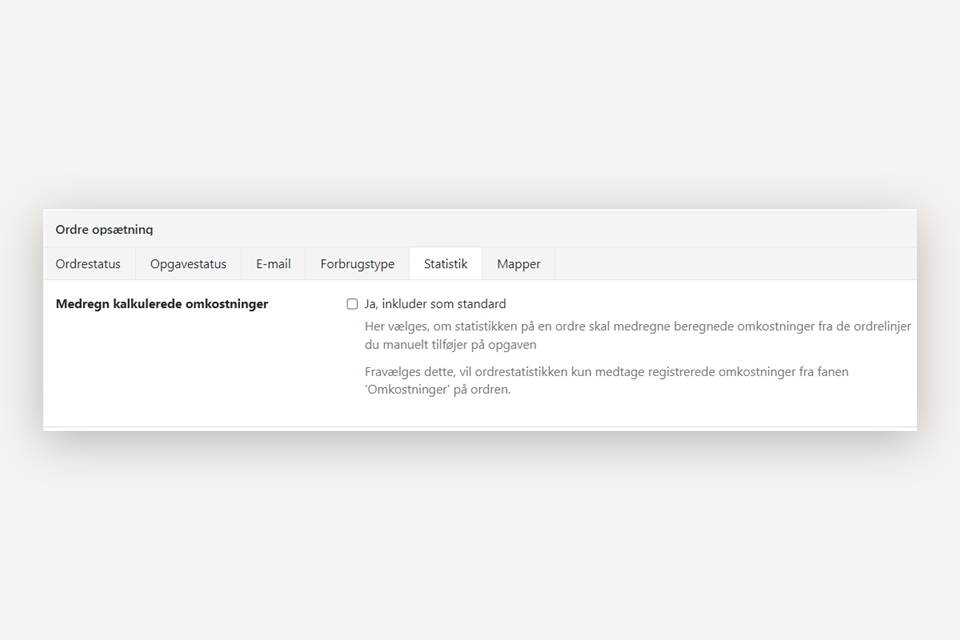
Examples of Order Statistics
Offer to a Customer
If you need to create an offer for a customer, you create a task on the order and enter offer lines. The total cost in the statistics will increase for all the articles you add, provided that the article has been created with a purchase price.
Before sending the offer to the customer, you want to see an expected margin for the offer. In this case, you should choose to see the calculated costs. This means that if you have already booked costs on the task, they should not be included in your statistics.
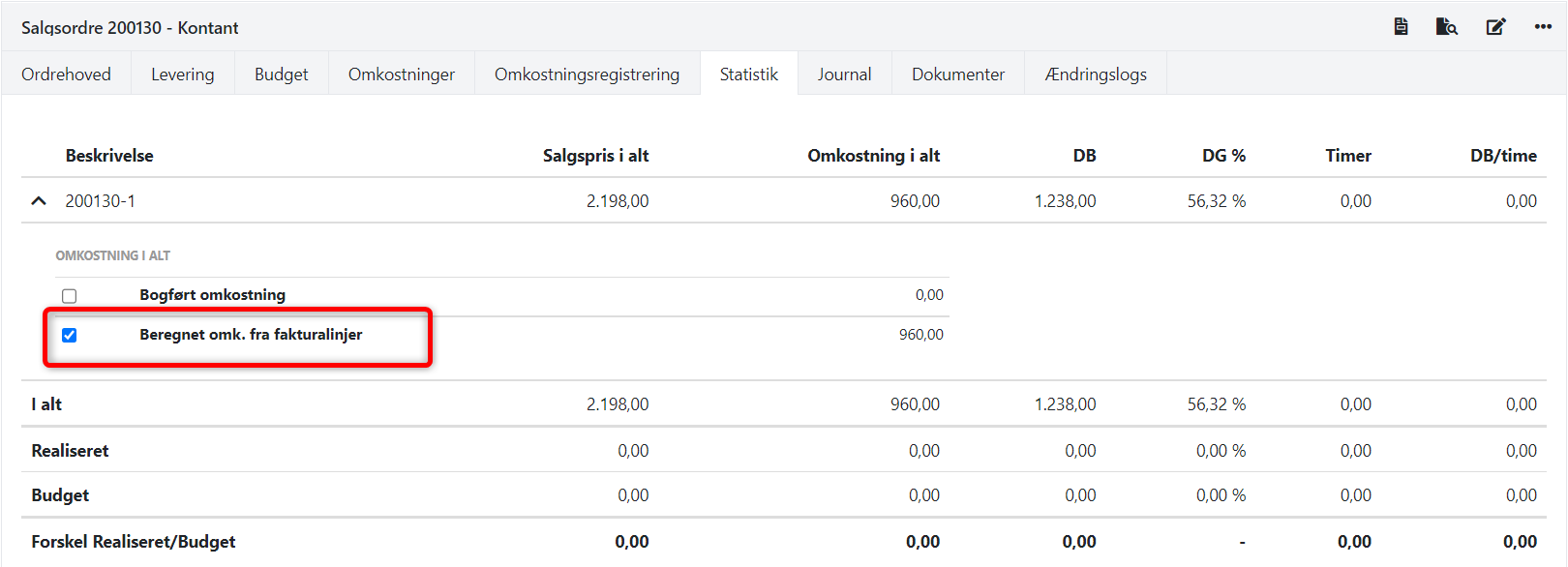
Invoiced Order
If you have an order where you have continuously booked articles and hours through order costs, and the work for the customer is done based on an offer (where you invoice the agreed price regardless of your own costs), you want to see a realized margin.
This should be an order statistic calculated based on your actual costs. Therefore, you should select only 'Booked Cost' as the statistic type.
- If you had chosen both types of costs, your expenses would be twice as high as realized.
- If you had chosen only 'Calculated Cost,' your contribution margin would be an assumed figure, not calculated based on your actual costs.
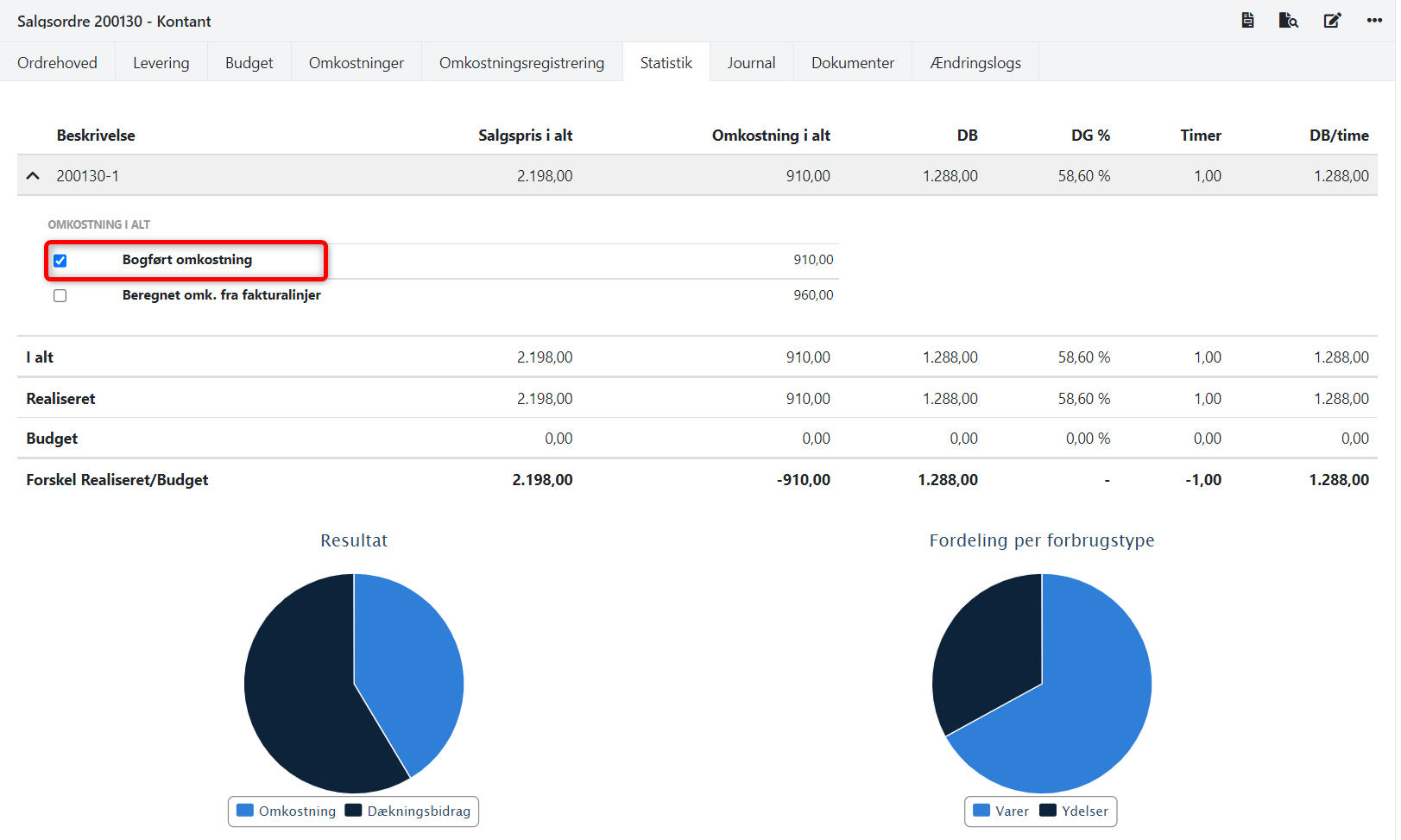
Explanation of Order Statistics
Through the order statistics, you get a quick financial overview. The statistics show information for all tasks created on the order. Below is an explanation of what is included in the statistics for each sum:
Total:
- Sales Price: The total sum of invoice lines from the order (both invoiced and non-invoiced).
- Cost: The total sum of costs (both approved and unapproved) from all tasks (also see the point above regarding statistics setup).
Realized:
- Sales Price: The total sum of all invoices on the order. If there are Pay-on-Account invoices on a task, only the invoiced amount from those will be shown here.
- Cost: The total sum of costs (both approved and unapproved) from all invoiced tasks. If there are Pay-on-Account invoices on a task, the costs from the task will only be included here once the task is 100% Pay-on-Account invoiced.
Budget:
- Sales Price: The total calculated sales price from the order budget.
- Cost: The total cost from the order budget.
Difference Realized/Budget:
- Shows the difference between all realized tasks (invoiced) and the budget.
- Updated