Dimensions
You can create Departments, Bearers, and Purposes in your fiscal to add an extra dimension to your financial postings. You can also choose dimensions on orders.
The primary purpose of dimensions is that, during queries and in reports, you can limit viewing entries or orders belonging to a specific dimension.
Creation and setup
You create dimension values via the menu Setup > Ledger Setup, selecting the "Dimensions" tab. For each dimension, you can create an unlimited number of values.
Note: If you delete a dimension value, all related setup and the value itself will be removed from all posted entries and orders!
Instead of deleting an old value you no longer need, it's recommended that you simply rename it so that it's clear to you that you're no longer actively using it.
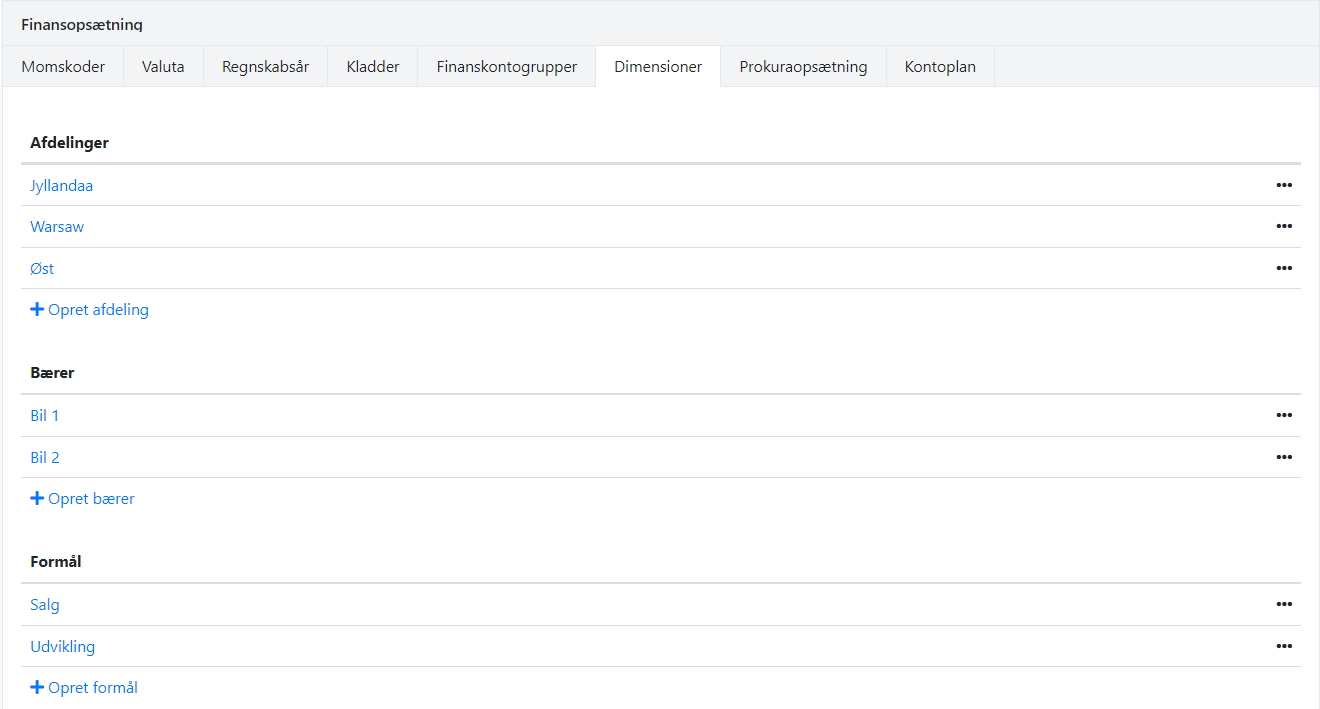
Setup dimensions on ledger tags
On your ledger accounts, you can choose to make a dimension or a specific dimension value mandatory.
- Open the menu (three dots) next to the account via the menu Ledger > Account overview
- Select 'Go to ledger account'
- Click the edit icon to see the dimension setup fields
In the setup shown below, the following consequences apply to posting on the account:
- Department is mandatory, and the department can ONLY be Jylland.
- Bearer is mandatory, but the user is free to choose any bearer.
- Purpose is not mandatory, so it is entirely up to the user whether they want to select a purpose.
Please note that you CANNOT set up dimensions for your article groups, meaning the accounts within the groups Net turnover and Product Consumption
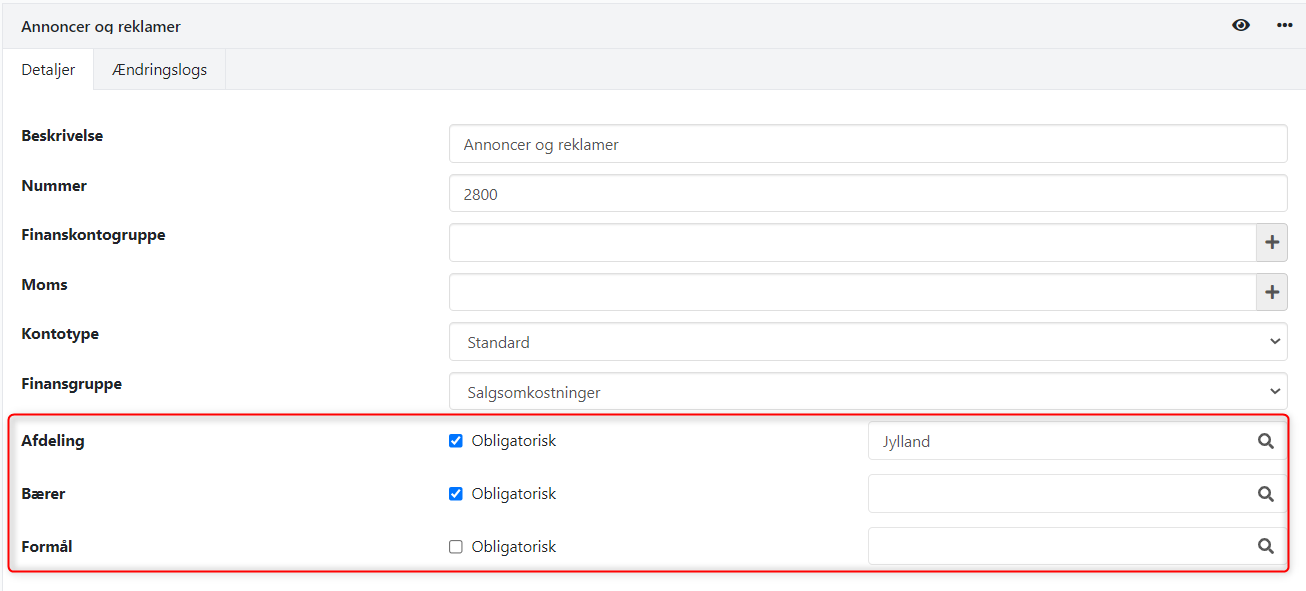
Posting with dimensions
When you post entries through voucher registration or via the ledger entry, the ledger account's chosen dimensions value will be automatically suggested. You can change the proposed value unless it's selected as mandatory on the ledger account.
If the selected dimensions value deviates from the mandatory one for the ledger account, a warning will appear at the bottom, and the entry will be blocked from posting.
You can always change a selected dimensions value on an entry that has already been posted. Follow the instructions here.
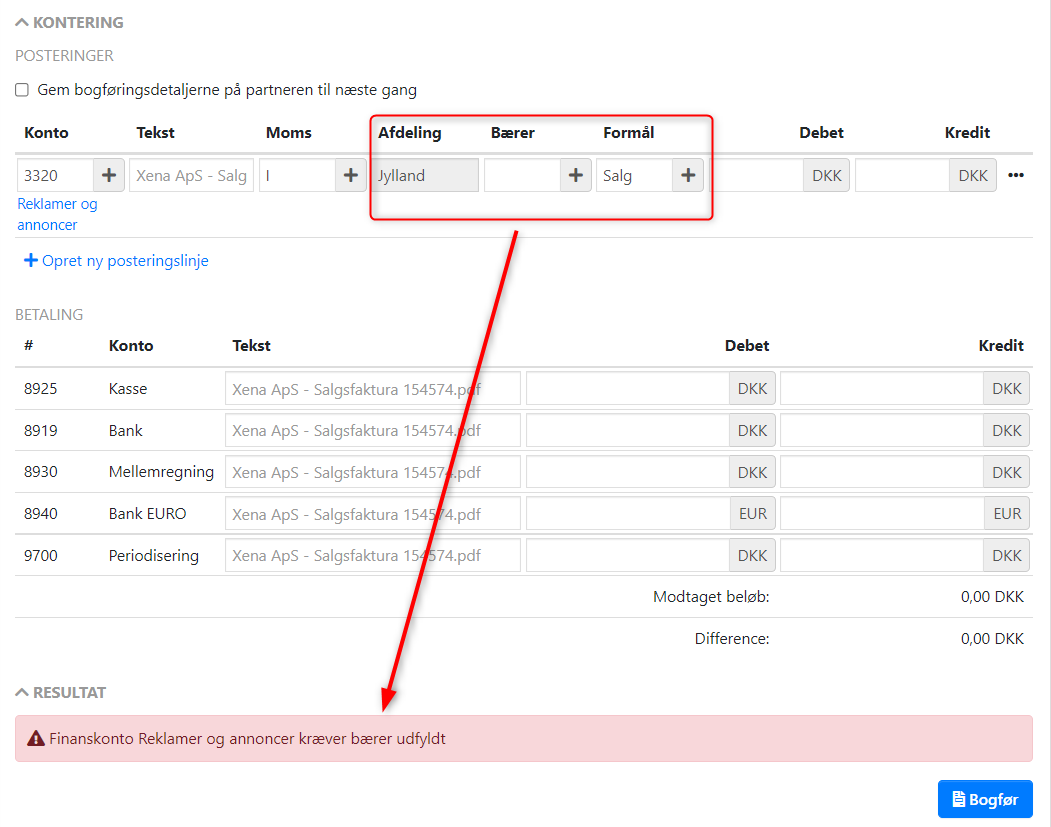
On orders and projects, you can also choose Department, Bearer, or Purpose. These are used exclusively for filtering in queries and reports.
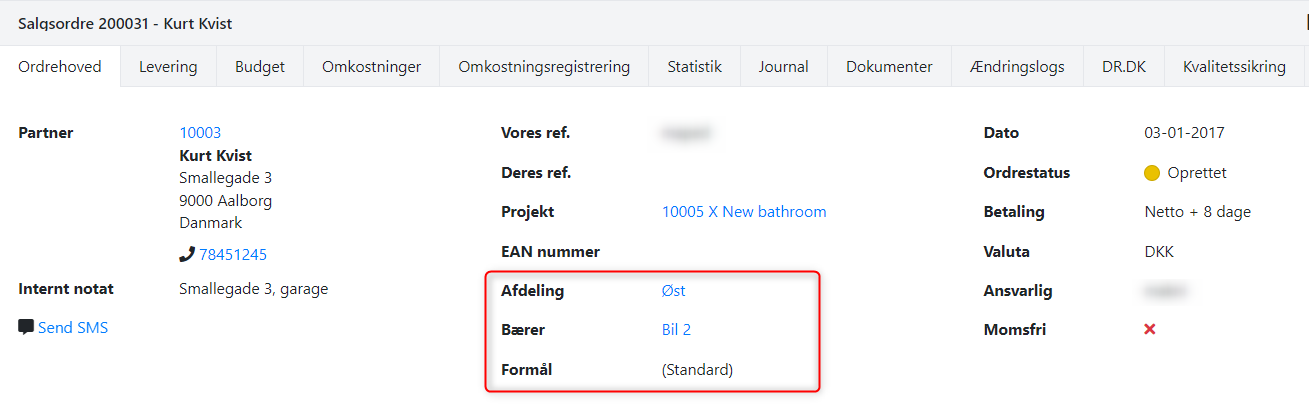
Queries and reporting on dimensions
To view statistics for dimensions, select the menu Setup > Ledger Setup, and choose the tab 'Dimensions' tab. Press the dimension value to open the details for it.
Here, you can see current financial figures for the value, distributed by fiscal years:
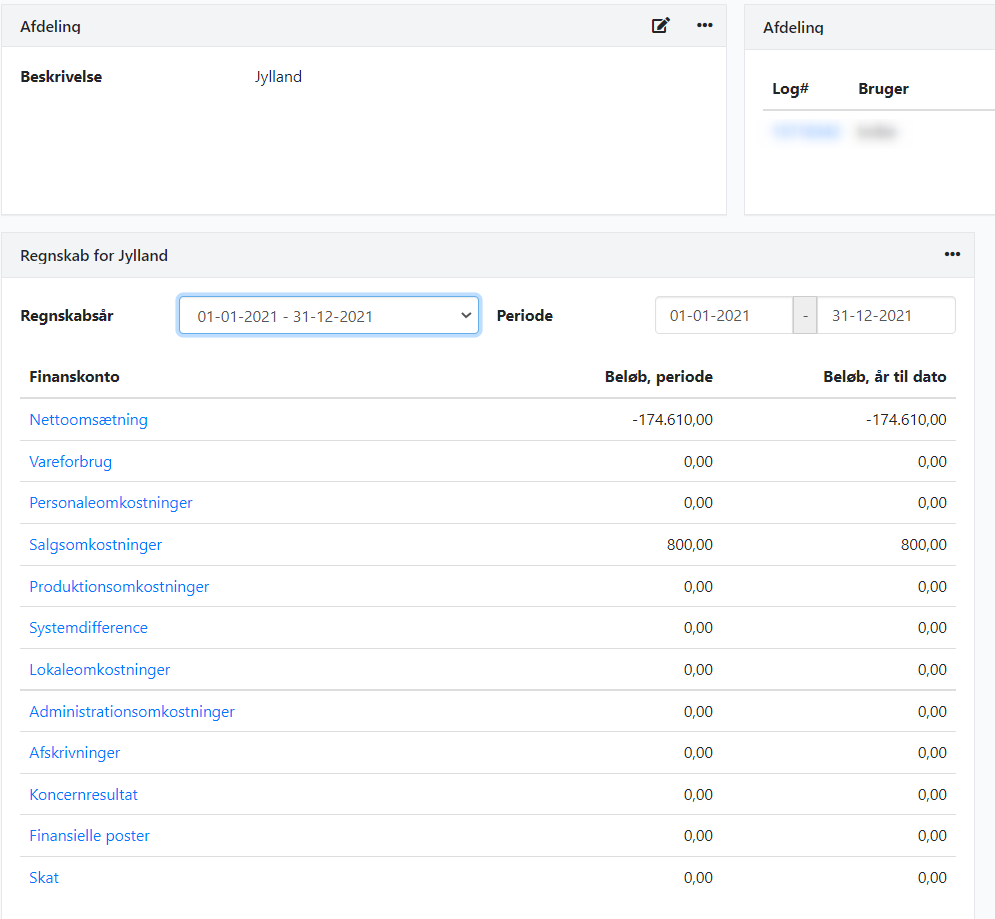
In ledger reports and in the summary/financial overview, you can filter by dimensions.
The report 'Fiscal balance' is special; here, you can choose to view a consolidated balance for several selected values:
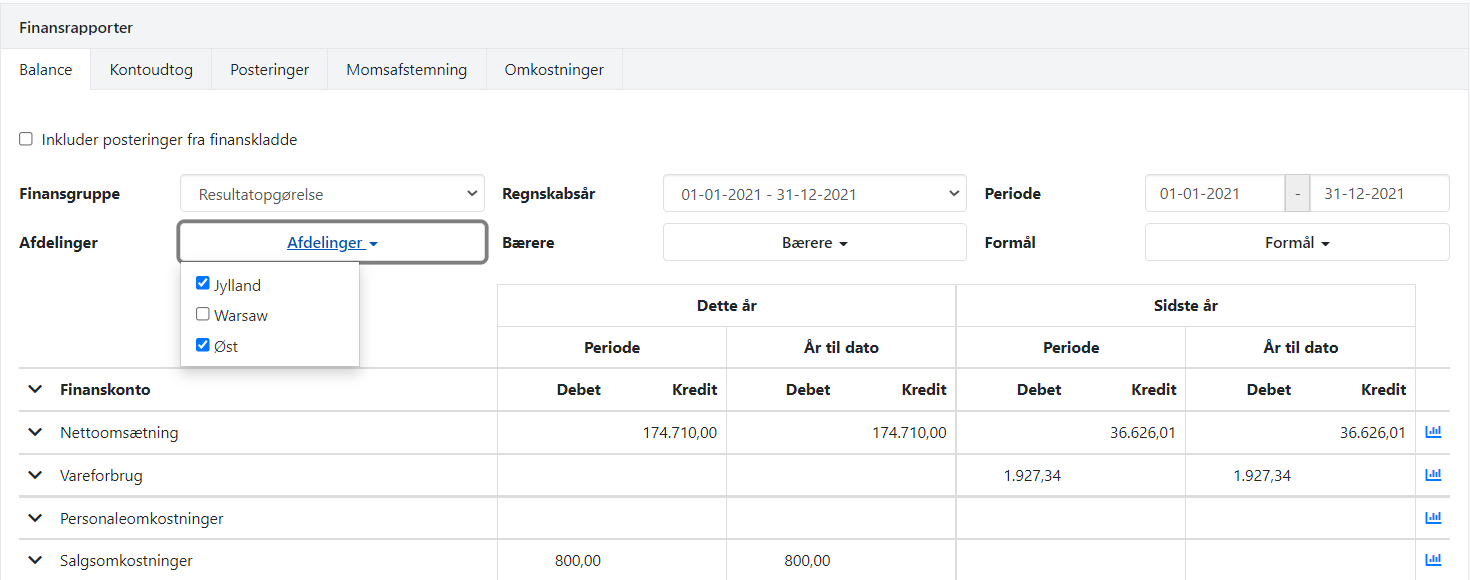
For the other ledger reports, you can only choose to filter by one dimensions value at a time.
If you select 'None' in the filter, you will see the results for entries that have not specified any dimensions value:
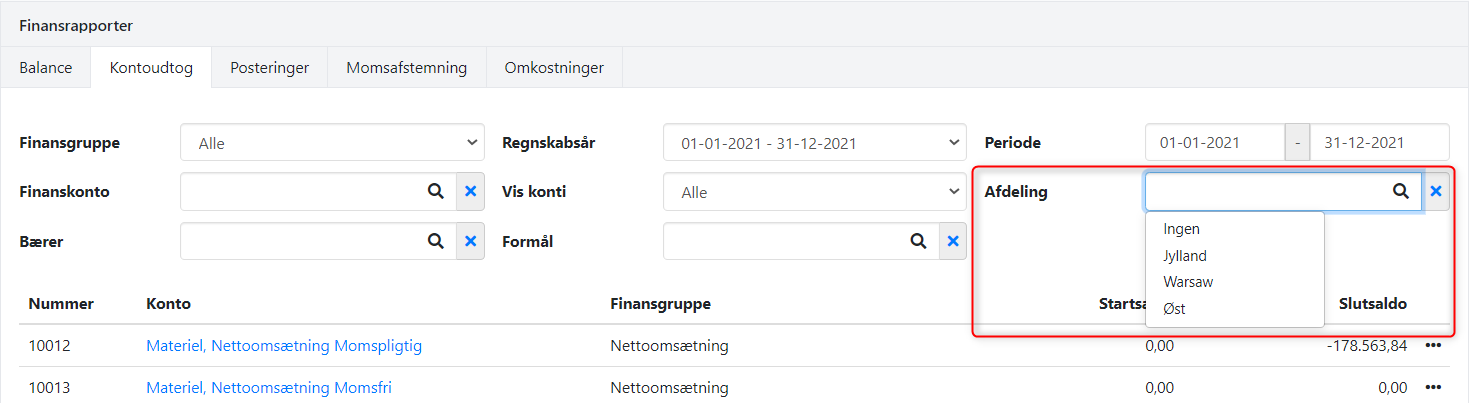
You can also filter by dimensions in the order and project overview as well as in project reports.
Here, the filter is not based on the entries on the orders/projects; instead, it's based on the selected dimensions value on the order/project:
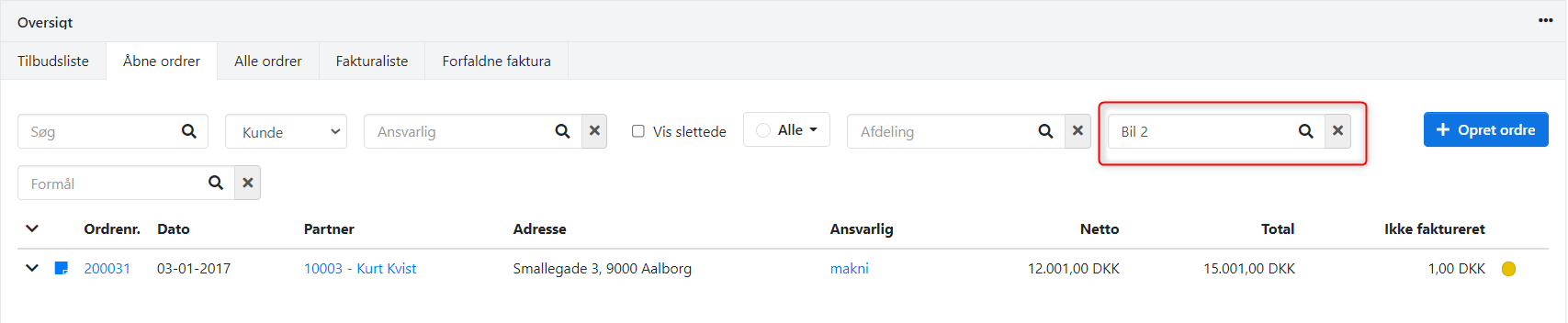
- Updated