Delete fiscal and user account
If you no longer wish to use Xena and want to delete your accounts and user, here is a guide on how to do it.
Note: If you only want to switch to the standard Xena subscription and still want access to your posted entries, you can uninstall all payable apps via the Xena App Store. With the standard Xena subscription, you will still have access to your data at a monthly price per user. The price can be seen in the menu Setup > Company > Subscription.
If you still want to delete your user and fiscal, follow this guide. Please note that Xena support does not delete data for security reasons, so you are responsible for deleting your information.
Delete a fiscal
Step 1: Generate the backup
- Open the menu Setup > Company > Subscription
- In the bottom section, open the guide to terminate your subscription
- Press the button 'Generate Backup'
- Close the info box that appears
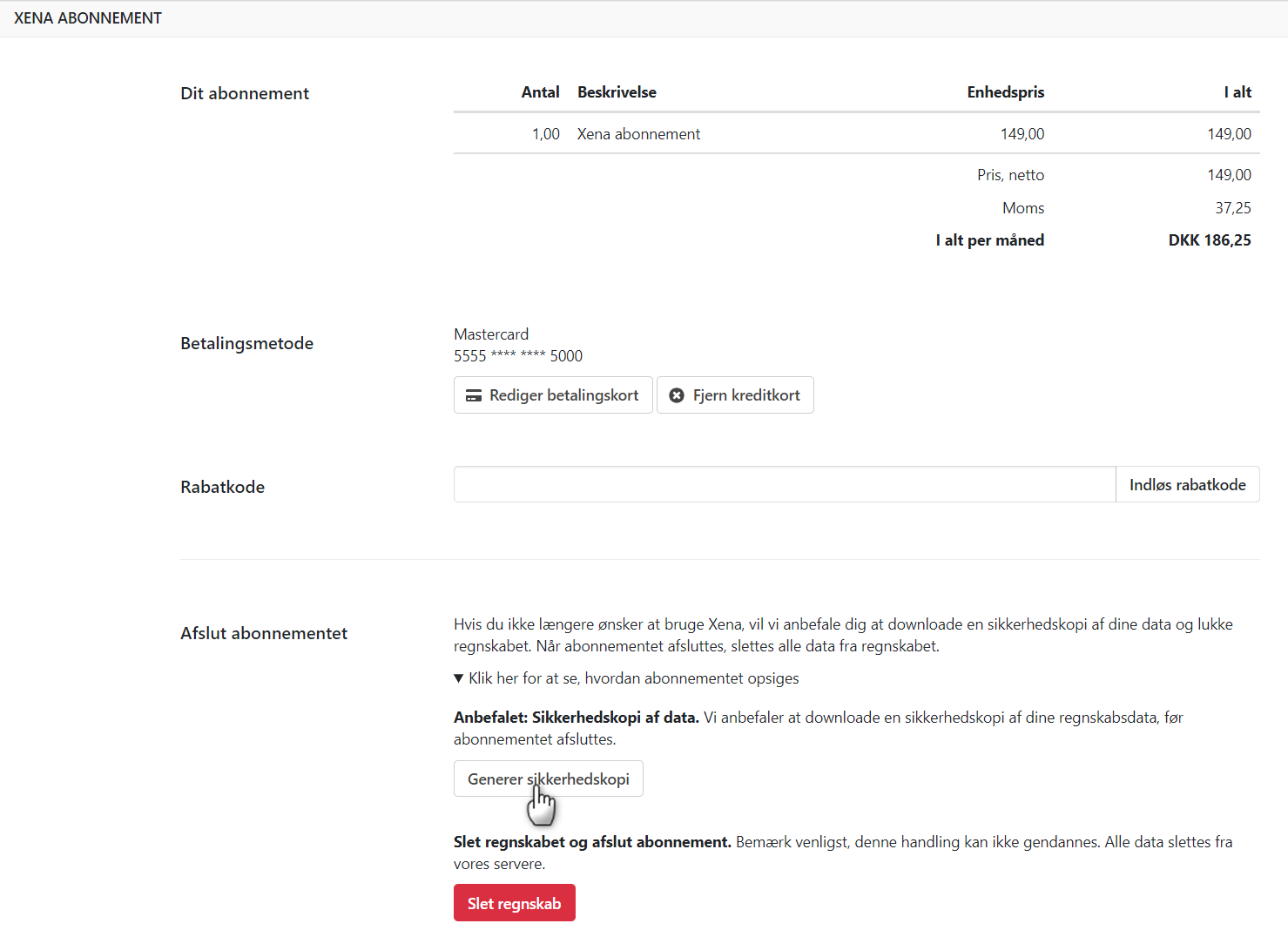
Step 2: Download the backup
- Open your user notifications by pressing the profile icon in the upper right corner and select 'Notifications'
- When the backup is generated, a line with today's date and the text 'Export finished' will be automatically added
- Press the description in this line
- In the dialog that appears, press the button 'Download.'
This will download a zip-compressed file to your local hard drive, containing all data from your account, including postings and attachments.
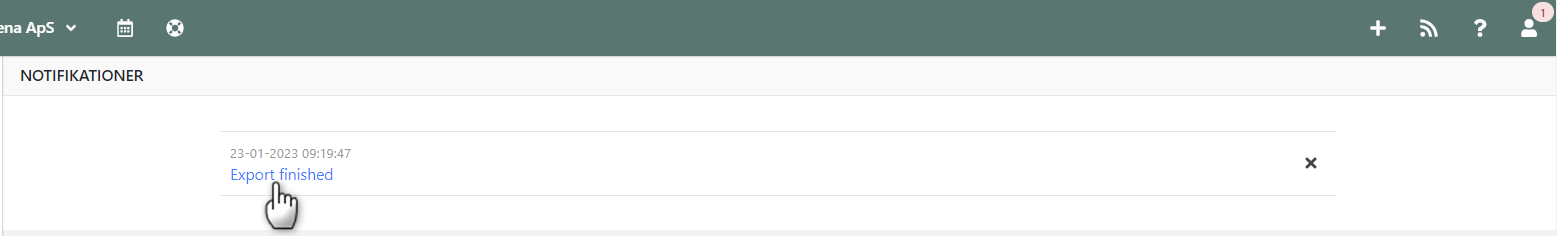
Step 3: Delete the fiscal
Once the backup is downloaded to your local hard drive, you can delete the account:
- Open the menu Setup > Company > Subscription again
- In the bottom section, open the guide to terminate your subscription
- Press the button 'Delete fiscal'
- For security reasons, you must write the exact name of your fiscal
- Check the box to confirm that you want to delete the fiscal and press the button 'Delete fiscal.'
Note: If you haven't created any other fiscals, a dialog to create a new fiscal will appear. Press Cancel.
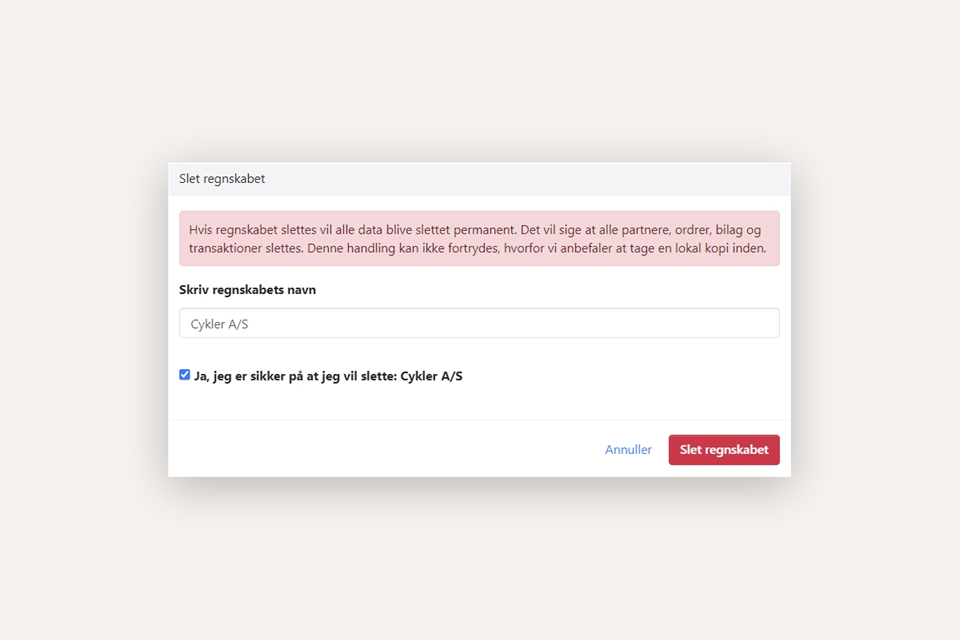
Delete your user
Once your fiscals are deleted, you can finish by deleting your user.
- Press the profile icon in the upper right corner and select 'My Profile'
- In the box 'Edit User,' press the button 'Delete'
- Confirm that you want to delete your user – this cannot be undone
- Press the button 'Delete'
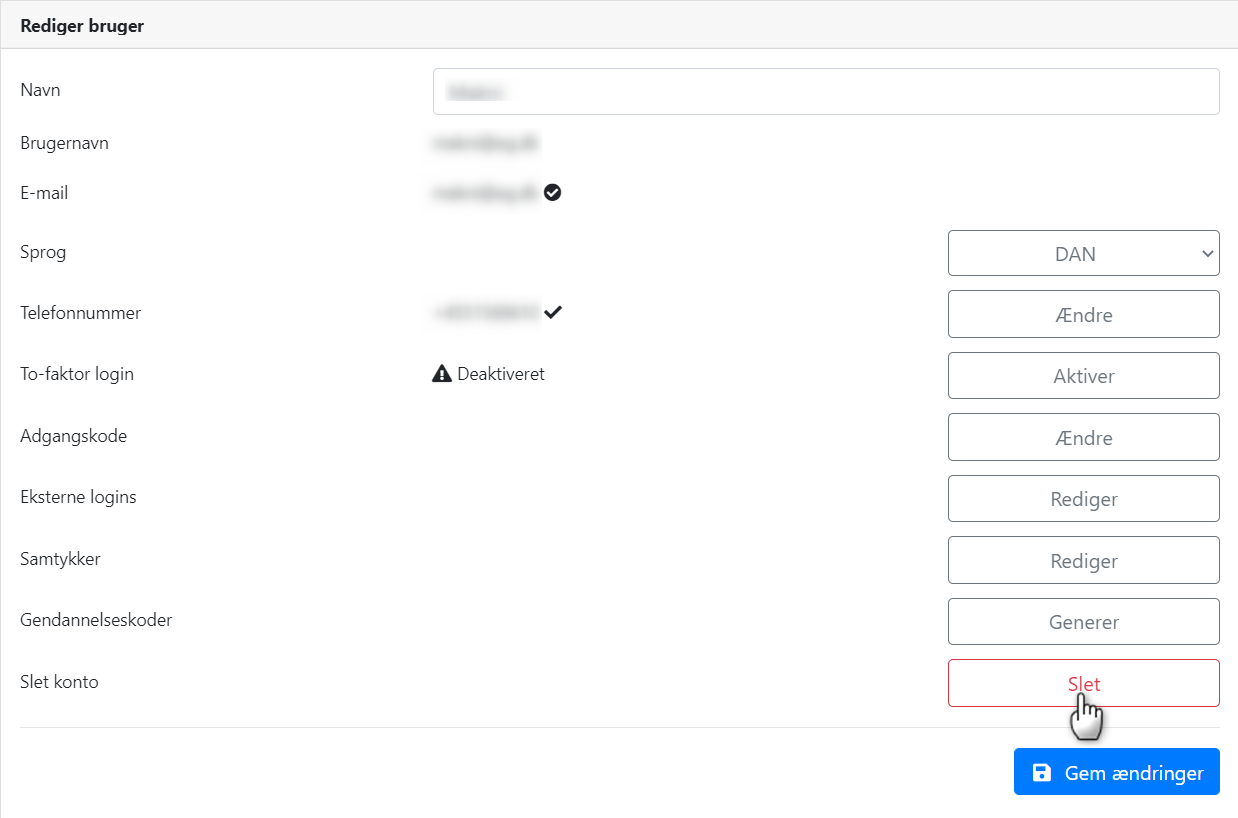
You have now deleted both your fiscals and your user in Xena. We thank you and hope to see you again another time. You can always sign up again with the same email if you wish.
- Updated