Cost types and Cost type groups
All costs recorded on your orders must be assigned a cost type. Learn more about cost types and cost groups here.
Purpose of Cost types
The cost types in Xena serve several important functions:
- Order statistics:
By categorizing costs on your orders using cost types you gain better insight into your expences. The Statistics tab on the order provides a graphical breakdown of costs per cost type. - Suggested article group:
When recording a cost on an order without using an article number, the article group from the cost type is applied. This is essential if you later want to invoice the cost to a customer. - Sales price calculation:
The contribution margin (DG) from the cost type is used to calculate a sales price. With the Advanced Invoicing app, you can further define criteria for how sales prices should be managed. - Budgeted sales price:
When you enter budget figures on an order or project, the contribution margin from the cost type is used to estimate a sales price for the budgeted cost.
Create Cost types
Cost types are managed under Setup > Order Setup > Cost type.
Here, you can:
- Create new cost types
- Edit existing cost types by clicking on the description or selecting Edit from the menu (the three dots next to the cost type)
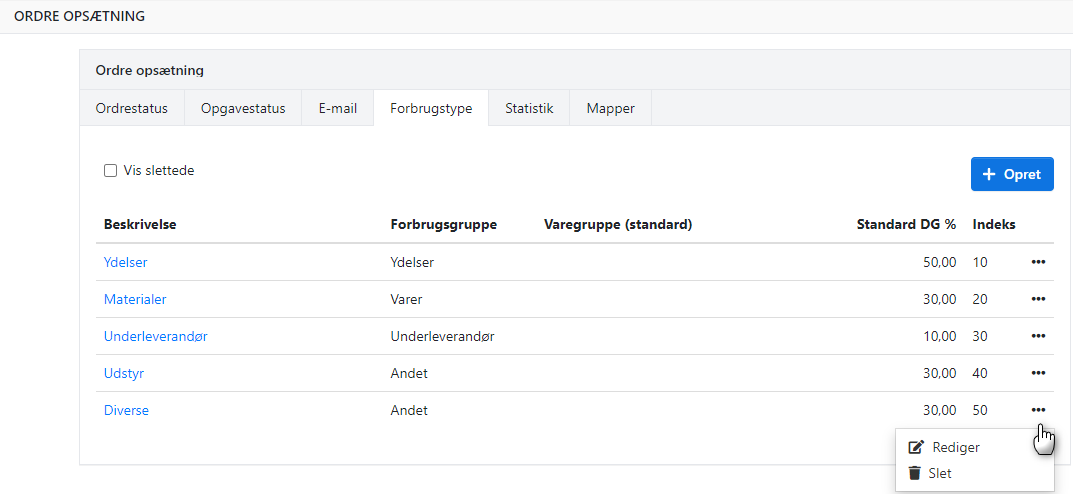
How to Create a cost type:
- Click on Create
- Enter a short description
- Specify a standard contribution margin (DG) for calculating sales prices for costs and budgets
- Enter an index number to determine the sorting of cost types and invoice lines
- Select an article group for costs recorded without an article number
- Assign a cost group that matches the cost type
Note: For users who have installed the Extended Invoicing app, it is possible to prioritize certain cost types higher than others when creating order costs on a voucher. The cost types associated with the selected order under the Invoicing tab will be listed at the top of the voucher registration, regardless of the index selected for the cost type itself.
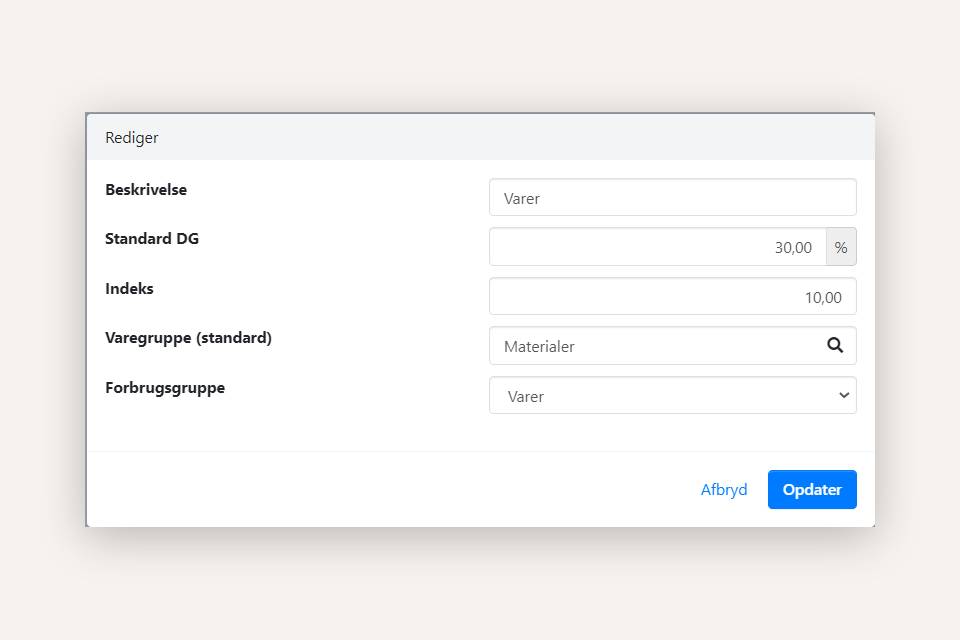
Cost Groups
Each cost type can be linked to a cost group, which is used in project overviews to categorize costs into four main categories:
- Services
- Goods
- Subcontractors
- Other
You can change the cost group for a cost type at any time, and all historical data will automatically be transferred to the new group.
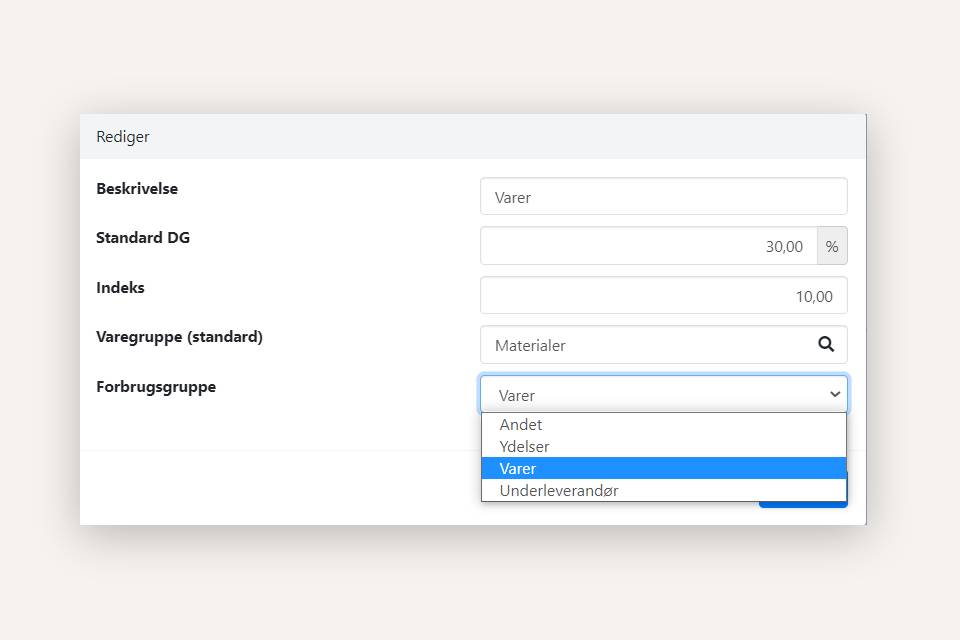
- Updated