Built-in Support Function
Xena has an integrated support function, ensuring that you can always find help when you need it.
We have gathered a collection of help articles that you can access anytime and anywhere for guidance.
How to Activate the Support Tool:
- Open the screen where you need assistance
- Click on the question mark in the top bar on the right side
- Select Show Help
A question mark will then appear on all areas and fields that contain a link to a guide.
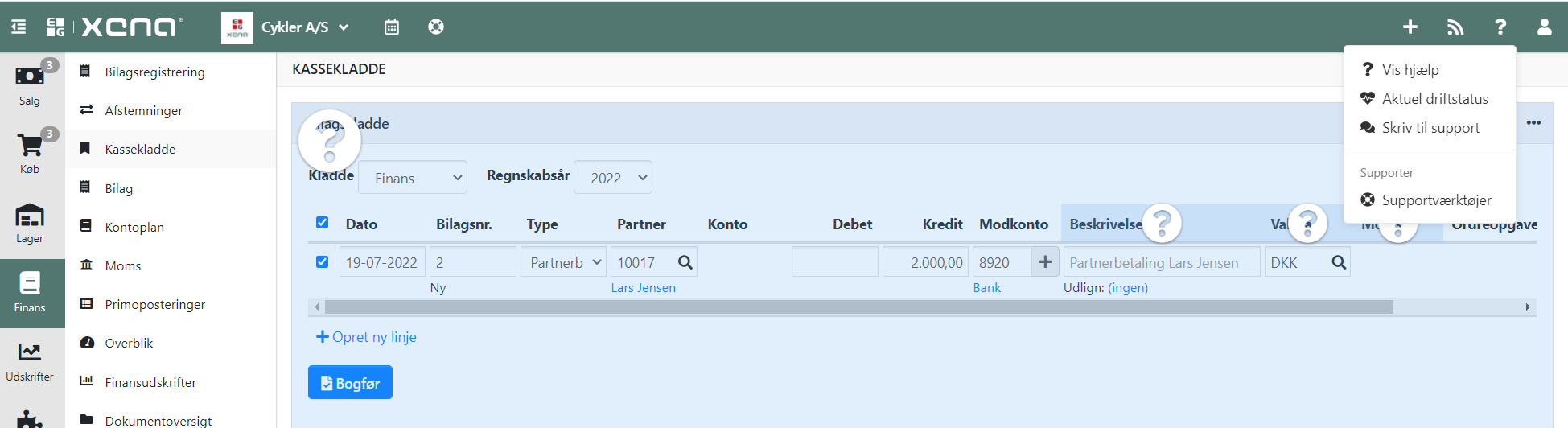
To view the guide in a pop-up window directly on your screen, simply click the question mark.
If you prefer to open the guide in a separate window, hold down the Ctrl key and click on the question mark.
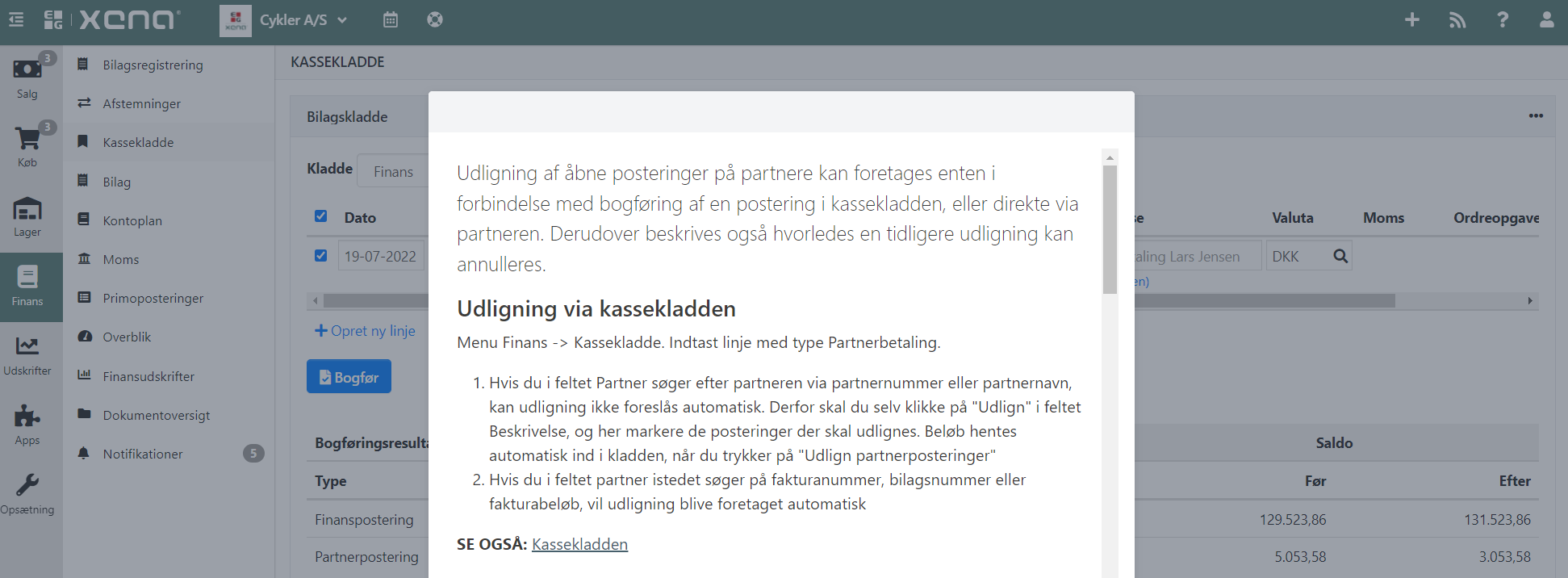
The Xenapedia App
You can install the free Xenapedia app via the App Store. Once installed, you will have direct access to our website from Xena, where you can find help guides, release notes, system status updates, and much more.
How to Install Xenapedia:
- Go to Apps > App Store in the menu
- Find the Xenapedia app and click Install
- Select the users who should have direct access to help guides via Xena
After installation, you will find Xenapedia in the menu under Apps > Xenapedia.
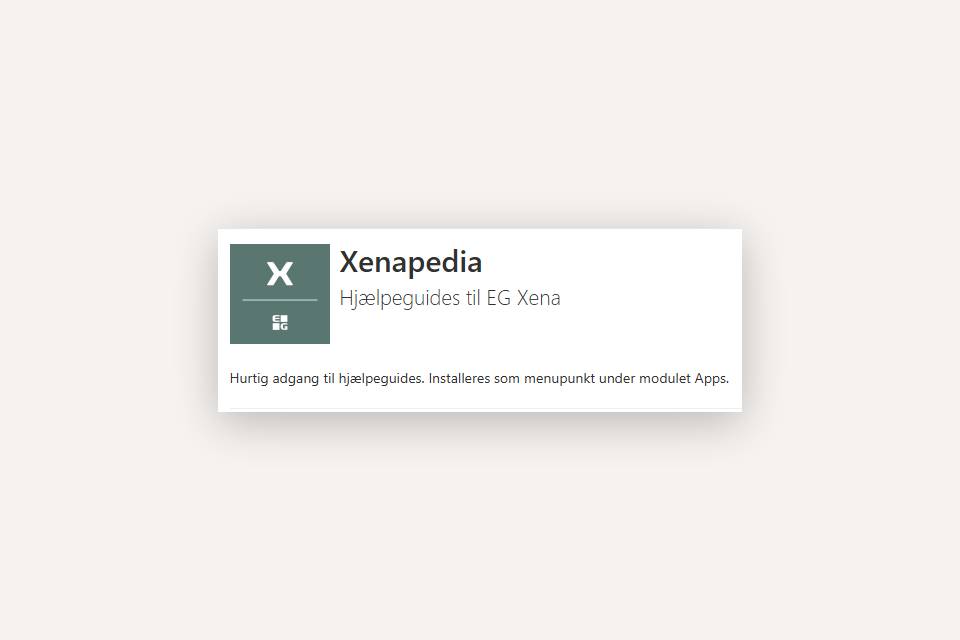
Contact Xena Support
Xena is designed to be so intuitive that you can use the system without extensive introduction. If you experience difficulties, it indicates that we can improve – and we greatly appreciate your feedback.
If you have suggestions for improving our guides or need support, you can contact us directly from Xena. We respond to all written inquiries as quickly as possible during our opening hours.
- Click on the question mark in the top bar
- Select Write to Support
Most support inquiries can be resolved without accessing your data. However, in some cases, it may be necessary to see what you see in order to provide the best possible assistance. If this is required, we will contact you by phone to arrange further support.
➡️ Learn more about support options for Xena here.
- Updated