vCard - Your business card in Xena
Learn what a vCard is and how it is used in Xena.
There are three types of vCards (or business cards) in Xena:
- Your personal vCard, representing you as an individual
- Your company's vCard
- Your employee vCard, representing you as an employee within the company
Your Personal vCard
To view your own vCard, click on the profile icon at the top right and select 'My Profile.'
At the top of the page, you will find your personal vCard, which can be customized with your personal information. The key to this vCard is your personal email, associated with your user account in Xena.
If you transact with another company using Xena and they have added you as a partner, they can view your account with that company. If you make changes to your personal information, notifications will be sent to the places where your vCard is linked. Others have the option to accept or reject these changes.
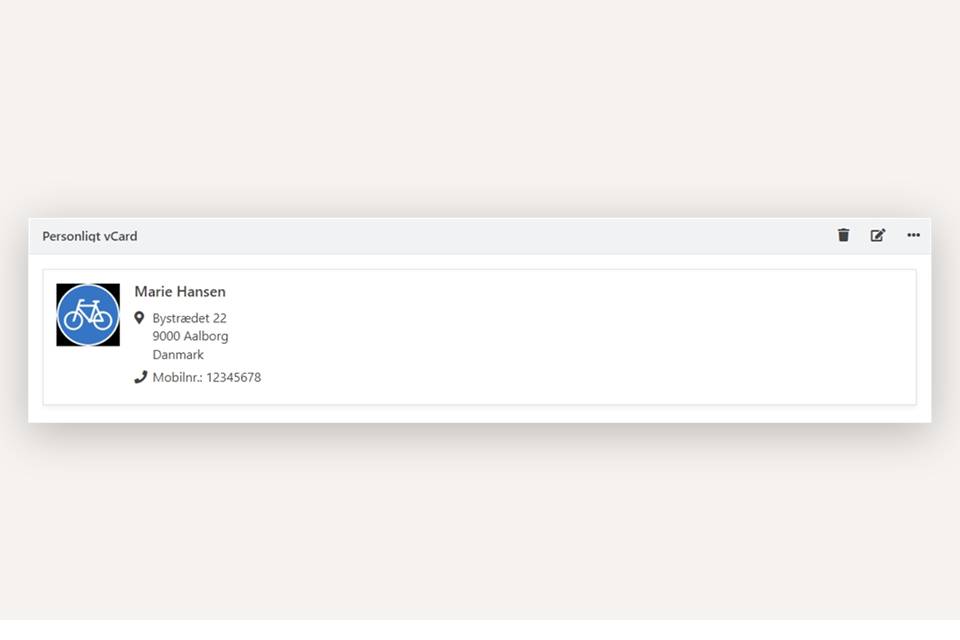
Company's vCard
The company's vCard is set up in the menu Setup > Company > Business Profile.
If another company using Xena adds your company as a partner (e.g., as a supplier), they will see your company's vCard in the 'Create Partner' dialog.
If you later update your company's vCard, such as the address or phone number, the other company will receive a notification in their Xena fiscal. They have the option to accept or reject these updates.
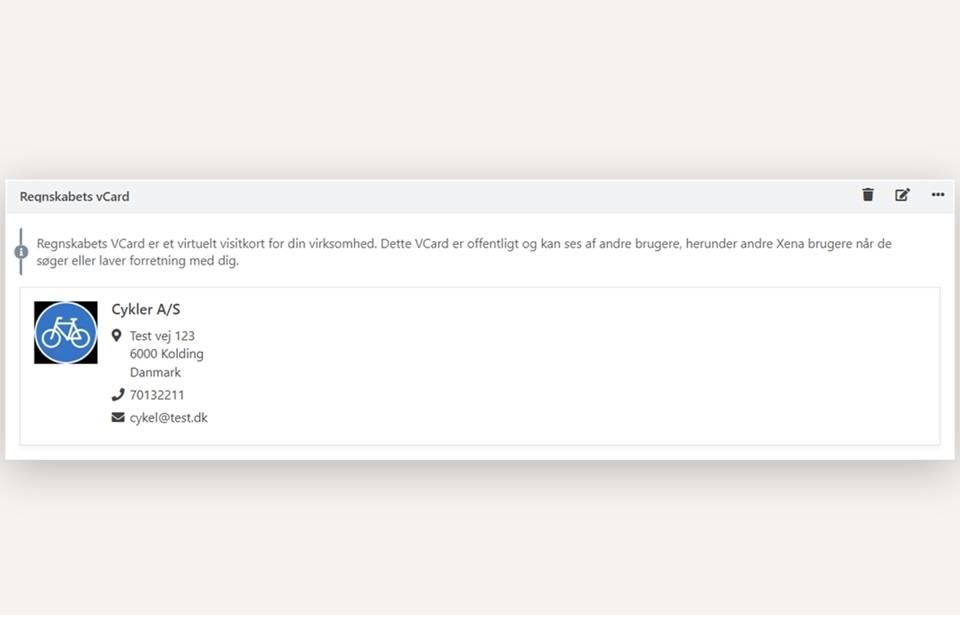
Your Employee vCard
Under Setup > Company > Users, you will find a list of employees created in the fiscal.
- When you click on a user in the list, it opens the partner associated with that user
- In the 'Contact' box, you can open the 'vCard' tab
Here, you can create an employee vCard that represents the user as an employee within the company. The suggested information such as address, phone number, and email is the company's primary information.
As an employee, the user's email address is also added, and additional information such as a mobile number for the employee can be created.
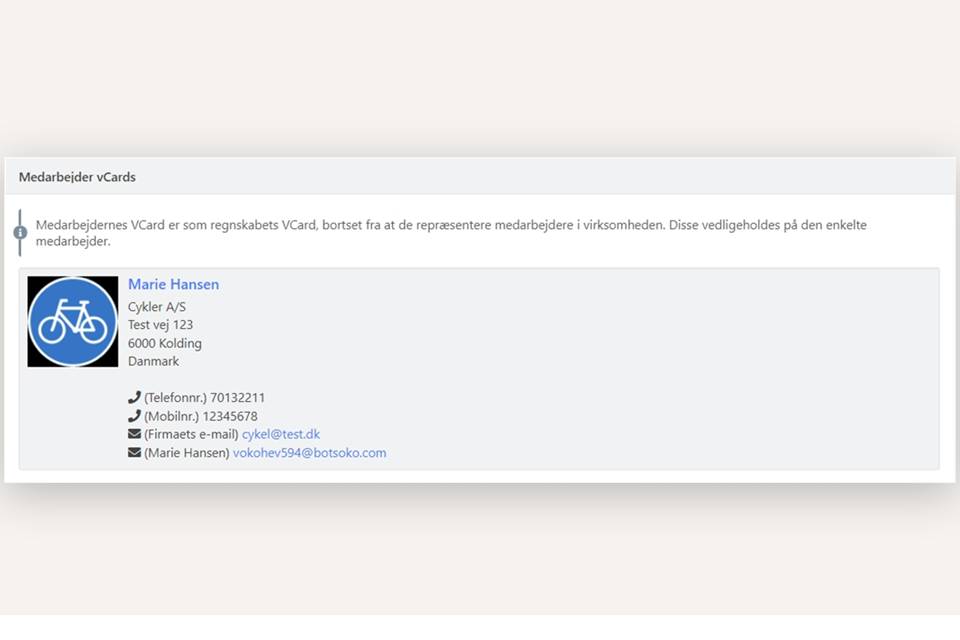
- Updated