Tags for partners
tags, are a simple function in Xena that makes it easier to search and sort customers, suppliers, and employees.
Tags on Customers and Suppliers
A partner can be assigned a set of tags that describe the partner. These tags can also serve as filters. For example, if you have customers that you send Christmas cards to every year, you can add the tag 'Christmas Card' to them, and easily get an overview of these customers.
When searching for a partner, you can also search for the tags. All partners with the entered tag will be displayed in the search results.
Here's how you add tags to a partner:
- Go to Sales/Purchases > Partner
- Open the partner and find the box with the name and address
- Select the tab 'Tags'
- Select the 'Add tag' button.
- Enter/search for tags and click 'Add'
- Each tag you add to a partner will automatically be added to your list of created tags.
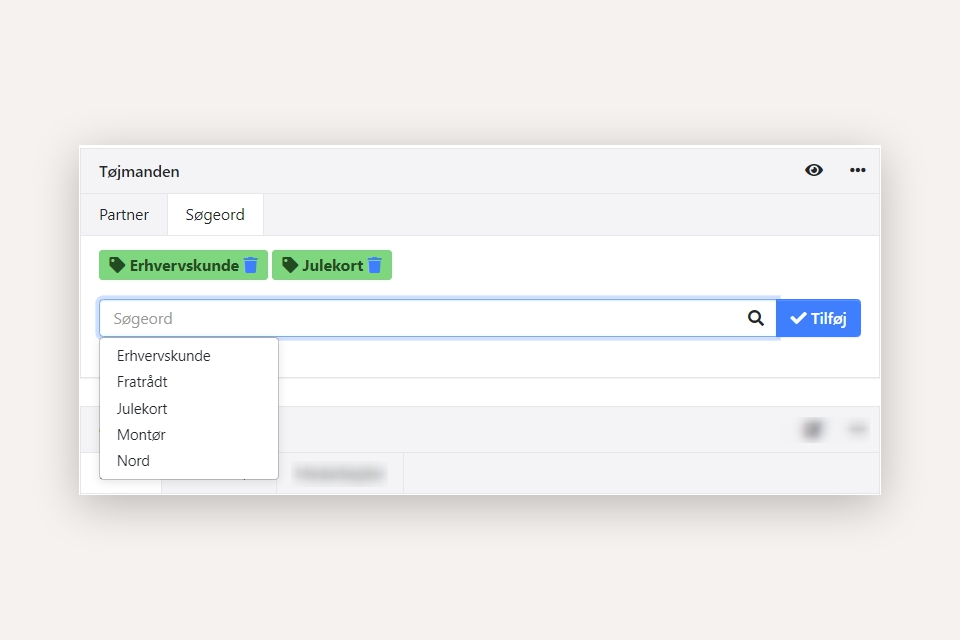
Tags on Employees
If you want to be able to sort and filter your employees by department or other categories, you can add tags to them. These tags serve as groups that make it easy to print reports for a specific group or groups of employees. For example, you can create groups like:
- Administration
- Service Department
- Construction Department
- Former Employees
Once you've added a tag to an employee, it will automatically appear in the list next time. If an employee changes departments or leaves the company, you can remove previous tags and add new ones.
If you have many employees you need to schedule time for in the calendar, it can also be beneficial to use tags. The tags here can be professional groups, geographic location, or the team they belong to.
Employees can be found in different ways:
- Via the Menu Setup > Company > Users
- Via the Menu Sales > Partner > Partner Overview - with a filter on 'Resource'
Once you have the employee card open, you can, in the same way as with partners, select/enter tags:
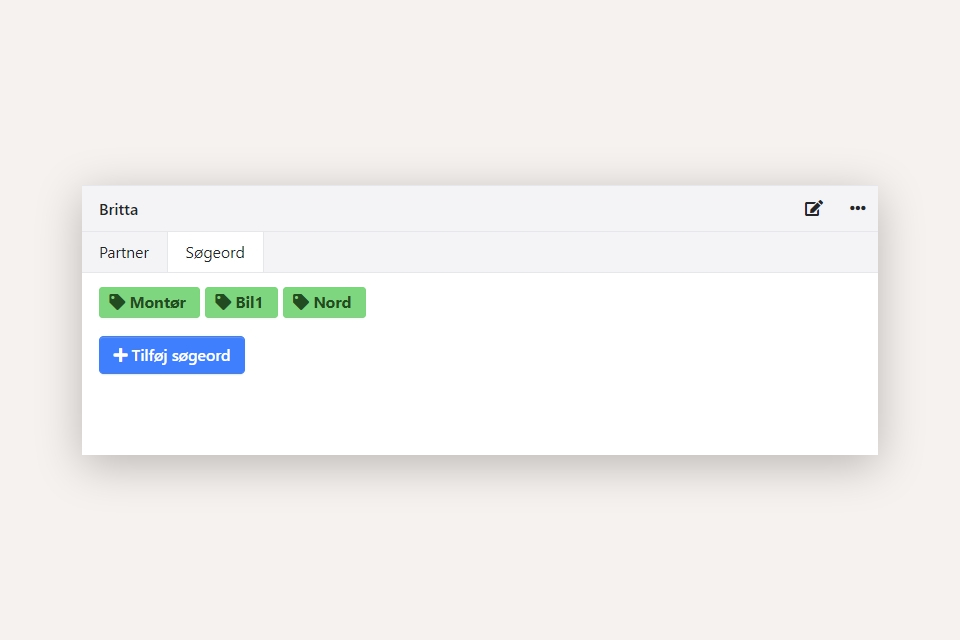
Deleting Tags
You can easily remove a tag from a partner/employee.
- Open the partner/employee and find the box with name and address
- Select the 'Tags' tab
- Click on the pencil icon to switch to editing mode
- Click on the trash can icon next to the tag to remove it from this partner
- If you delete the tag from ALL partners, it will also be automatically removed from your list of tags.
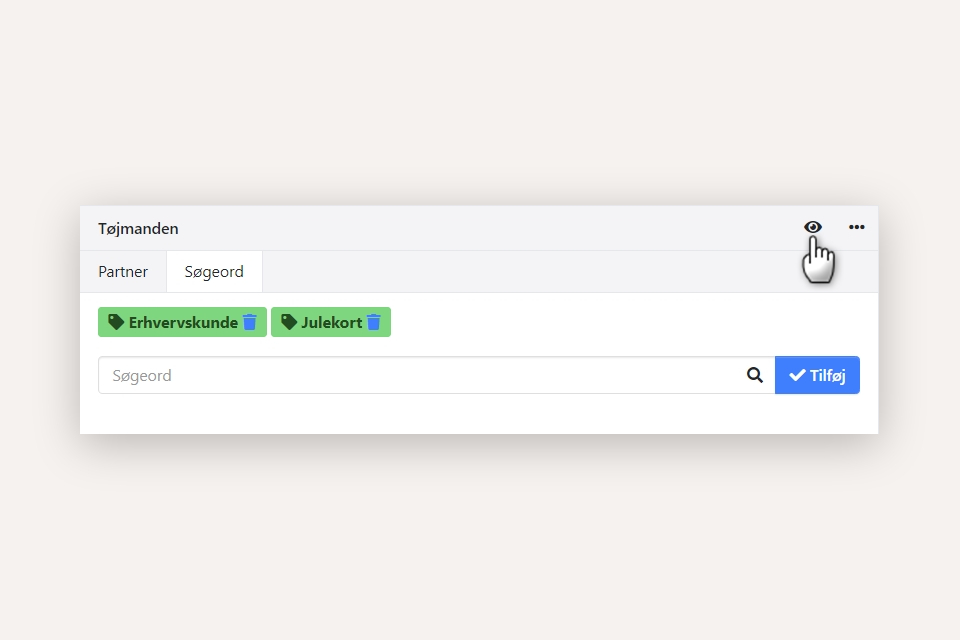
- Updated