Split and merge orders
Xena has a unique future to split and merge order lines and tasks from one or many open orders on a partner to a new order.
Use the split and merge orders feature when you want to:
- Split one order into many orders.
- Merge multiple open orders into one order.
- Gather order lines from one or multiple orders into a new order.
Using the feature
The 'Split and Merge' feature can be activated in two places:
- Via an order
- Via the status overview
Regardless of where you activate the feature, it is used in the same way, and the principle is as follows:
- Click on the menu (the three dots) and select 'Split and Merge Order'
- Select the partner
- Select the context (customer or supplier)
- Select the tasks that need to be split from one order and merged into a new order
- Then click on 'Split and Merge'
In the following example, I have four open orders for supplier number 10036. I choose to move one article from order 200154 and one article from order 200155.
When I click 'Split and Merge,' Xena creates a completely new order where the two articles are moved to.
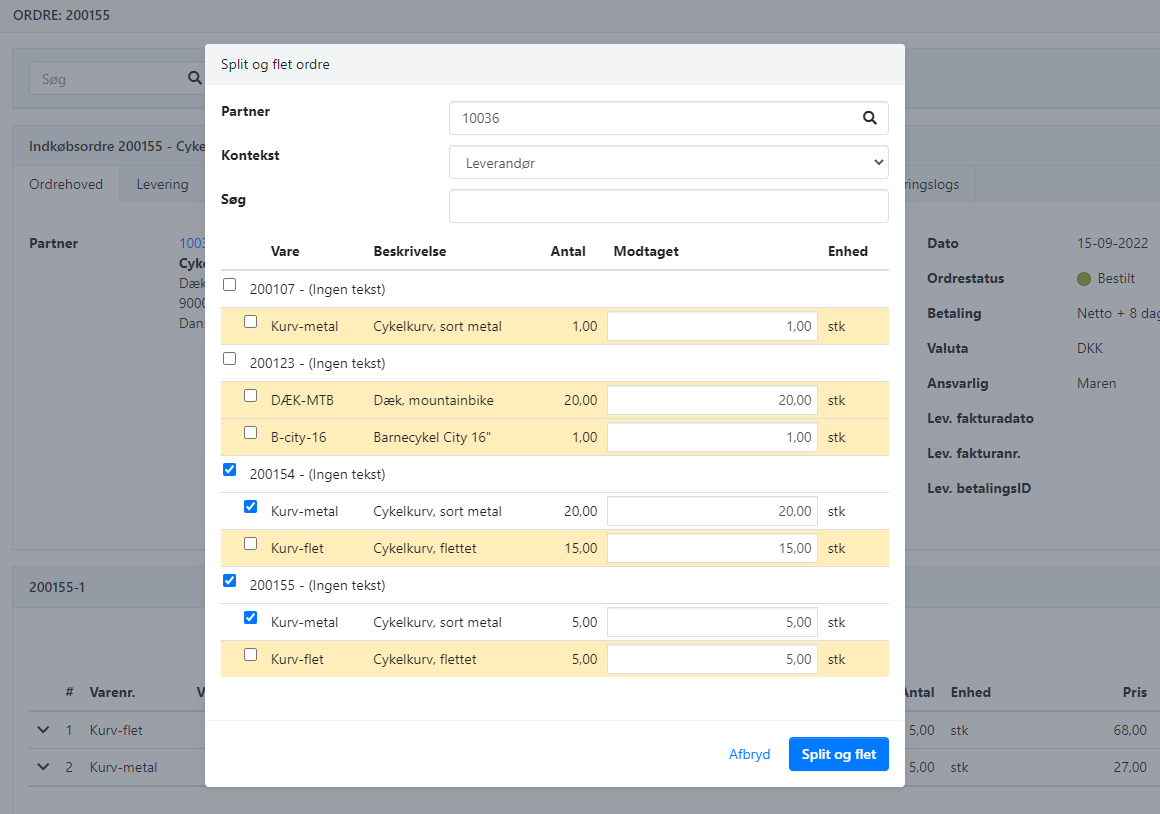
A new order has now been created with the selected line articles.
- The new order will have information on where the line articles were sourced from.
- On the previous orders where the line articles were taken from, it will indicate where the line articles were moved to.
Here is the order showing where the two line articles were moved to:
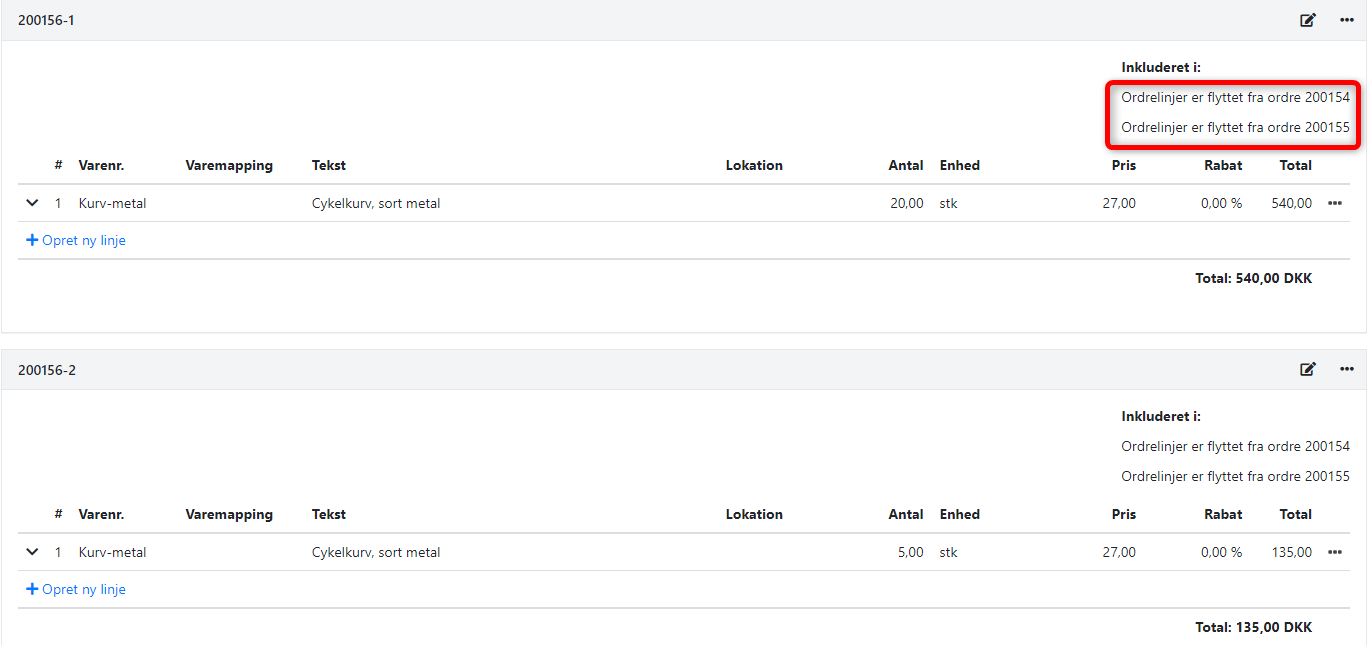
Here is the order showing where one line article was split from:
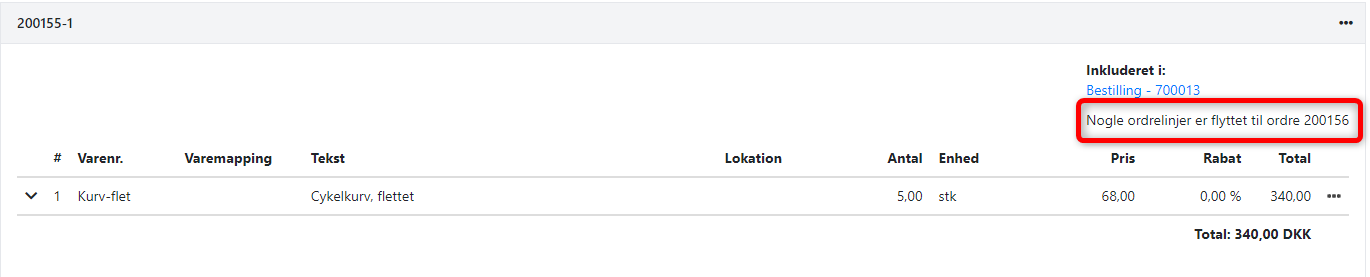
- Updated