Password and Security
Your password is a central part of the security in Xena. Therefore, it's crucial to choose a strong password.
Requirements for Your Password
Your password must meet certain requirements to ensure that it is strong enough:
- Minimum of six characters
- At least one letter and one number
- At least one uppercase letter
- Must not contain certain special characters
- Must not have the same character four times in a row
- Should neither start nor end with a blank character
- Must not contain your CPR number (a personal identification number used in some countries)
When you create your password, the system will guide you in meeting these requirements.
To make your password even more secure, consider the following:
- Choose a password of at least eight characters.
- Include allowed special characters from the list: { } ! # " $ ’ % ^ & , * ( ) _ + - = : ; ? . and @.
- Avoid including personal information such as family names.
Remember that even though a complex password is important for security, it should still be easy to remember so that you don't have to write it down.
Change password
If you want to change your password, you can follow these steps:
- Log in to Xena
- Click on the profile icon at the top right
- In the drop-down menu, select 'My Profile'
- When your profile is open, click the 'Change' button next to 'Password'
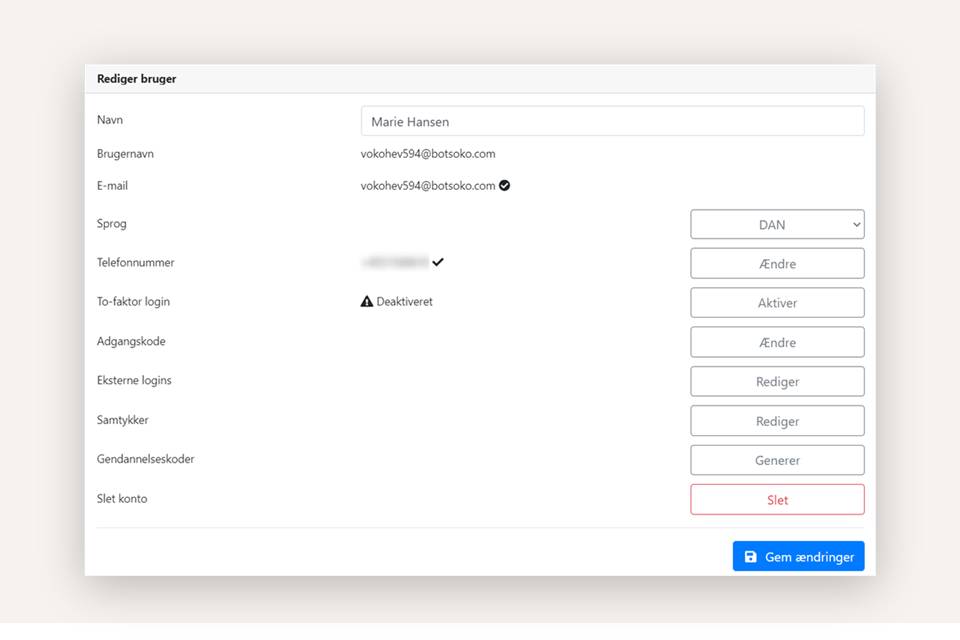
Two-Factor Authentication
In Xena, you can enable two-factor authentication by receiving SMS one-time codes on your mobile phone every time you log in. This is an effective way to enhance security. You'll need access to your mobile phone to log in with your user credentials.
If you want to change your password or enable two-factor authentication, you can refer to the guide about personal settings.
- Updated