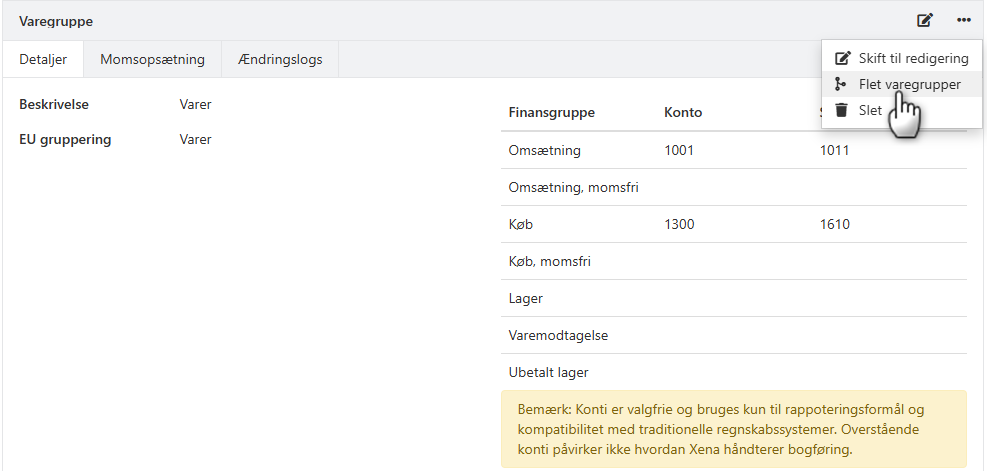Merge article groups
If you have created redundant article groups or want to merge two groups, you can use the function to merge article groups
An article group cannot be deleted or renamed if it contains articles or postings. Therefore, the merge function is useful if you want to tidy up the chart of accounts and make it more clear.
You can find the article groups under Setup > Article Setup > Article Groups. The same groups also appear in the chart of accounts under Finance > Chart of Accounts in the groups:
- Net Revenue
- Cost of Goods Sold
- Inventory
- Goods Received
- Inventory, unpaid
How to merge article groups
Example: We want to merge the article group Articles into Materials.
- Open the article group you want to keep – in this example, Materials.
- Click the menu (the three dots) and select Merge Article Groups.
- Select the article group that should be merged – here Articles.
- Click Merge.
All articles and postings from the merged group are now moved to the article group you chose to keep.
Check the result
- Go to Finance > Chart of Accounts > Chart of Accounts, and check under Cost of Goods Sold – the merged article group is now removed.
- The group is also removed under Setup > Article Setup > Article Groups.
- All articles and postings have been moved to the retained article group.
➡️ See guiden about article groups
- Updated