Currency
This guide explains how currency is managed in Xena in the context of orders, voucher registration, as well as accounting and payment reconciliation.
Create a partner with a different currency
If you have a customer or supplier abroad, you can invoice them in a different currency. When creating the partner, remember to select the desired country, currency, and optionally, language.
- Create the partner, as usual, remember to select the correct country for the partner under name and address.
- In the section 'Setup,' choose either the 'Customer' or 'Supplier' tab.
- Click the pencil icon to edit.
- Select the desired 'Currency' for trading with the partner.
- If you want to send reports to the partner in a different language, you can also choose it under 'Culture.'
Note that Xena supports Danish, English, and Norwegian as default languages.
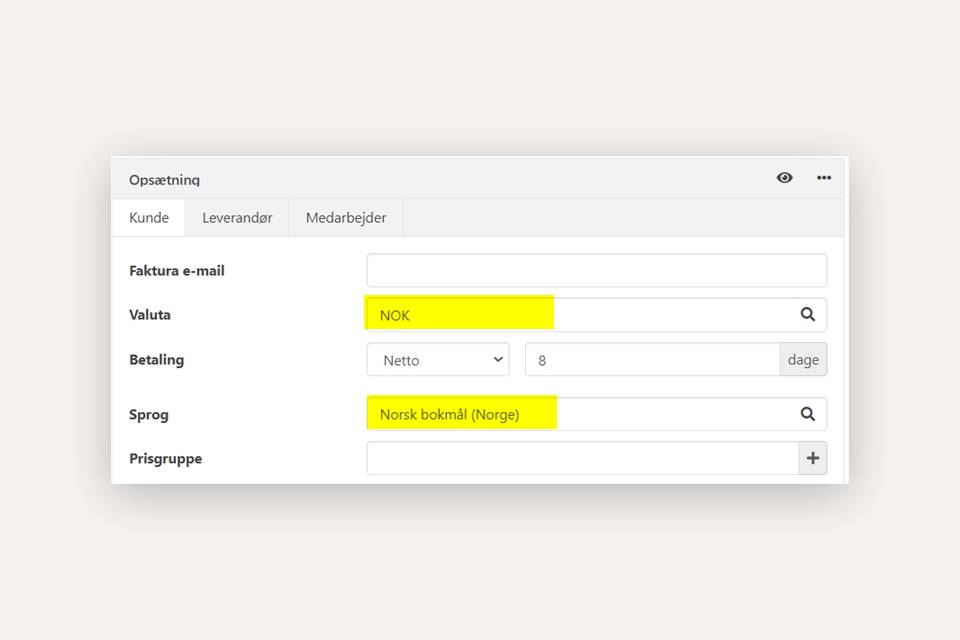
Create ledger account for currency differences
To handle currency exchange differences, you should create a financial account in Xena for this purpose. Open the menu Ledger > Account overview > Account overview, open the 'Financial cost' group.
If there isn't already an account named 'Currency Difference' in this group, create a new one. Ensure you select the 'Currency Difference' account type.
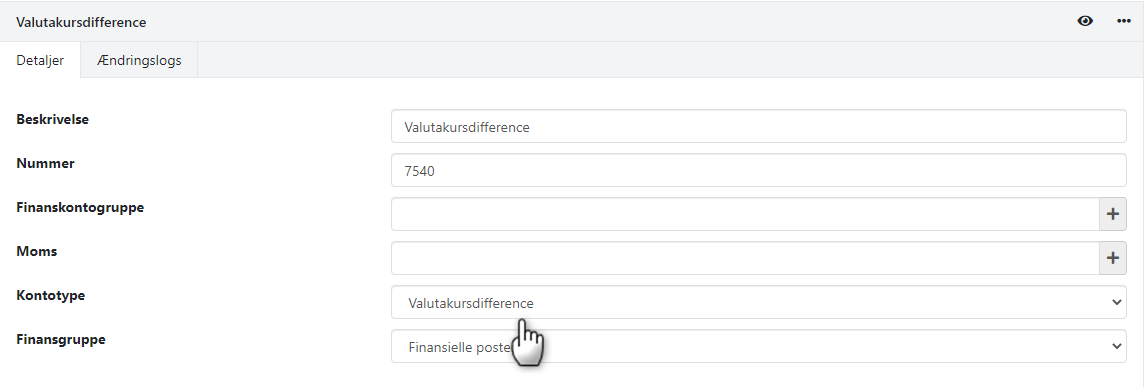
Select currency on order or voucher:
On orders for the partner, the currency will be suggested based on the partner's setup. However, you can manually change the currency for this specific order.
Note: If the order already contains order lines, whether they are invoiced or not, it's not recommended to change the currency code. If you decide to do so, be cautious to ensure your prices are correct after changing the currency code.
After selecting the currency code, you can click the link to create or change an existing exchange rate. The default settings automatically propose the current date and the current ECB rate. However, you can override both the date and rate if you want a specific rate from a particular date.
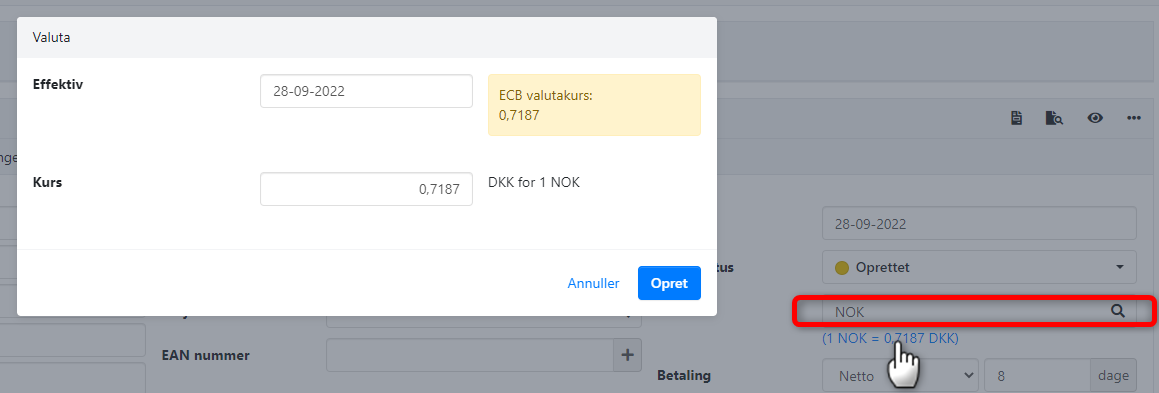
Foreign currency payments
When paying an invoice in a foreign currency, there is usually a difference between the invoice amount and the amount paid. This is due to natural changes in exchange rates that can occur several times a day.
If the difference seems too large, it may be due to an incorrect rate either on the invoice or the payment. In that case, you should either cancel the voucher or create a credit note through the order and repost the voucher with the correct rate.
Payment via voucher registration:
There are two ways to handle currency exchange differences in voucher registration:
1: Post the difference to the Currency difference account
Click in the amount column next to the financial account 'Currency differences.' The difference will be entered in the appropriate amount field, and the voucher can now be posted.
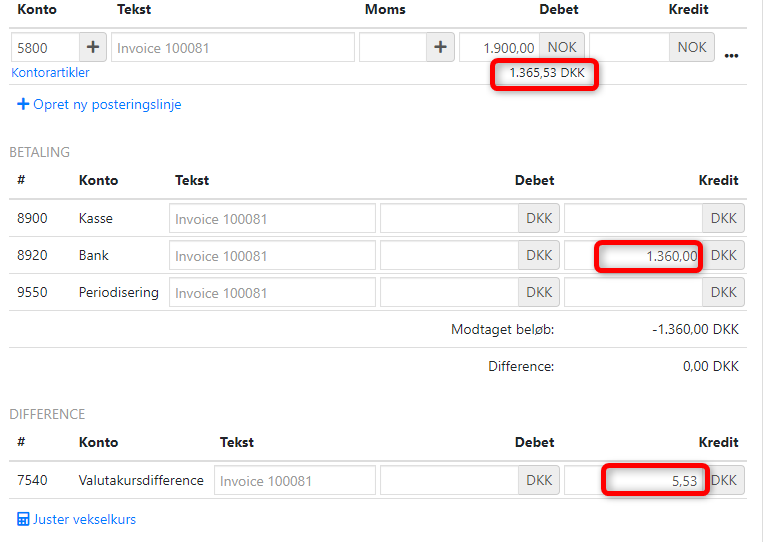
2: Adjust the exchange rate on the voucher
Click on the 'Adjust Exchange Rate' button. The rate from before will now be adjusted to match the payment. This means that the accounting amount for the expense will change to match what you've actually paid for the expense.
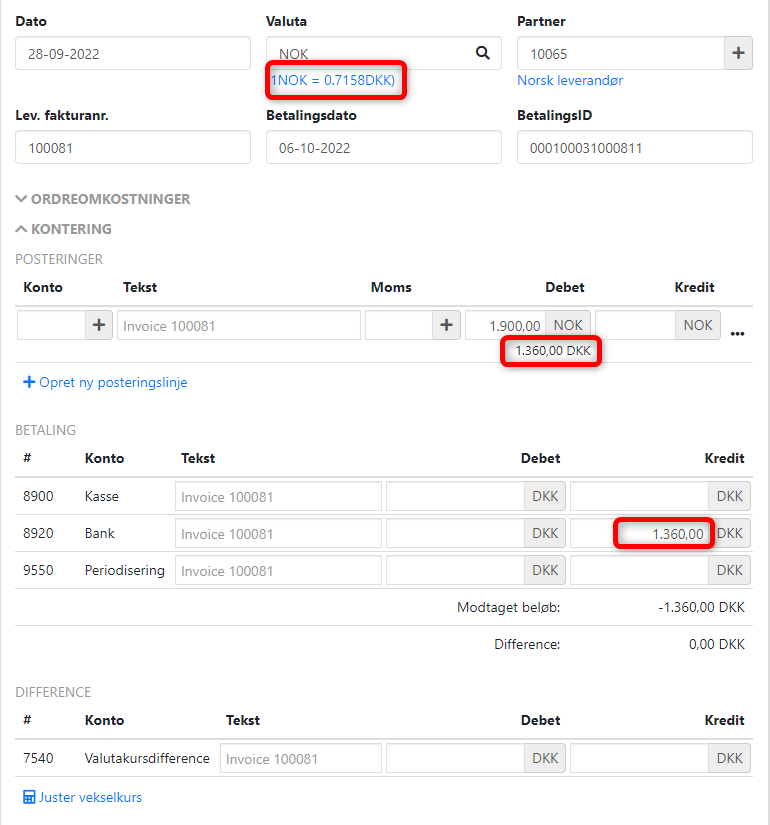
Payment via ledger entry, order, or partner
When posting a payment via a partner or an order
- Click on the amount column next 'Currency differences'
- The difference will be automatically added to the appropriate amount field, and the payment can be posted similar to voucher registration
When posting a payment via ledger entry
- Start by selecting the partner, enter the paid amount, and select the contra account as usual.
- Now, click on the link to settle the partner entry
- Select the invoice that has been paid
- In the 'Difference' section, select your 'Currency differences' account
- The amount is automatically inserted, and you can now approve the reconciliation.
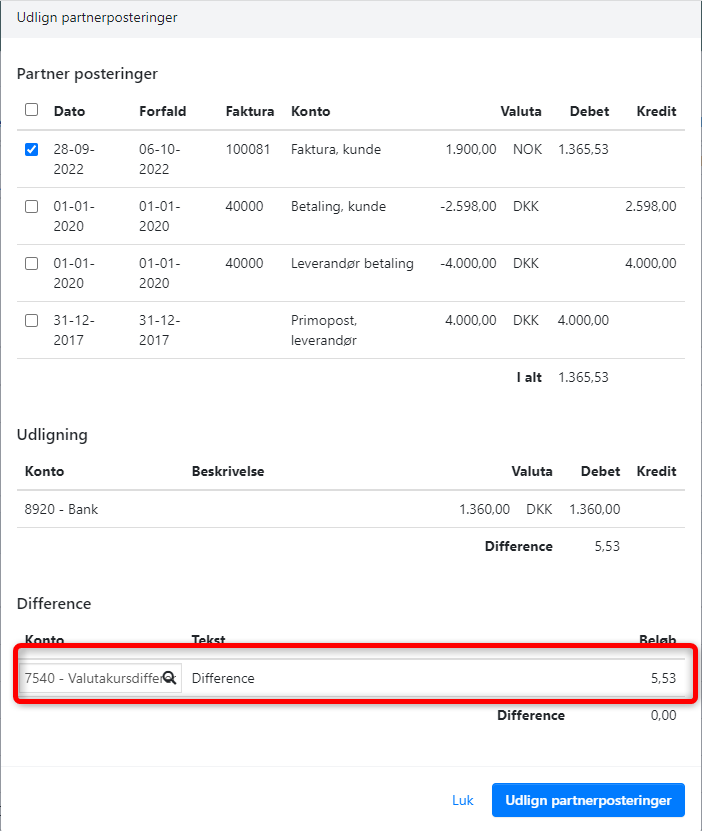
Creating a foreign bank account
You can also create foreign payment accounts in Xena and use them for paying invoices in a different currency. The account will be displayed alongside your other payment accounts, and when you select it, you can still see the converted amount in your own currency.
You also have the option to override the paid amount and follow the previously mentioned procedures for handling currency exchange differences.
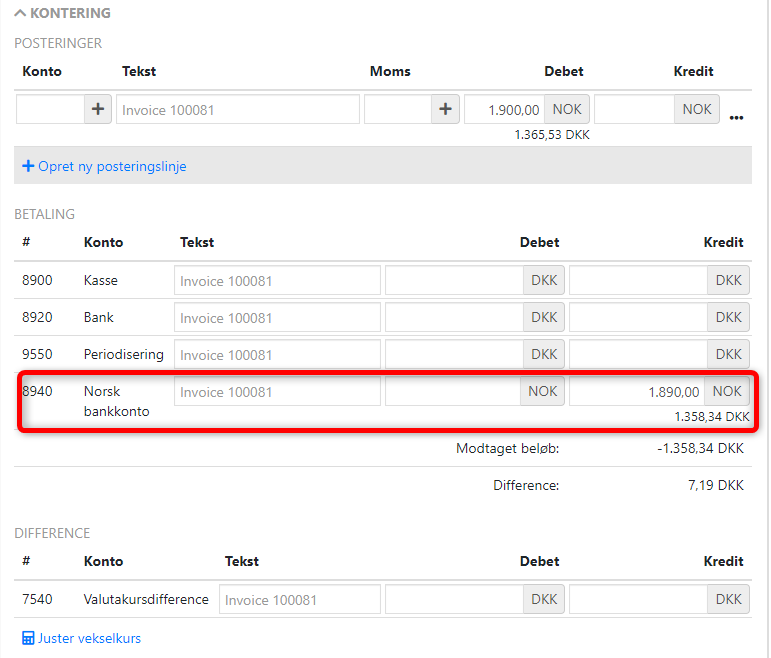
- Updated