Copy order
In Xena, you can copy an order or a task. For example, you can also copy a sales order to a purchase order for easy ordering of goods.
There are several good reasons to copy an order:
- If you need to create the same invoice for different customers, you only need to create the order once. Subsequent orders can be based on this base order, saving you from entering the same information repeatedly.
- You can copy a purchase order to a sales order or vice versa. This is useful in dropshipping or similar scenarios.
- If you simply want to copy a single task on an order to a new task on the same order, this can easily be done. This is useful if you have credited an invoice and want to generate a new invoice on the same order.
Copy an Order
You can copy an order with all partner information, articles, and text, whether the order has already been invoiced or not.
- Open the order
- In the order, select 'Copy to new sales or purchase order' from the menu (the three dots)
- Choose whether the new order should be a sales order or a purchase order
- Click 'Create'
- The new order will automatically open after copying.
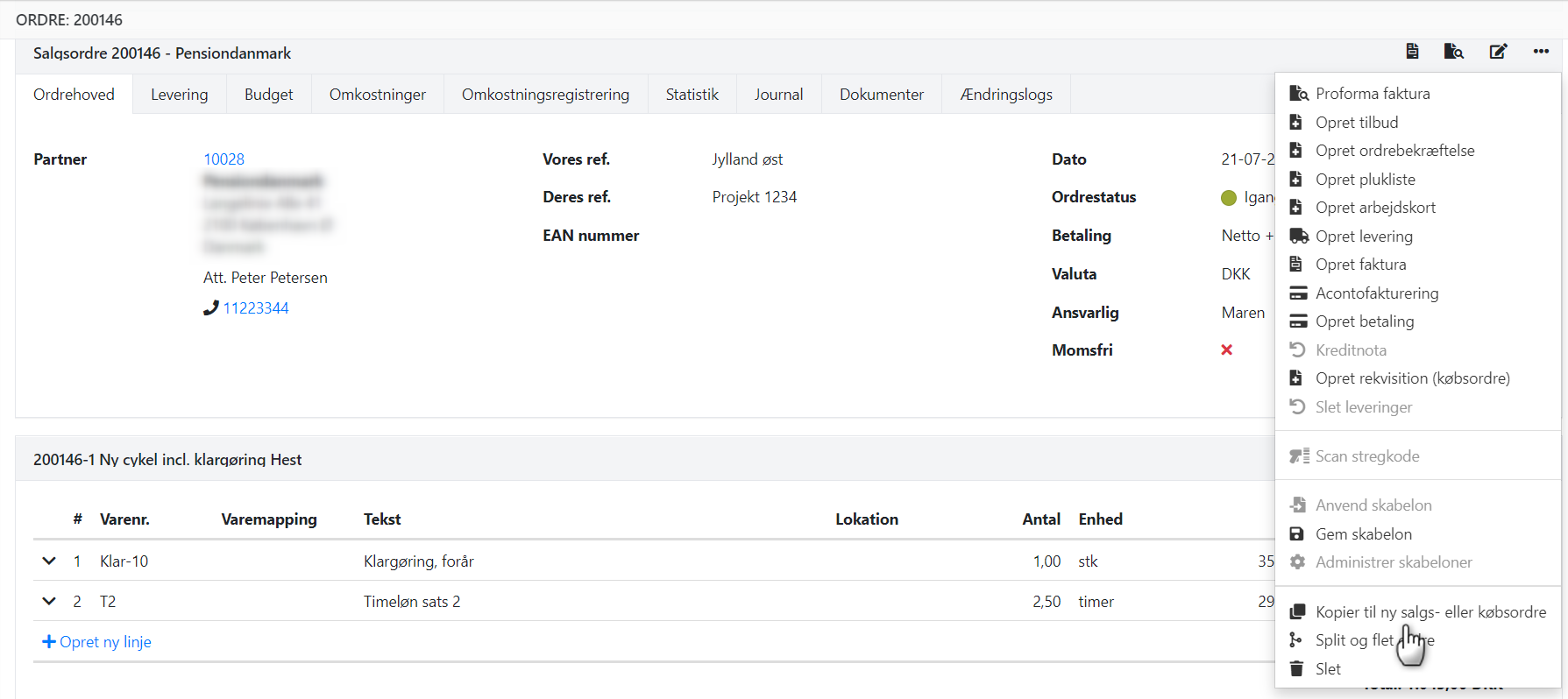
Copy a task
You can copy a task within an order, regardless of whether the task has been invoiced or not.
- Locate the task that you want to copy
- Select 'Copy' from the menu (three dots).
- Now the task has been copied to a new task within the same order.
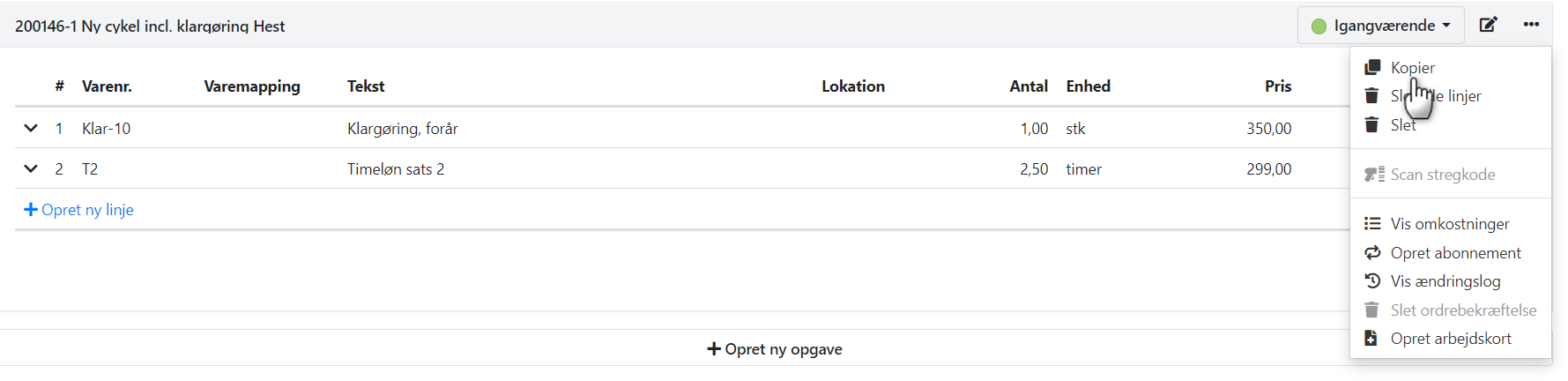
- Updated