How to load bank transactions
- Subject
- Apps and integrations
- Length
- 2.5
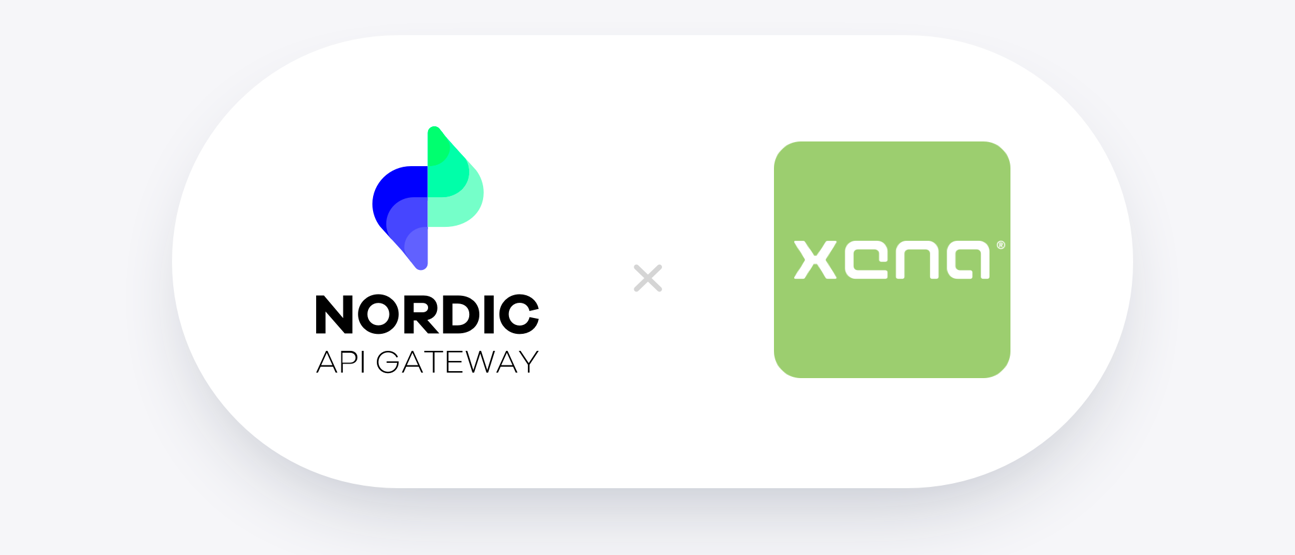
You can hook up Xena with your bank. Now all your bank transactions can be loaded automatically for reconciliation.
Bank reconciliation ensures transactions in the bank matches your financial accounting. It is easy to match bank transactions with payments, expenses and orders in Xena. But how do you get your transaction data from the bank into your accounting system?
Xena gets them automatically
Recently, we pushed a new bank integration feature for our paying users. Transactions are automatically loaded to your fiscal four times a day, at no extra charge.
Bank integration in Xena, enables you to connect to your business bank accounts. In just minutes, you are all set to fetch transactions. The solution works with all banks in Scandinavia.
Bank integration benefits
There are many obvious benefits of auto-loading data from the bank. Biggest of them all: You do not need to do it yourself. Of cause, you can still manually download data from your bank and upload them to Xena. The risk is great, to miss some transactions or load the same transactions multiple times. With automating the process, this risk is eliminated.
In our first version, we can import transactions. Later, we plan to also make export of payments back to your bank. (Already an option by doing it manually.)
Background information on bank integration
How can this be done? Don't worry; you will not be hacked! To access bank account data, became possible with the 2019 EU PSD2 directive (Revised Payment Service Directive).
This directive setup criteria for banks, shops and other third parties about security when accessing account data.
Nordic API Gateway have the "Account Information Service Provider" license (AISP) from the Danish Financial Supervisory Authority. By partnering with Nordic API Gateway, we can now offer you this new bank integration feature.
- Published