Stock and average prices
Here are examples of how Xena adjusts and calculates the average price of articles with stock management.
The Stock management app provides access to stock management and calculation of the average price for articles, and can be installed via Xena App Store. This guide assumes the app is installed.
Calculation of Average Price with Different Purchase Prices
This example illustrates the following:
- Current average price of the article: kr. 90.00
- Purchase 3 units at price kr. 100.00
- Sell 1 unit
- Purchase 1 unit at price kr. 90.00
1. Purchase Delivery
I post the purchase delivery of 3 units. Two entries are now created:
- Stock is temporarily posted at the current average price (kr. 90.00), since the purchase invoice has not yet been posted.
- The offset account is Stock, unpaid – a temporary account where purchases are recorded until the final quantity and price are known.
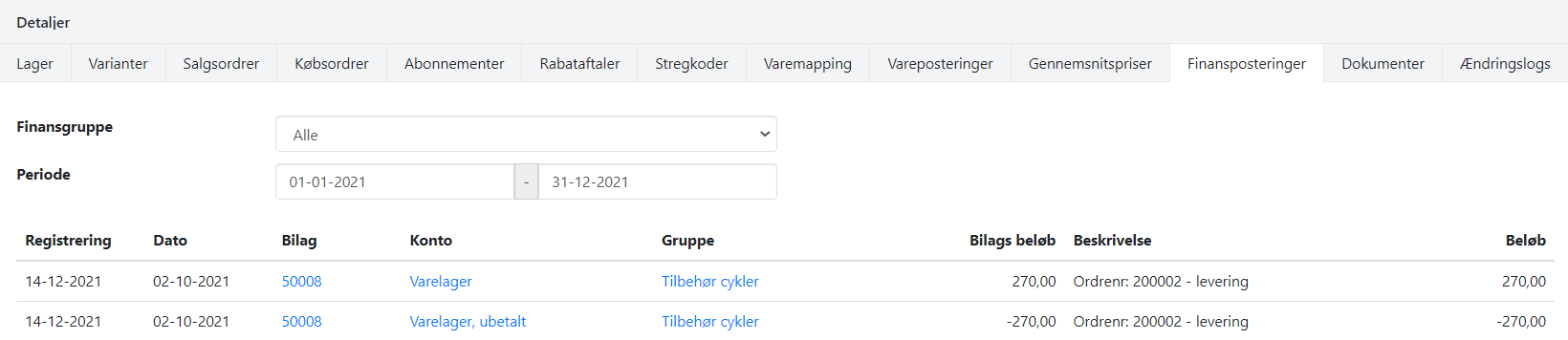
2. Purchase Invoice
I now post the purchase invoice for the 3 units at kr. 100.00 each – kr. 10.00 higher than the previous average price of the article.
- Stock is adjusted upward by kr. 30.00.
- Stock, unpaid is adjusted accordingly and cleared.
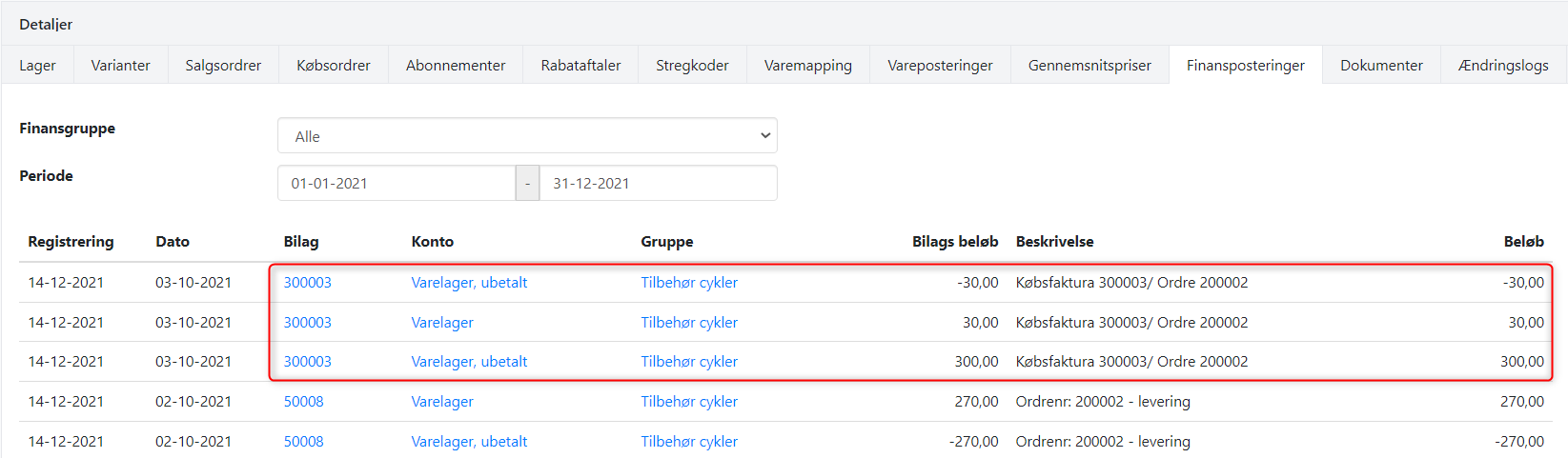
3. Sale and New Purchase Delivery
I post a sales invoice for 1 unit and deliver the article with the invoice. Then I post a new purchase delivery of 1 unit.
- The sales invoice creates entries for Cost of Goods Sold, Stock and Revenue.
- The purchase delivery adjusts Stock upward by kr. 100.00, based on the current average price.
- The offset account is, as usual, Stock, unpaid.
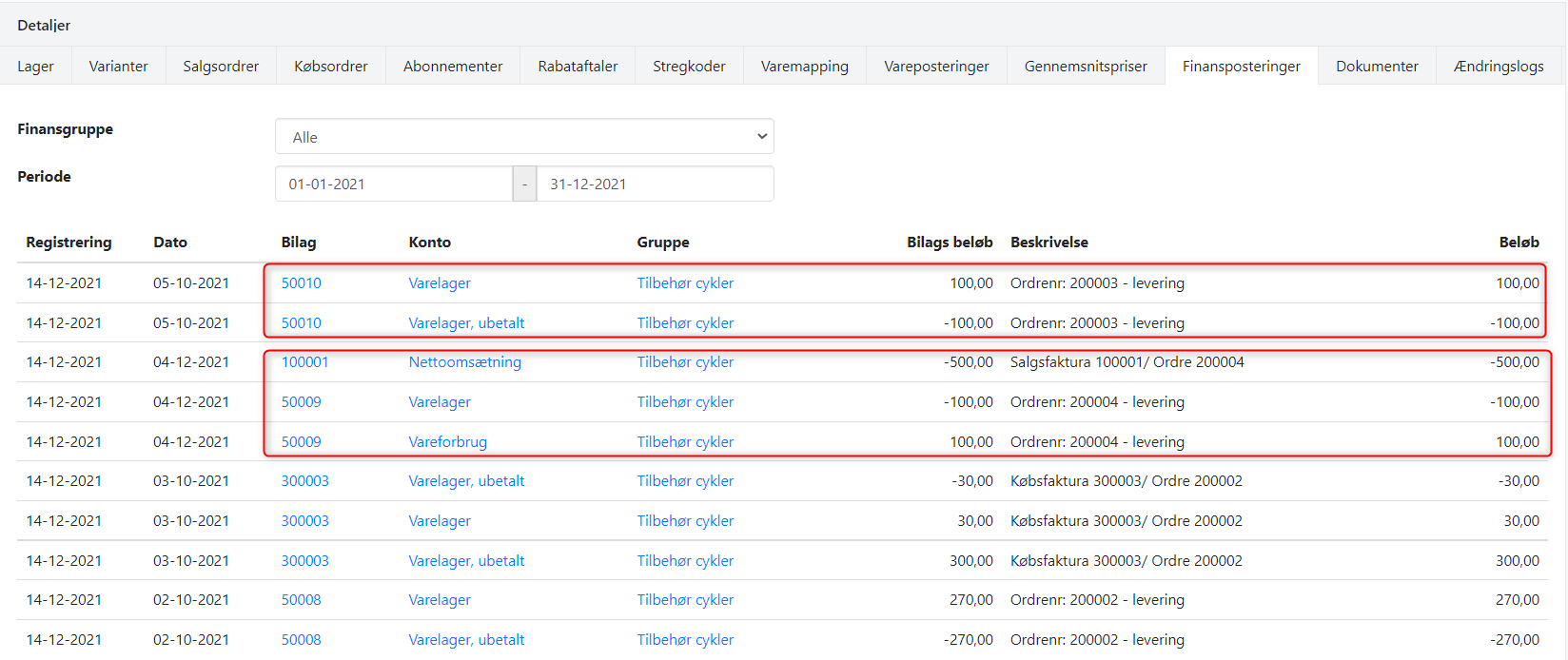
4. New Purchase Invoice
Finally, I post the purchase invoice for 1 unit at kr. 90.00.
- Stock is adjusted downward by kr. 10.00, as the article was purchased below the previous average price.
- Stock, unpaid is adjusted and cleared.
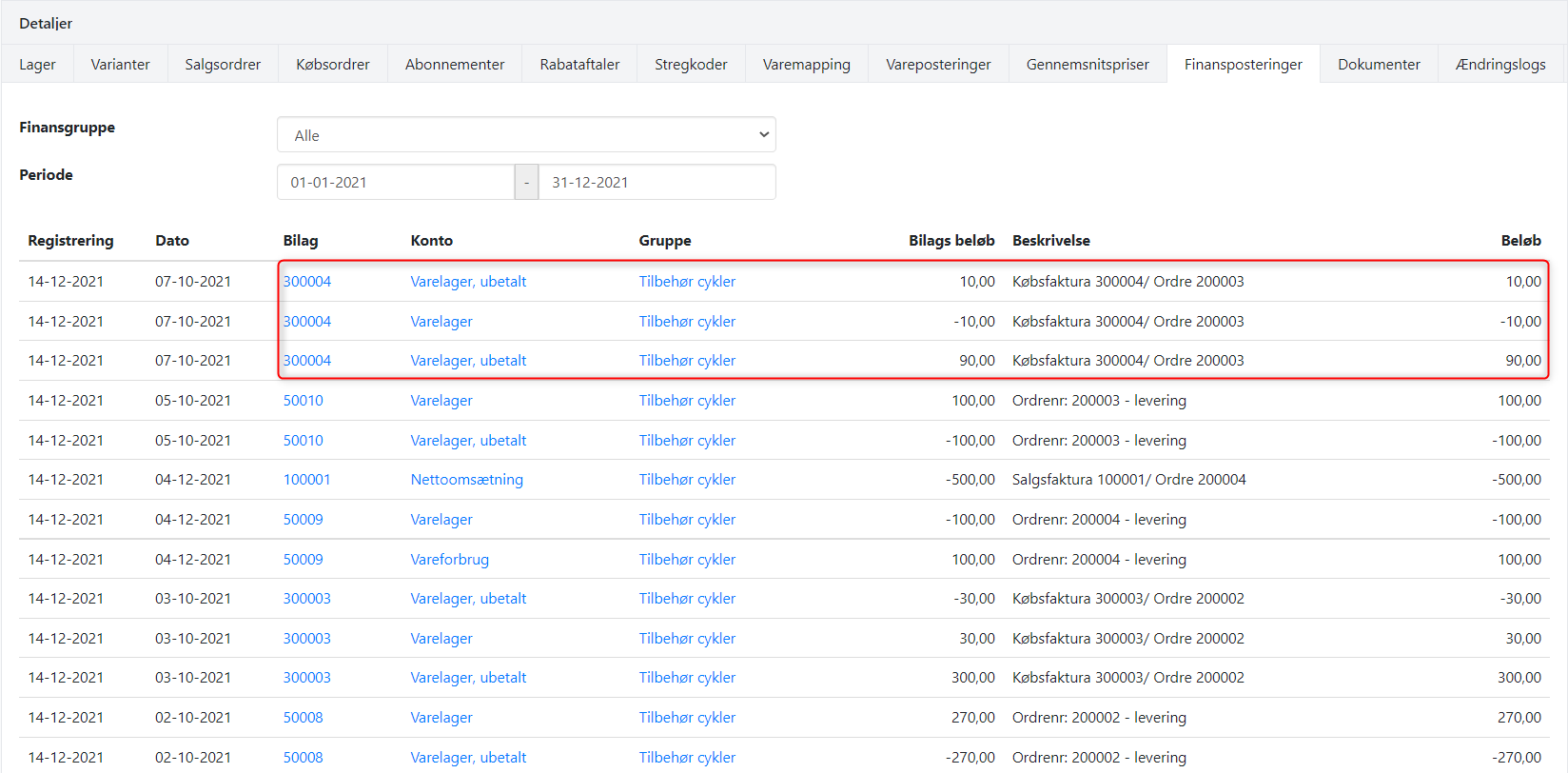
5. New Average Price
The new average price of the article is now kr. 96.67, calculated as follows:
- 2 units from the first purchase invoice = 200.00
- 1 unit from the last purchase invoice = 90.00
- Average price = (200 + 90) / 3 = 96.67
Adjustment of Average Price for Articles with Reserved Stock
A reserved stock means that the quantity on stock is negative.
This example illustrates the following:
- Current average price: kr. 10.00
- Current stock: 1 unit
- Sale of 11 units
- Purchase of 20 units at kr. 15.00
1. Sale without stock coverage
I create a sales invoice for 11 units and deliver the articles with the invoice.
The sale generates several financial entries, but here we focus on Cost of Goods Sold entries, based on the current average price of kr. 10.00.
- One entry covers the one unit available in stock – offset: Stock.
- The second entry covers 10 units sold without stock coverage – offset: Stock receipt, used as a temporary account for negative stock.
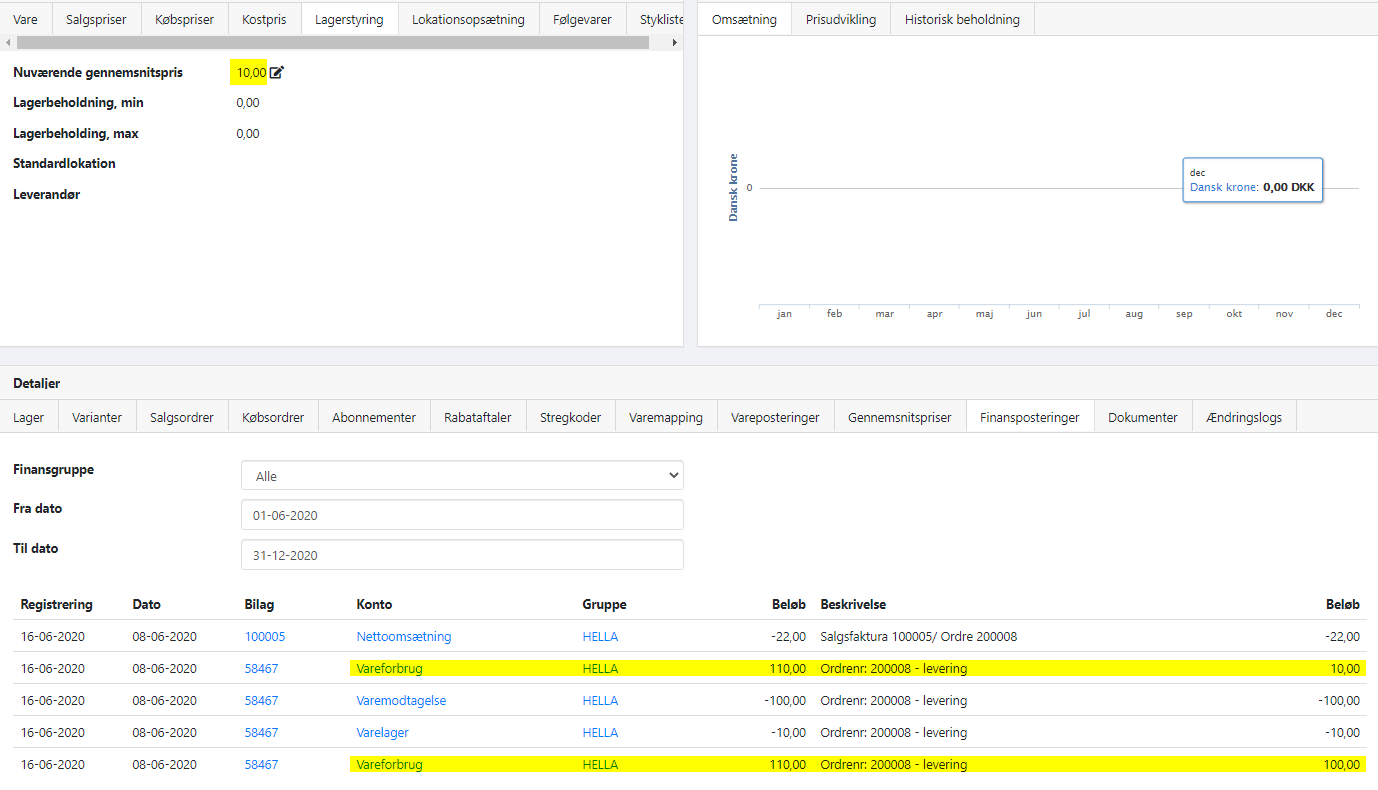
2. Purchase Invoice and Adjustment
I post a purchase invoice for 20 units at kr. 15.00 and deliver them with the invoice. After posting, additional entries are made to Cost of Goods Sold:
- Since the previous average price was kr. 10.00, Cost of Goods Sold is adjusted by 10 × 5.00 = kr. 50.00.
- The average price of the article is updated to kr. 15.00.
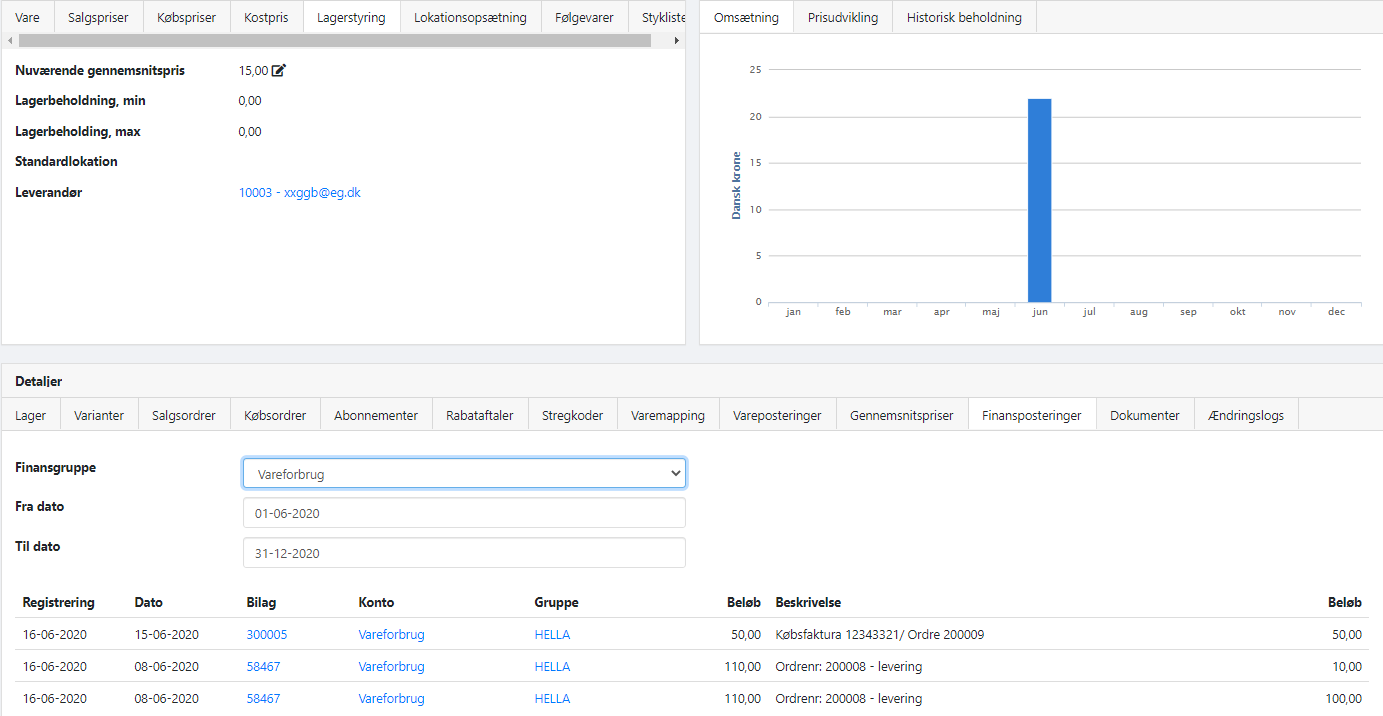
- Updated