Reminders
The reminder system in Xena is easy to use. Reminders are sent based on overdue invoices, and it can also handle the requirements for later debt collection cases.
To get started with the reminder system, you need the following in place:
- Setting up a reminder flow and, if necessary, additional reminder reports.
- All payments must be recorded and matched with the invoices they relate to.
Setup reminder flow
- Open the menu Sales > Reminders > Reminder Setup
- Reminder codes 1, 2, and 3 are created by default, but you can freely create additional reminder codes if needed
- Click on the description for each reminder code to edit it
- 'Grace period' represents the number of days that must pass after the due date before any interest or late fees are potentially applied for this reminder step
- Choose the desired report layout for this reminder. Report layouts for reminders 1, 2, and 3 are available by default. Contact support if you need assistance creating additional reminder reports (paid service)
- 'Interest rate' is the interest percentage calculated per started month after the due date
- Enter the desired reminder fee to be charged and posted per reminder code
Note: If you do not select a report layout for a reminder code, an email will still be generated when you create the reminder. However, this email will not include an attached reminder document. This type of reminder code is used if you want to send an email to the customer about missing payment without specifying which invoices are involved or if you want to attach a different type of document to the reminder email.
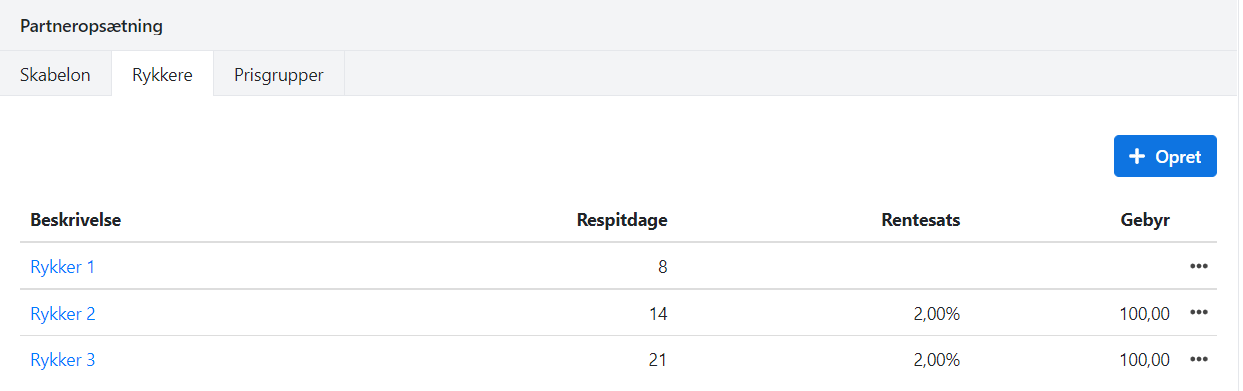
Settlement of payments
When you receive payment for an invoice, ensure that the payment settles the invoices it relates to to avoid sending a reminder for an already paid invoice. If the payment is not settled during registration, you can manually settle it on each partner via the 'Balance' box.
Read more: Settlement of Payments
Reminder overview
In the Sales > Reminders > Reminder Overview menu, you'll find a summary of the invoices that can be sent reminders for. You can create one reminder at a time and send it to the customer. Once a reminder is generated, it cannot be modified for the same invoice, and you cannot undo the reminder level. However, you have the option to reverse any recorded reminder amounts.
Please note that primo postings are not included in the reminder procedure.
If you require a more nuanced reminder procedure, you can find various integration options in the Xena App Store for programs specializing in reminder/debt collection procedures.
Below is an example of an invoice ready to be have a reminder created:
- The line displays the invoice number and partner details
- The remaining amount is the outstanding balance on the invoice
- If you expand the line, you can see any previous partial payments made towards the invoice
- Here, you can also view the partner's total balance and the overdue balance
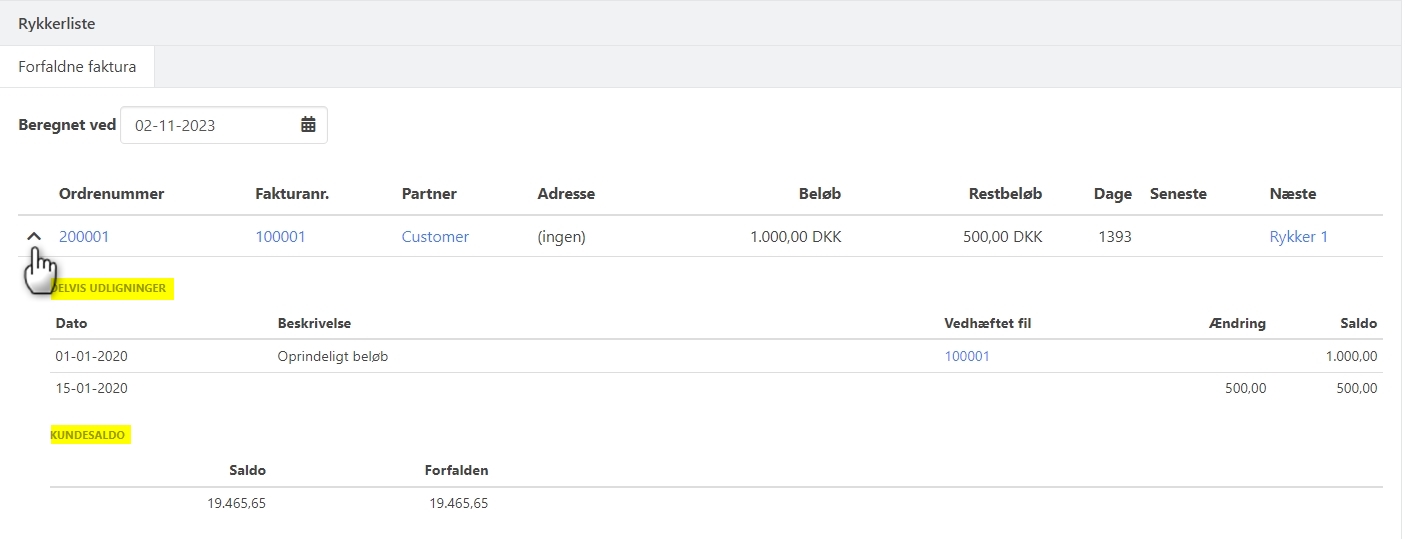
Sending Reminder
To send a reminder, simply click on the reminder code in the 'Next' column. In the dialog box, you can adjust the proposed interest rate and reminder fee for this reminder code. Once you make the changes and click 'Save and continue,' they will be applied to this reminder and suggested for future reminders with the same code.
Once the reminder is generated, the reminder code will appear in the 'Latest' column, and the 'Next' column will be updated with the next reminder code in your reminder process.
If you have sent the reminder to a registered email address of the partner, a log is automatically created for the partner. Read more about the status of sent emails and the partner's log in this guide.
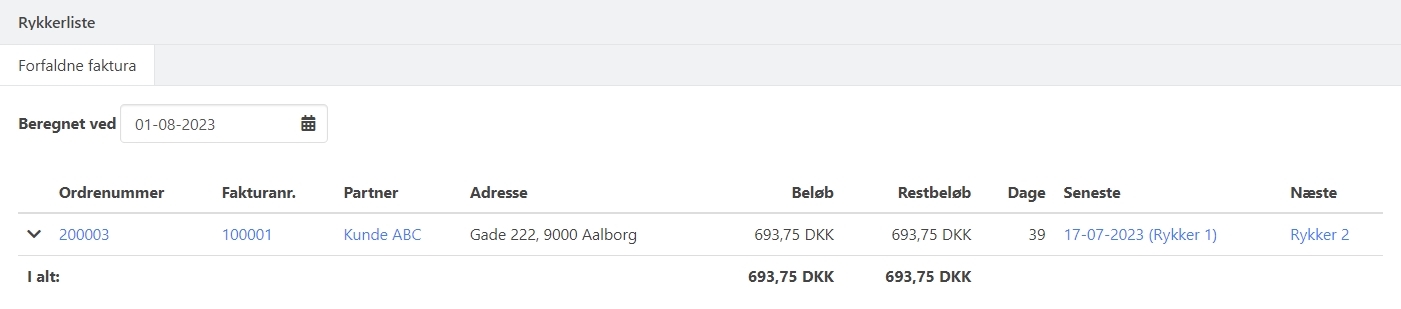
Skipping a Reminder Level
Sometimes there is a need to skip a reminder level in a specific situation. This may occur if you have already manually reminded the customer for payment of an invoice and wish to skip the first reminder in Xena.
To skip a reminder level, set the 'Calculated at' date to the date when you manually reminded the customer or to another date in the past. The entered date is the date from which interest is calculated for the next reminder. This could also be the last day of the previous month, for example, or the invoice's due date plus any grace days.
Now, create a reminder for the invoice. If the system suggests interest or reminder fees, set both to zero and click 'Save and continue.' Naturally, you should not send this reminder to the customer.
Now, change 'Calculated at' to the current date and create the next reminder, which you will send to the customer. Remember to reactivate any interest or reminder fees for the reminder code you skipped.
Posted interest/fees
Reminder posting in Xena results in postings on the partner's account and on the 'Financial Items' account.
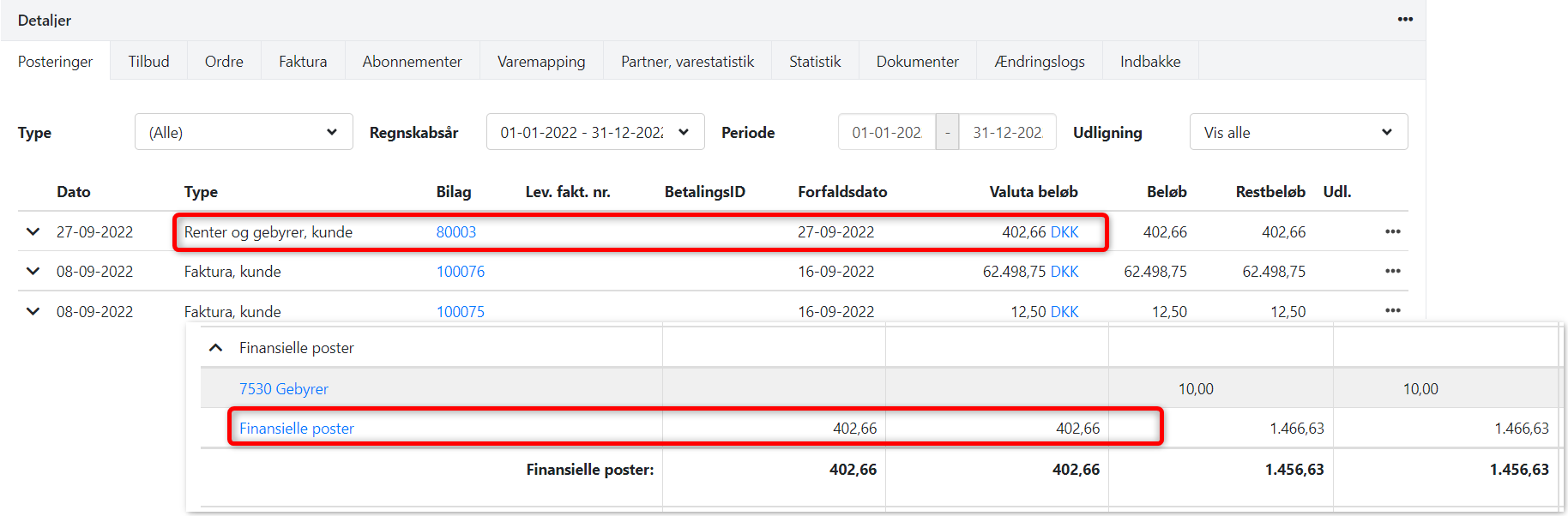
If you want to cancel a posted reminder amount, click on the voucher number for the posted reminder and select 'Cancel Transaction'.
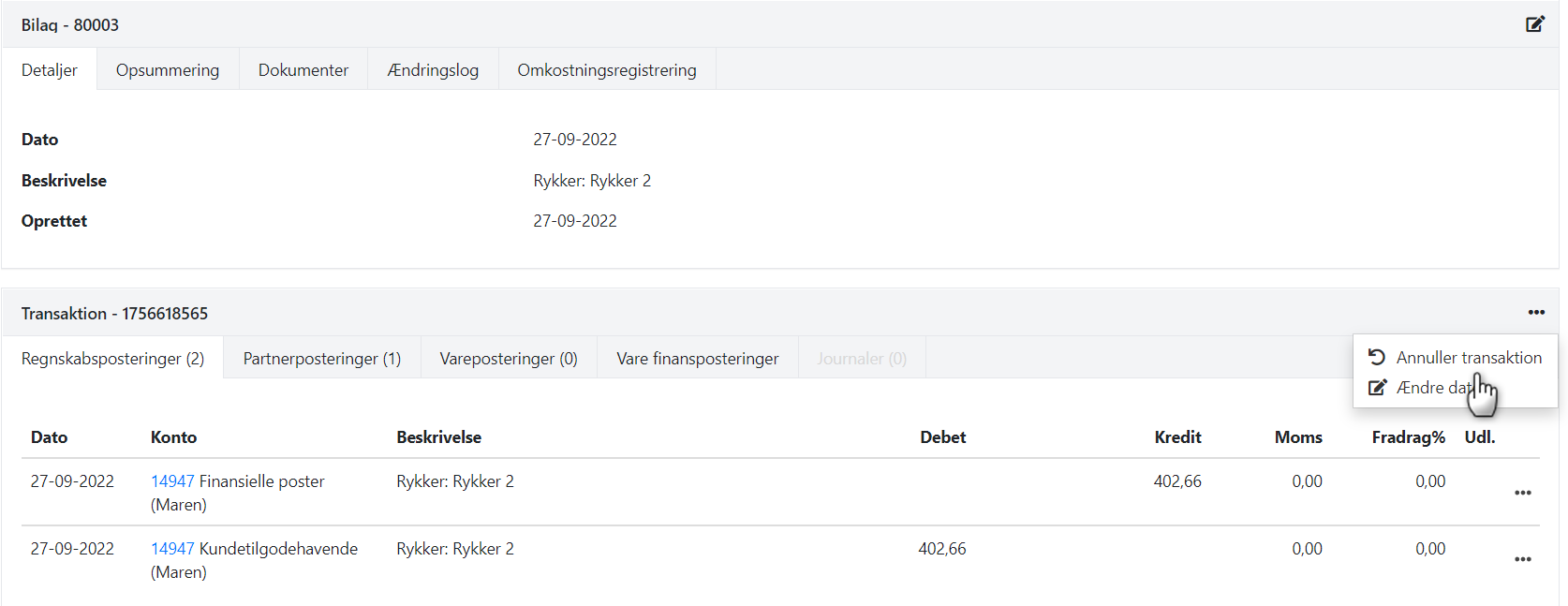
Formula for interest calculation
The formula for interest calculation is as follows:
- The remaining amount is multiplied by the interest rate and divided by 30 to obtain the daily interest amount
- The calculated daily interest amount is then multiplied by the number of overdue days
- If a fee is selected for the reminder, this amount is added to the interest
- The total amount is posted to the debtor and to the 'Financial Costs' account
- When the next reminder is created, interest is calculated from the last reminder up to the settlement date
- Updated