Fiscal periods
It is important that you have set up the correct fiscal accounting periods in Xena.
The first fiscal period is created automatically
When you create a new account in Xena, the current year is automatically set up as the first fiscal period in the fiscal. This allows you to start posting and issuing invoices immediately, without any further setup.
To manage fiscal periods, go to the menu Setup > Ledger Setup > Fiscal periods.
In the overview of fiscal periods, you will see the status for each period. Here are the status options:
- Recalculation required: The period requires a recalculation of primo postings.
- Open: The fiscal period is open and allows new postings.
- Closed: The fiscal period is closed and blocked for new postings.
- Locked at: If a period is locked on a specific date, the date will be displayed in the column.
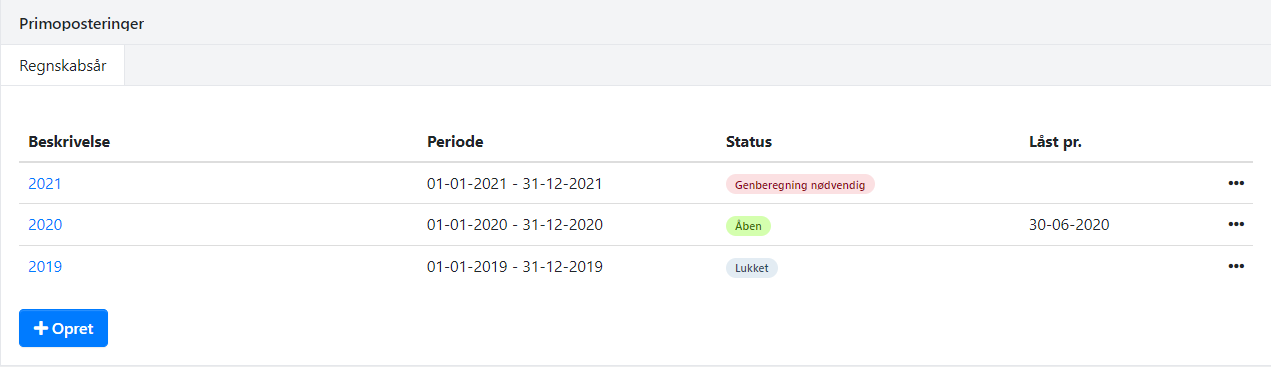
If you want to change the first fiscal period, you can click on the period in the overview and make changes to the description as well as the start and end dates.
NOTE: Dates must be adjusted before you start posting in the account!
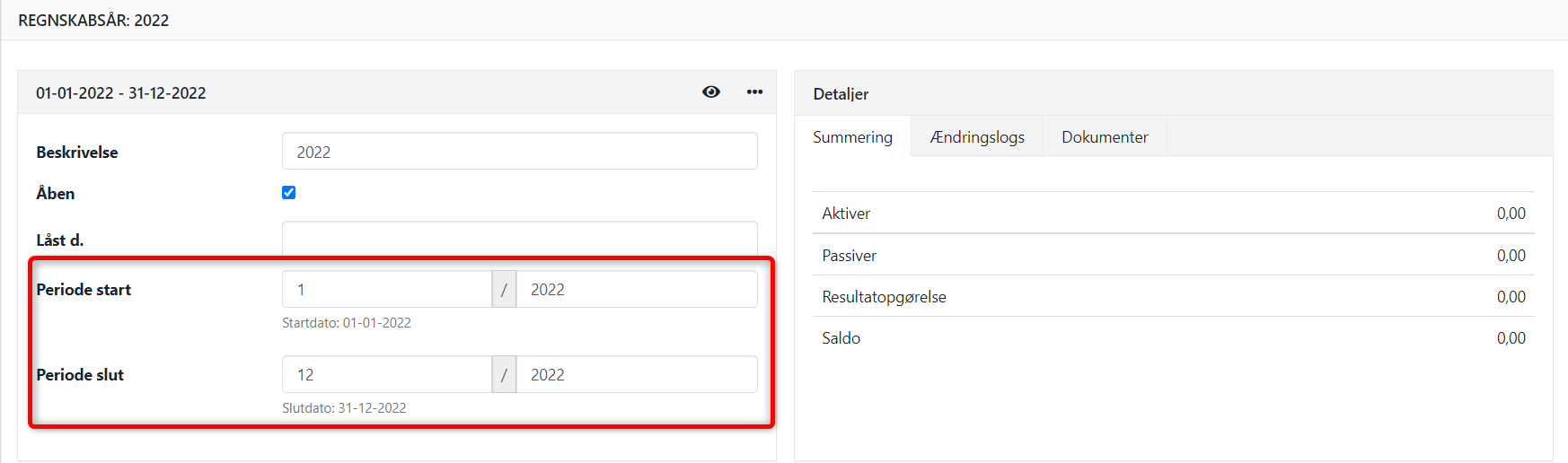
Locking or blocking a fiscal period
Once you have completed the VAT settlement for a period, you can choose to lock the date of the VAT return. Similarly, you can also block a fiscal period entirely when a fiscal year is completed and everything is reconciled.
There are two ways to lock or block a fiscal period:
- Click on the pencil icon to edit the period and enter a locked date under 'Locked at'.
- Remove the checkmark in the field 'Open' if you want to block the entire fiscal year.
You can always reopen a fiscal period if necessary.
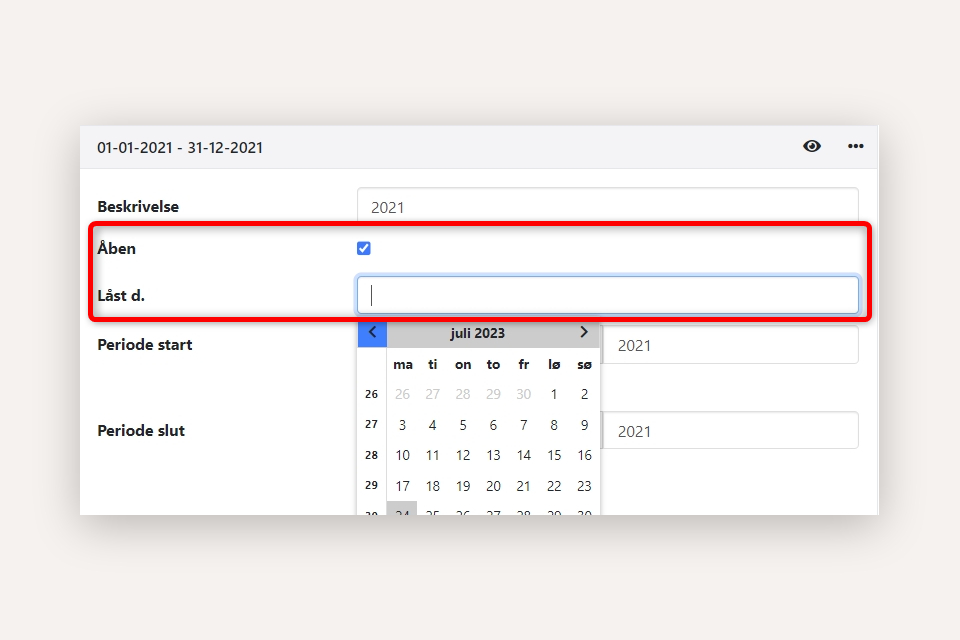
Recalculate primo postings
In the overview of fiscal periods, you can see in the 'Status' column if recalculation of primo postings is required.
If the status is 'Recalculation required' it is recommended to recalculate primo postings. You can do this by opening the period and selecting 'Recalculate primo postings' in the menu under 'primo postings'.
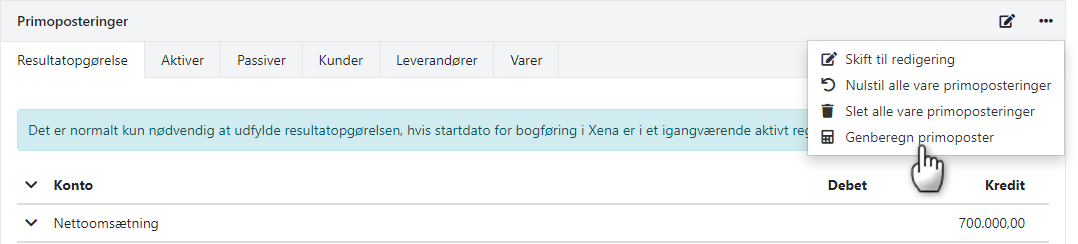
READ MORE: Primo postings.
- Updated