Transfer Master Data from Visual to Xena
Guide to transferring master data from Visual Admin to EG Xena
Do you want to transfer your master data from Visual to Xena? The process is both simple and straightforward. Follow the steps below to ensure a smooth export and import.
Export from Visual Admin
- Open Visual Administration and navigate to the relevant screen (Chart of Accounts, Customers, Suppliers, or Product Catalog).
- Right-click anywhere on the screen and select Export list to CSV file.
Exporting only your own Articles:
If you only want to export the Articles you have created yourself, you can filter the data. This is done by filtering on Price Supplier = 0, as these are the Articles that have been manually created in the system.
- Find a product with Price Supplier = 0.
- Click in the field, right-click, and select Filter by selected.
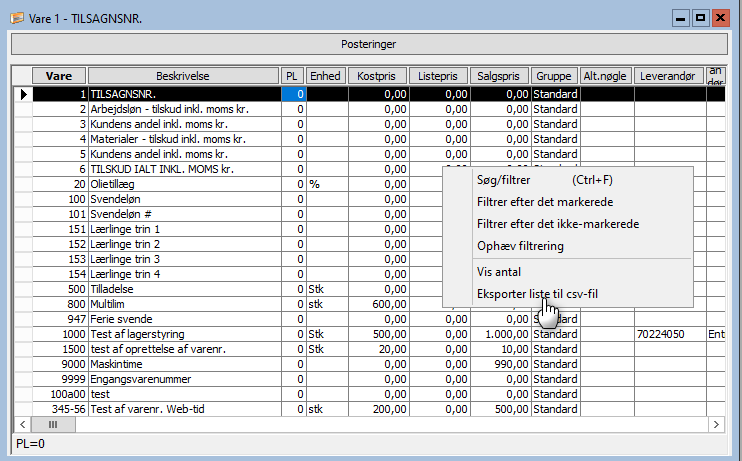
Import into Xena
Once you have exported the files, you can easily import them into Xena.
➡️ Finance, Customers, and Suppliers: Follow the guide Import to Archive.
➡️ Articles: For importing articles directly into the article catalog, follow the guide article Import.
- Updated