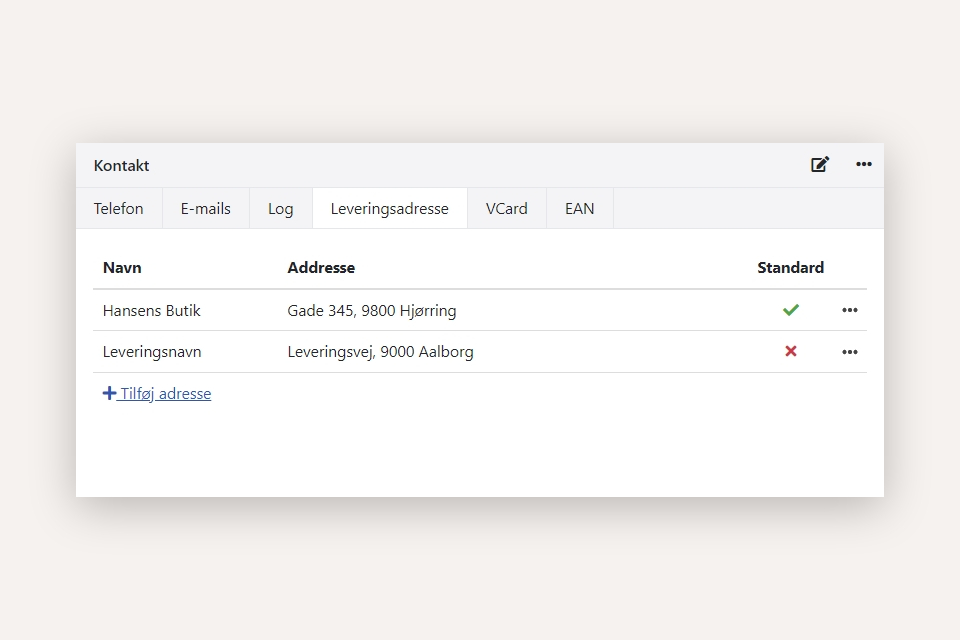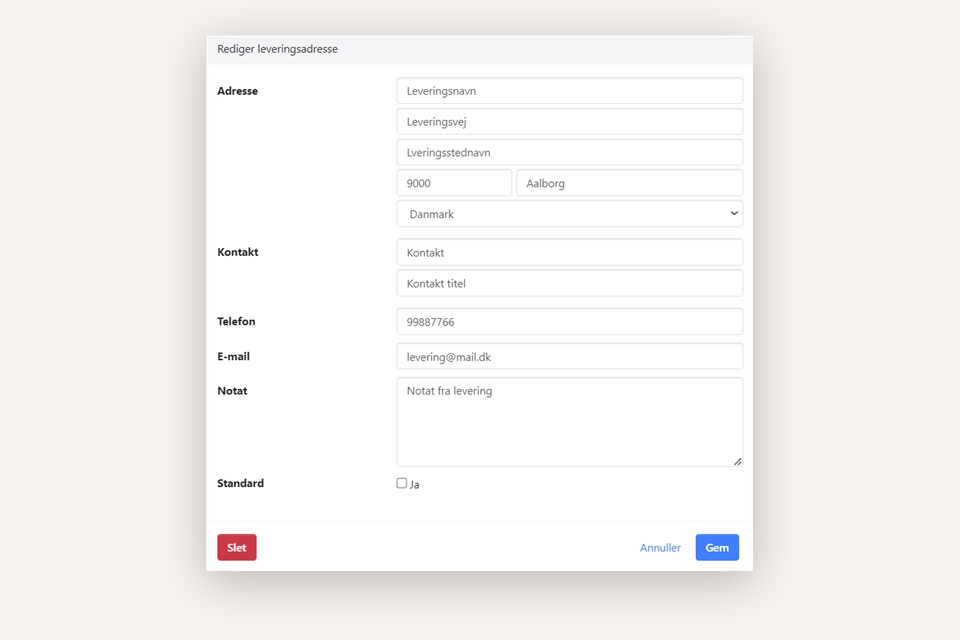Delivery Addresses
In Xena, you can add multiple delivery addresses to a partner (customer or supplier). Here's how it works.
With Xena, you can easily manage delivery addresses and customize them as needed, providing you with flexibility and efficiency in your order processing.
Delivery Address on the Order
If the delivery address on an order needs to be different from the billing address, you can do so as follows:
- Go to the 'Delivery' tab
- Uncheck the 'Use billing address' option
- The fields for entering/selecting the delivery address will then appear
- The delivery address will be included on the order's offer, invoice, order confirmation, and delivery report
Note: The delivery address entered directly on the order will only be saved for that specific order.
If you instead create a new delivery address by clicking the '+' button at the top, this delivery address will be saved on the partner and can be used for future orders.
In addition to the delivery address, there are other fields on this tab related to delivery (contact, phone, email, and note). However, only the note will be printed on the reports. The other fields are internal information visible only on the order.
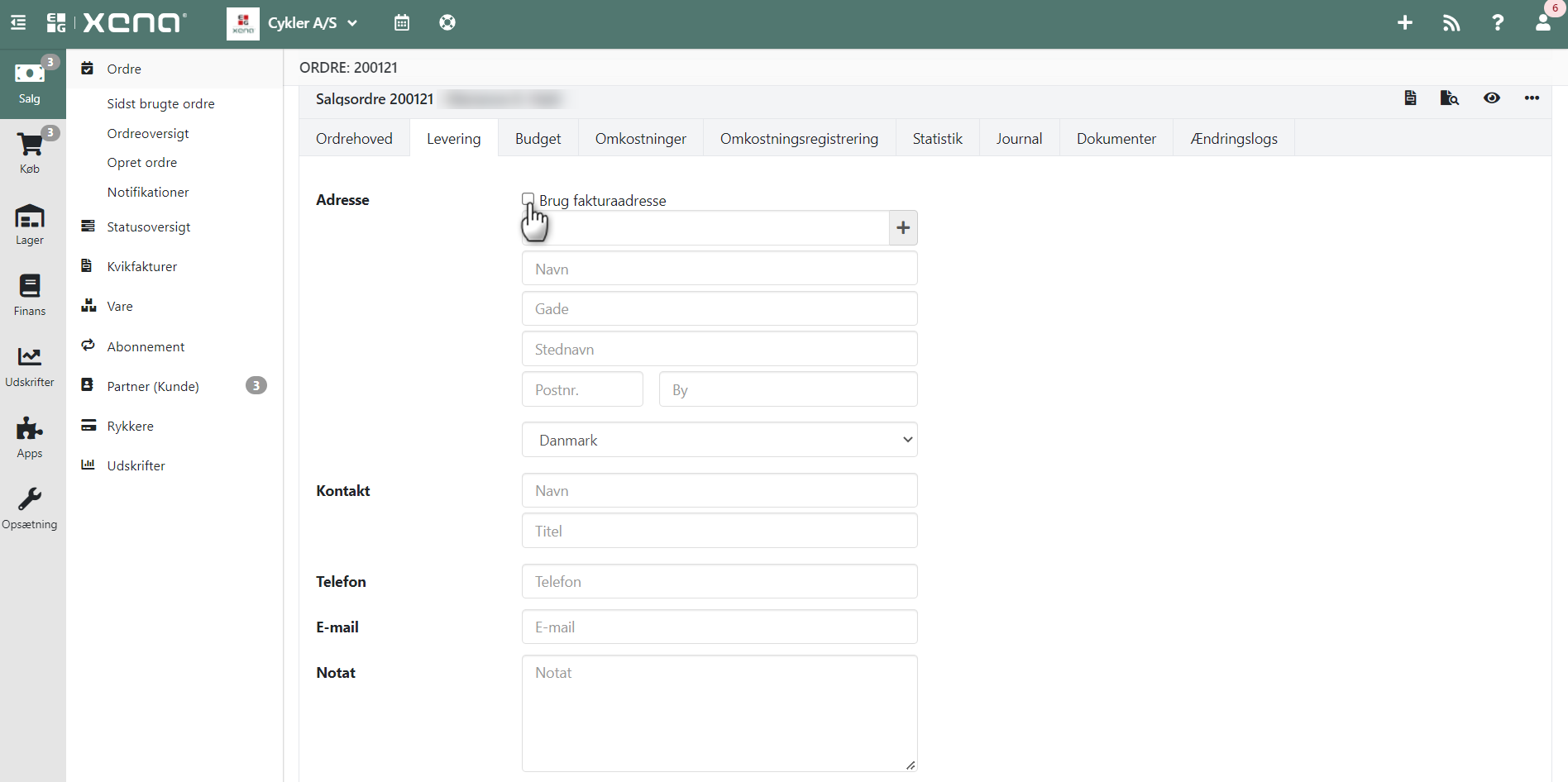
Delivery addresses on the partner
Delivery Addresses on the Partner Creating or editing delivery addresses for a partner is done in the partner's profile.
- Find the desired partner (customer/supplier)
- Select the 'Contact' box and go to the 'Delivery Address' tab
- To create a new delivery address, click '+ Add address'
- To edit or delete an existing address, select 'Edit delivery address' from the menu (the three dots) next to the address
- If the delivery address is normally different from the billing address, mark it as 'Default'. When a delivery address is marked as 'Default', it will automatically be used as the delivery address for all new orders created for the partner. This can always be changed on individual orders.
- Updated