Your Xena subscription
In Setup> Company > Subscription, you get a complete overview of your current Xena subscription.
Here you can:
- See which apps are activated in your EG Xena solution
- View the monthly price for each app
- Add a payment card to your subscription
When your trial period expires, you must add a payment card to continue using Xena.
If you take no action, access to your accounting data will remain blocked. However, we will keep your data for 5 years, as required by the Danish Bookkeeping Act.
Payment and Invoicing
Click Add Credit Card to register your credit card. Your subscription will then be automatically charged on the 1st of each month. The invoice will be sent to you via notifications in Xena.
You can find it by:
- Selecting Finance > Notifications from the menu
- Clicking Move to Inbox
- The invoice will then be ready for posting in voucher registration
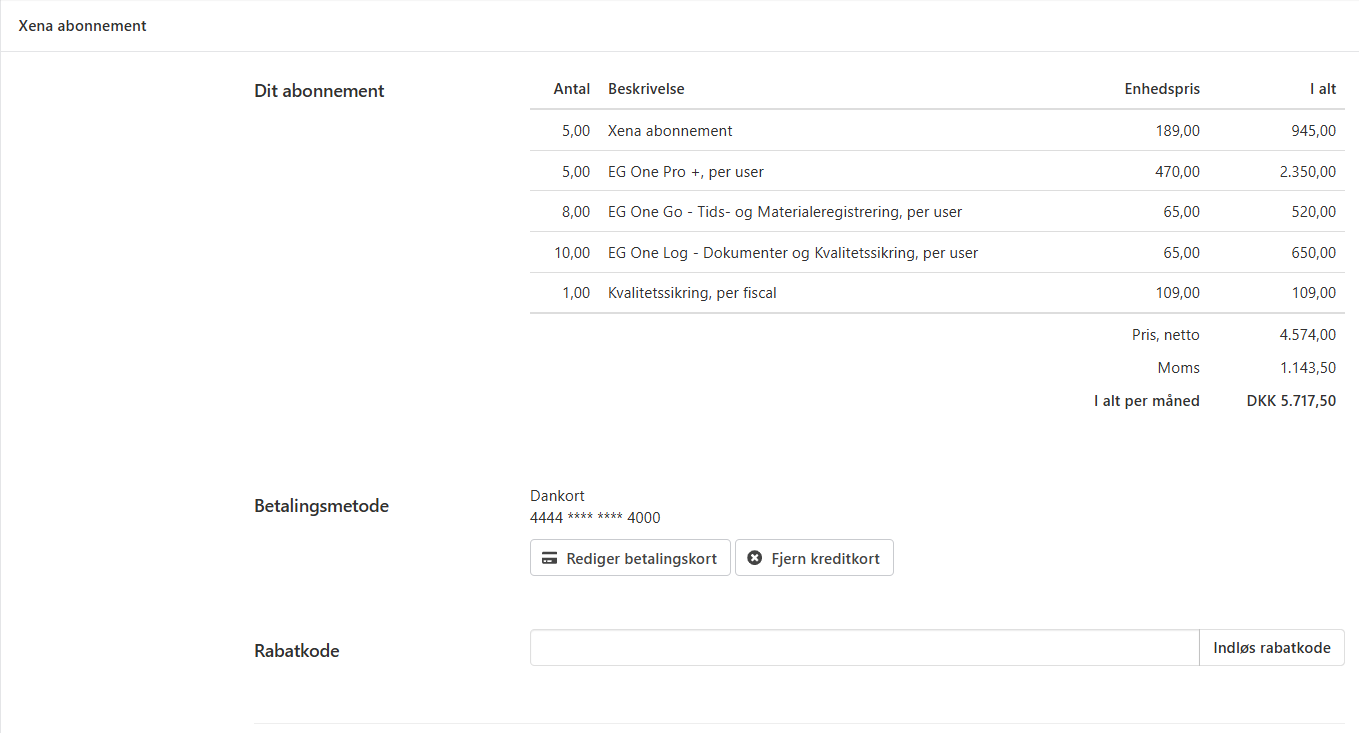
Backup and Deletion of Accounts
At the bottom of the page, you can:
- Generate a backup of your accounts
- Permanently delete the accounts
➡️ Read more about backup and deletion of accounts here.
- Updated