Local Copy
Local Copy of Your Data in Xena - Security and Freedom
In Xena, you always have the assurance that your data is protected as the system continuously backs up your data. But what if you want your own local copy of your data and documents? Xena allows you to create a local copy of all your data, providing extra security and independence.
Please note: The local copy is not a backup that can be restored in Xena. It is solely to ensure that you always have access to your own data.
How to create a local copy of your fiscal
- Go to the menu Setup > Export/Import Data > Backup
- Press the 'Create' button to initiate the backup process
- After a few minutes (depending on the amount of data in your accounting), you will receive a notification that your backup is ready for download. You can find the notifications by clicking on your name/image in the top right corner and selecting 'Notifications.'
- Click the 'Export finished' link in the description column
- Press 'Download' to start downloading the file
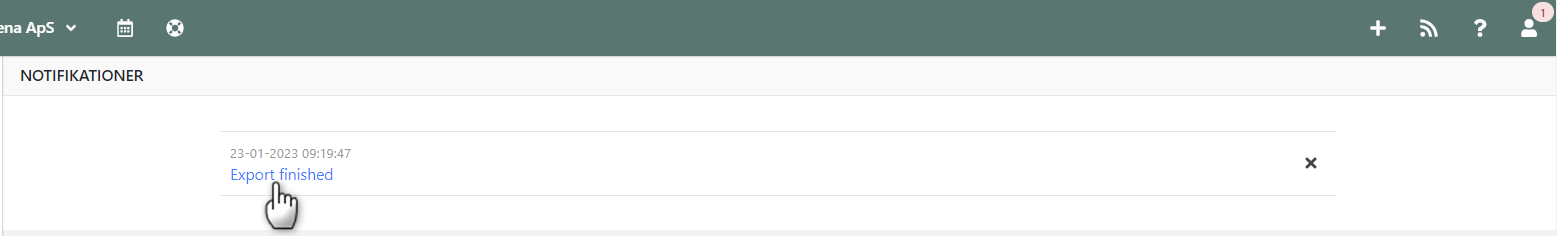
What the file contains
The file is a zip-compressed file containing all your data from Xena:
- All your uploaded attachments and documents.
- All invoices, offers, and other forms generated in Xena.
- All tables with data (Partners, Items, Accounts, and much more) in CSV and XML formats.
Below is a list of the contents of the CSV files. Some CSV files are omitted from the list as they contain only technical data:
| Filname | Content |
|---|---|
| AbsenceDto | Calendar absences |
| ActivityTypeDto | Activity types |
| AdditionalArticleDto | Additional article for products |
| AppointmentDto | Calendar appointments |
| ArticleDto | Article catalog |
| ArticleGroupDto | Article groups |
| ArticleGroupVatSetupDto | VAT setup for article groups |
| ArticleLocationSetupDto | Location on articles |
| ArticleMappingDto | Article Mapping |
| ArticlePostDto | Article posts with quantity |
| ArticleVariantDto | Variants for article |
| AveragePriceChangeDto | Average price changes for article |
| BarCodeDto | EAN numbers for articles |
| Bearer | Bearer |
| BreakSetupDto | Calendar break-setup |
| BundleItemDto | Item bundles |
| CostTypeDto | Cost types |
| CurrencyExchangeRateDto | Currency exchange rates |
| DepartmentDto | Department |
| DocumentDto | Overview of all documents |
| DocumentRelationDto | Overview of document relations |
| ElectronicInvoiceJournalEntryEventDto | Overview of extracted electronic invoices from sales orders |
| ExternalArticleProviderDto | External article lookup setup |
| ExternalArticleProviderGroupSetupDto | Setup for article groups in external article lookup |
| FiscalPeriodDto | Accounting periods |
| ImportedAccountDto | Imported financial accounts |
| ImportedPartnerDto | Imported partners |
| LedgerDto | Overview of ledger drafts |
| LedgerPostArticleSpecificationDto | Article postings |
| LedgerPostDto | Ledger postings |
| LedgerTagBankContextDto | Payment accounts |
| LedgerTagDto | Ledger accounts |
| LedgerTagGroupDto | Ledger account groups |
| LocationDto | Locationer |
| OrderArticleReservationDto | Article reservations from orders |
| OrderConfirmationDto | Overview of order confirmations |
| OrderDto | Order overview including order master data |
| OrderLineBundleItemDto | Bundled articles added to orders |
| OrderLineDto | Invoice lines on orders |
| OrderOfferDto | Overview of created offers with master data and amounts |
| OrderStatusDto | Order Status |
| OrderTaskDto | Overview of order tasks including master data and amounts |
| OrderTaskLineDto | Unapproved order costs |
| OrderTaskPostDto | Approved order costs |
| OrderTaskPostPreviewDto | Unapproved order costs from voucher registration |
| OrderTaskStatusDto | Order task Status |
| PartnerDeliveryAddressDto | Delivery addresses for partners |
| PartnerDto | Partners |
| PartnerEmailContactDto | Emails created for partners |
| PartnerGLNNumberDto | EAN numbers created for partners |
| PartnerHistoryEntryDto | Overview log on partners |
| PartnerMailHistoryEntryDto | Email log on partners including sender/recipient email address |
| PartnerNoteHistoryEntryDto | Notes created in the log on partners |
| PartnerPostDto | Partner postings |
| PartnerResourceContextDto | Employee overview |
| PartnerTelephoneNumberDto | Phone numbers for partners |
| PaymentDto | Supplier invoices for payment |
| PaymentMeansDto | Supplier payment setup |
| PostDto | Financial postings |
| PriceDiscountAgreementDto | Discount agreements |
| PriceGroupDto | Price groups |
| PrimoArticlePostDto | Primo postings for articles |
| PrimoLedgerPostDto | Primo postings for ledger |
| PrimoPartnerPostDto | Primo postings for partners |
| ProjectDto | Projects |
| ProjectGroupDto | Projects groups |
| ProjectStatusDto | Projects status types |
| ReminderStepDto | Reminder setup |
| ReportEmailSetupDto | Overview of email setups |
| ReportLayoutDto | Overview of custom reports |
| ResourcePostDto | Time registrations for employees |
| StockCountDraftDto | Unposted stock count lines |
| SubscriptionDto | Overview of subscriptions |
| SubscriptionInvoiceDto | Overview of subscription invoices |
| SubscriptionLineDto | Subscription invoice lines |
| TeamDto | Teams |
| UnitDto | Article units |
| VariantDto | Article variants |
| VatDto | VAT Codes |
| VatSettlementTransactionDto | Overview of VAT settlements |
| VolumePriceAgreementDto | Articles prices |
| VoucherDto | Overview of used voucher numbers |
| VoucherPreviewDto | Overview of vouchers in voucher registration |
| WarehouseDto | Warehouses |
| WorkScheduleDto | Calendar work schedules |
- Updated