Receipts for time registrations
With this feature enabled, your employees receive a receipt for their digital time registrations before they are approved.
Within certain agreements within the construction industry, legal requirements dictate that employees must receive receipts for their digitally submitted time registrations. This ensures that employees always have documentation, even after potential departure, in the form of a receipt that accurately reflects the submissions. This receipt can then be compared with the payslip.
The requirement is straightforward: employees must receive a receipt for their own submissions. This can be likened to the previous manual procedure of submitting weekly sheets on paper, where the employee retained a copy. However, in the digital era, the employee has the opportunity to subsequently edit previous registrations, provided they have not been approved. Additionally, others with access to an employee's registration also have the ability to make edits.
It's important to emphasize that everyone has permission to edit time registrations, but this is only possible after the employee has received a receipt, providing documentation of the original time registration and any subsequent updated version of the same registration.
Setup
The first step is to activate the feature in your Xena account. This is done via the menu Setup > Company > Business Profile.
Check the box labeled: 'Time registrations receipt .'
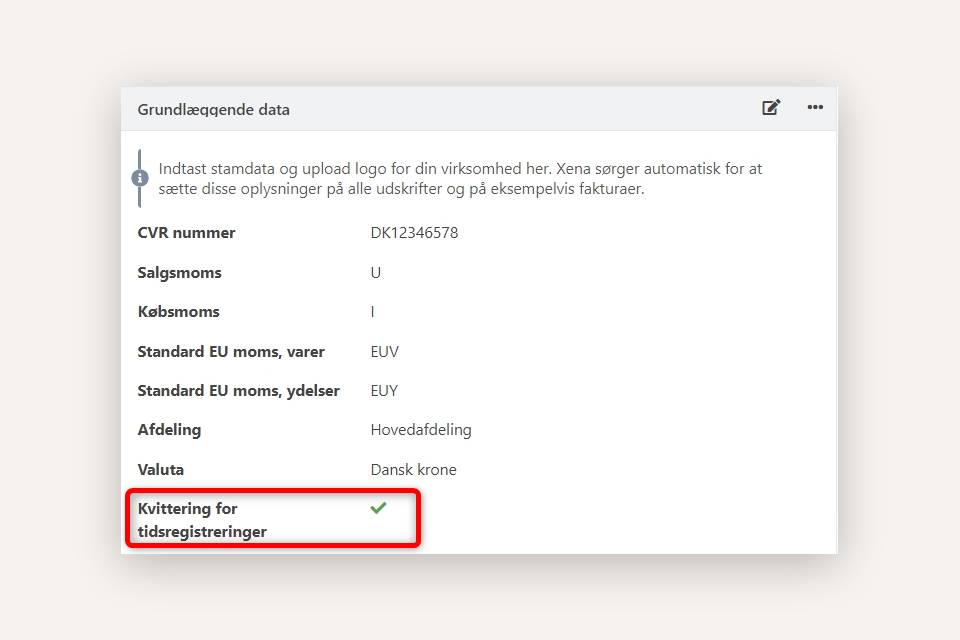
Once this setting is selected, you can also activate it for the users who need to comply with the requirement.
You'll see an overview of all your users in the menu Setup > Company > User memberships. Click on the user to open the associated partner. In the 'Setup' box, choose the 'Employee' tab.
Check the box labeled: 'Time registrations receipt .'
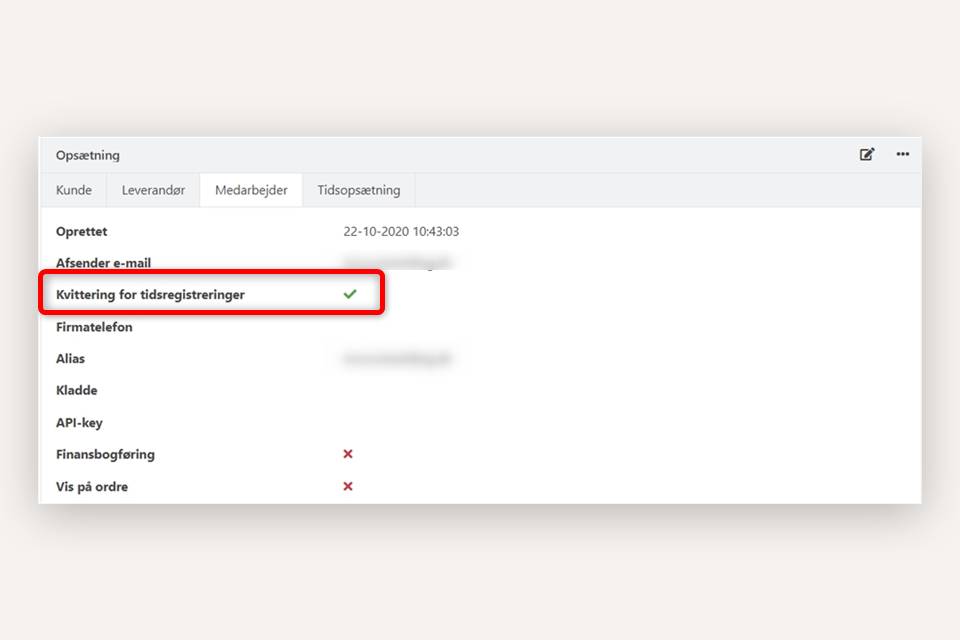
Rules for receipts
The following roles are used as examples in the workflow overview:
- Employee = User creating their own time registration (this can be done via EG Go)
- Approver = User approving the employee's time registrations
When the feature is enabled, the following rules apply:
Existing time registrations for the employee (at the time of setup) are not receipted.
If the employee themselves corrects one of the fields below on an existing time registration, the status of the registration automatically changes to un-receipted:
- Date
- Activity type
- Number
ONLY receipted registrations can be edited and/or approved by the approver. If the approver corrects a registration, a new receipt is NOT sent to the employee, as only the employee's reported hours need to be sent in a receipt (not the approved hours).
New registrations created by the employee are automatically set to un-receipted.
New registrations for the employee created by the approver are never receipted.
Send Receipt
On all screens where time registrations can be edited/approved, you will see a new button called: 'Send receipt to displayed.' This includes:
- In the draft 'Cost registration'
- In Time > Time stamps
- On orders, on the 'Cost registration' tab
A registration cannot be edited or approved if it is not receipted. If you only want to send a receipt for a subset of un-receipted time registrations, you need to create a filter to only display the registrations that need to be receipted at this time.
When you press the 'Send receipt to displayed' button, a receipt is automatically sent to the current employees. The receipt is sent to the email address that the user is registered with in Xena.
If the 'Send receipt to displayed' button is inactive, it means that the time registrations currently displayed on the screen are already receipted.
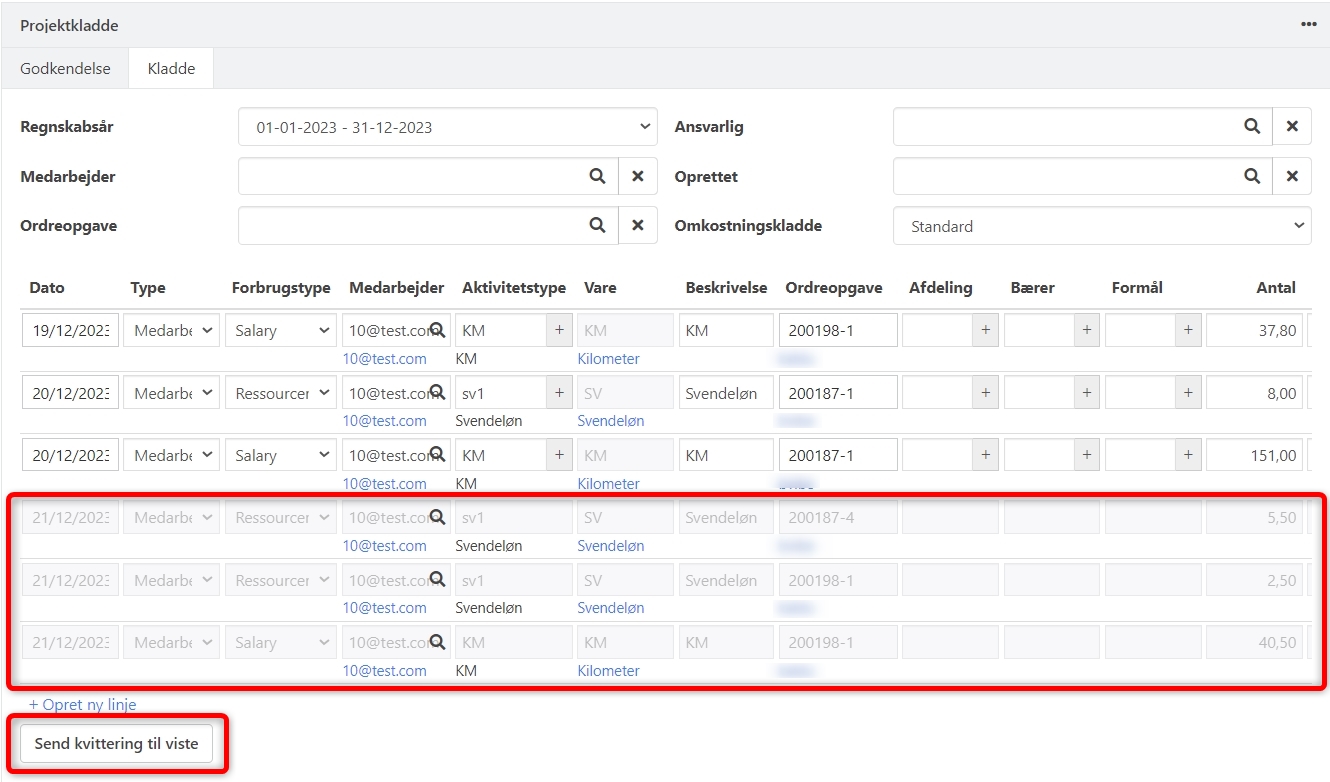
Explanation of the receipt
When a receipt is sent to an employee, it is automatically saved to the employee's associated partner. You can find them on the 'Documents' tab. The receipts are numbered per employee, making it easy for the employee to see that all receipts have been received.
Here is an excerpt from a receipt:
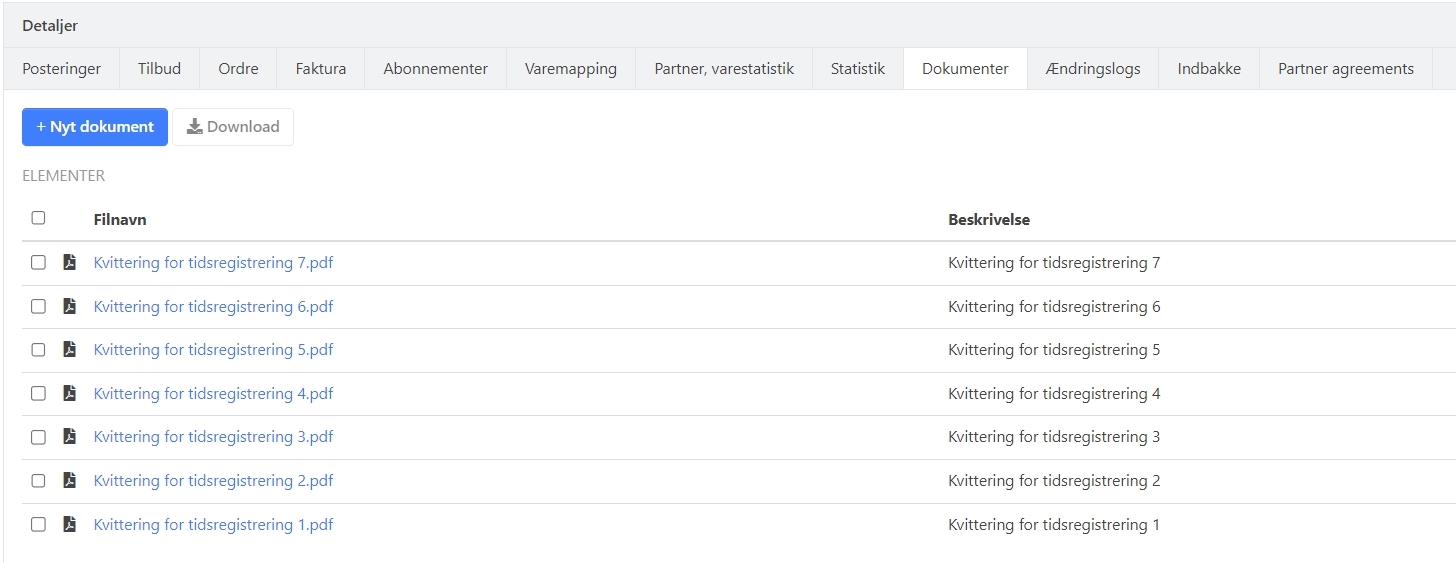
- Updated