Tab Saldo on partners
On the Saldo tab of the partner, you can post payments, settle entries, and print account statements/posting lists.
Under the Saldo tab, the partner’s current balance is shown along with any overdue amounts as of today. Through the menu (the three dots), you have access to the following actions:
- Posting payments
- Performing settlements
- Printing postings and account statements
➡️ Read about printing postings and account statements
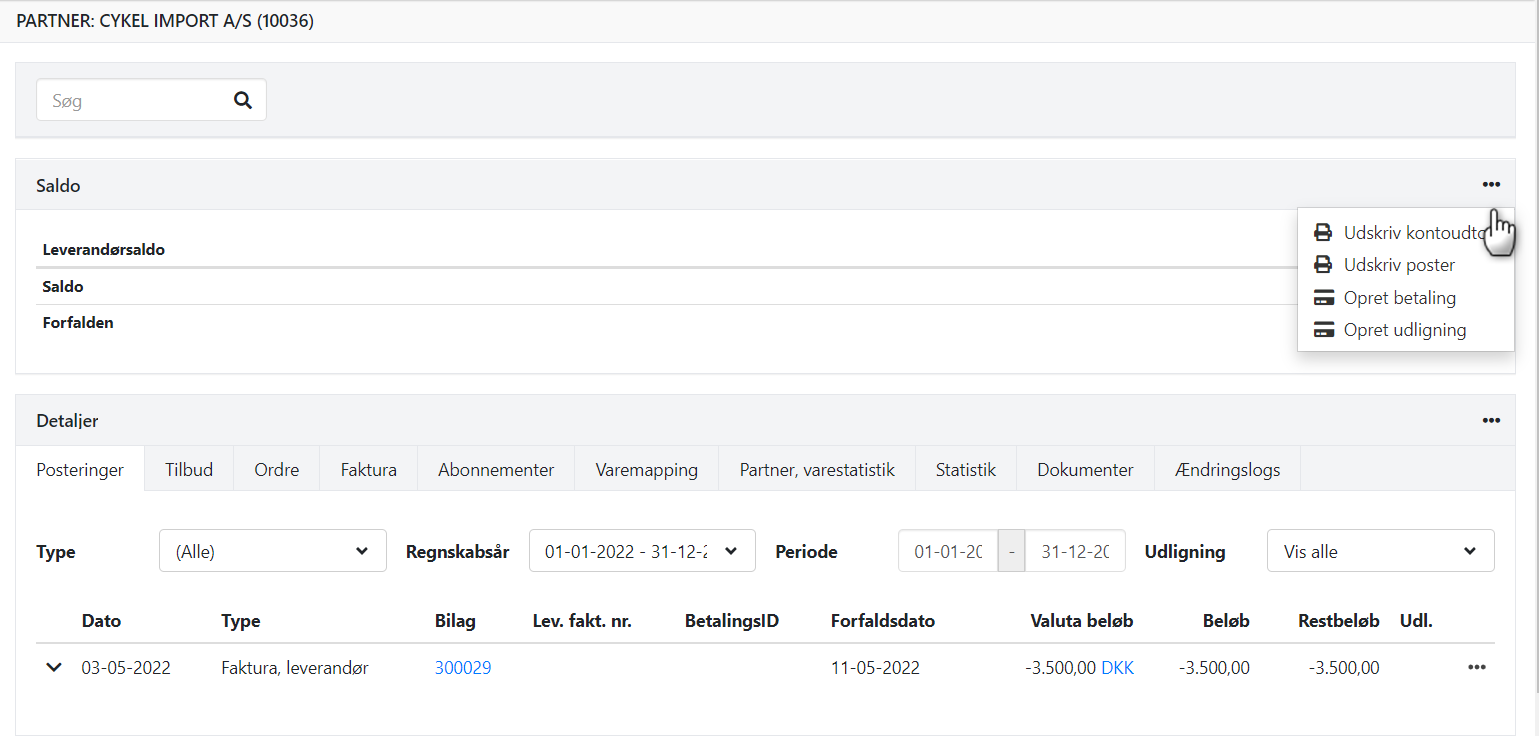
Create Settlement
How to perform a settlement:
- Select Create Settlement
- Enter the date the settlement should be recorded
- All open entries will be shown in two columns – debit and credit
- Mark the entries to be settled. A difference of up to 0.50 is accepted and automatically posted as an adjustment on the partner. This is recorded to the System Difference account
- Click on Create settlement
➡️ Read more about settlements on partners
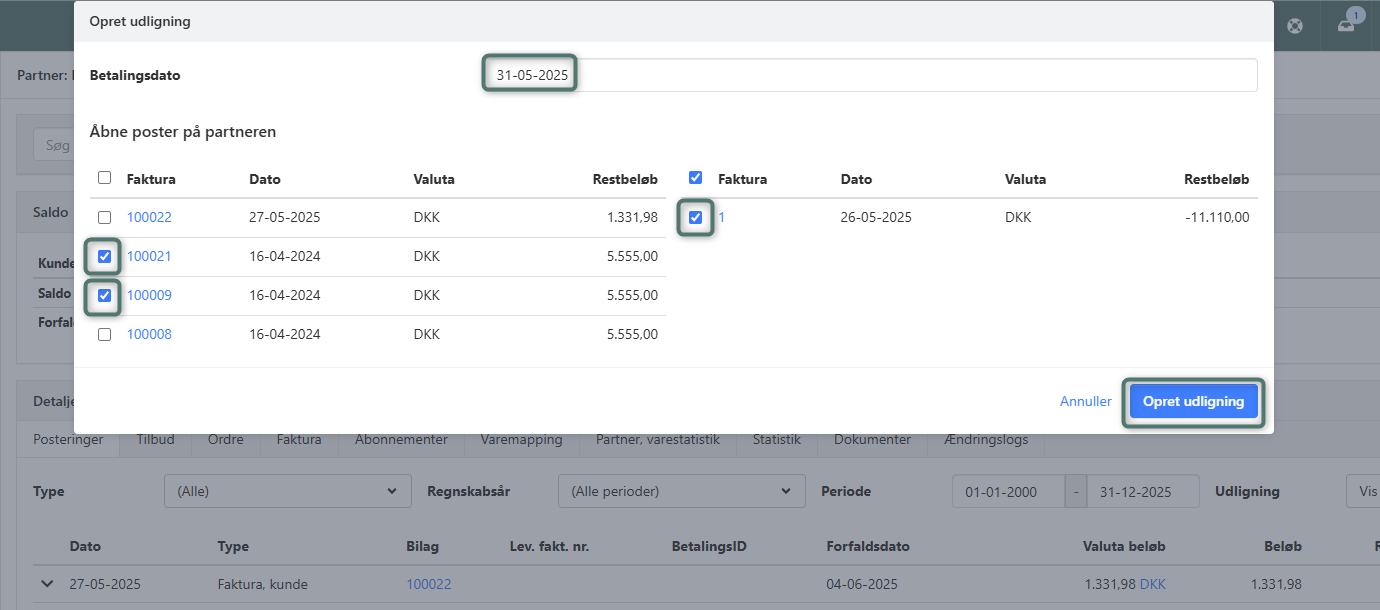
Register Payment
How to register a payment:
- Select Create Payment
- Enter the desired posting date
- Mark the invoices/credit notes to be registered as paid
- Choose the financial account to post the payment to
- Click on Create Payment
A difference of up to 0.50 is accepted and automatically posted as an adjustment on the partner on the System Difference account
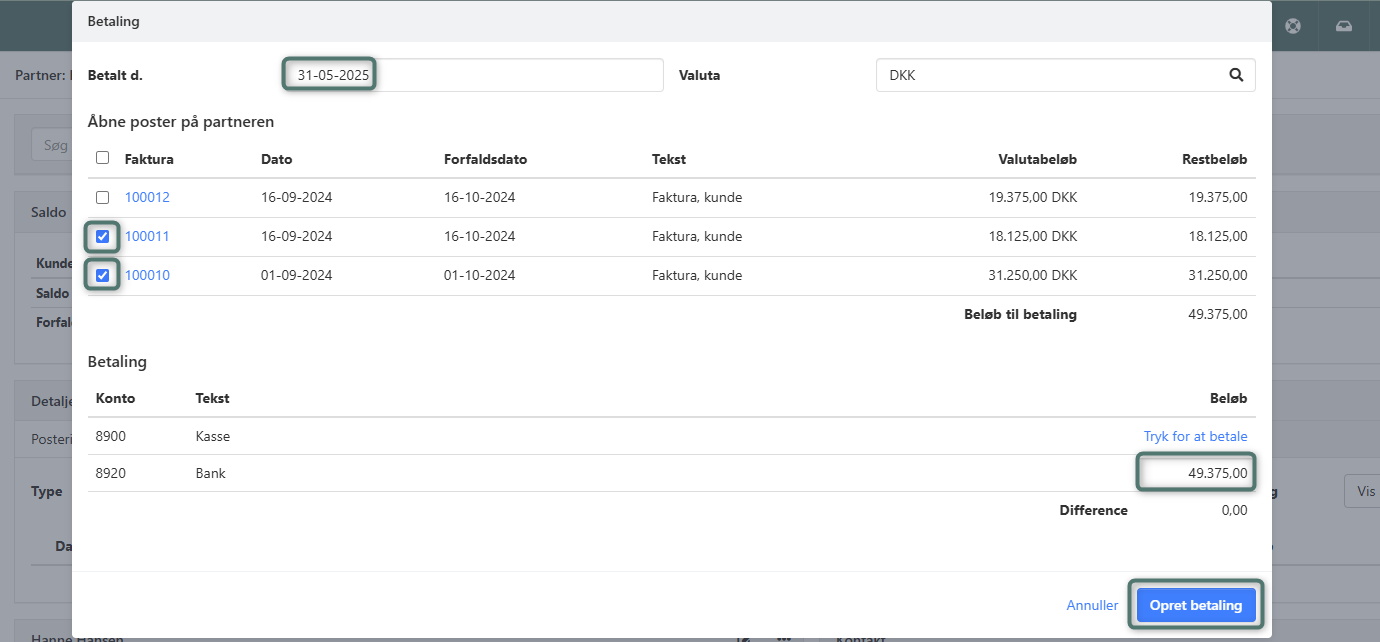
- Updated