Use Xena's API
Ise Xena's API for Efficient Data Integration
API stands for 'Application Programming Interface'. It is a standardized method that allows programs to perform tasks, typically by retrieving or editing data.
With Xena's comprehensive and open API solutions, programmers can develop applications, widgets, and other projects that can interact with Xena. These programs communicate with Xena's API using the HTTP protocol, the same protocol your web browser uses to visit and work with web pages.
Integrations with Other EG Products
We have already created standard integrations for products like EG Payroll Service and Visual Calculation. To configure these integrations, you need to create an API key for each product.
Here's how to do it:
- Select menu Setup > Import/Export Data > API Keys
- Press the Create button
- Enter a descriptive name and save the key by clicking "Create."
Xena has now generated an API key that can be used for setting up the external program that needs to integrate with Xena.
You can copy the API key directly from the list of API keys. Note that it is not possible to manually edit the key.
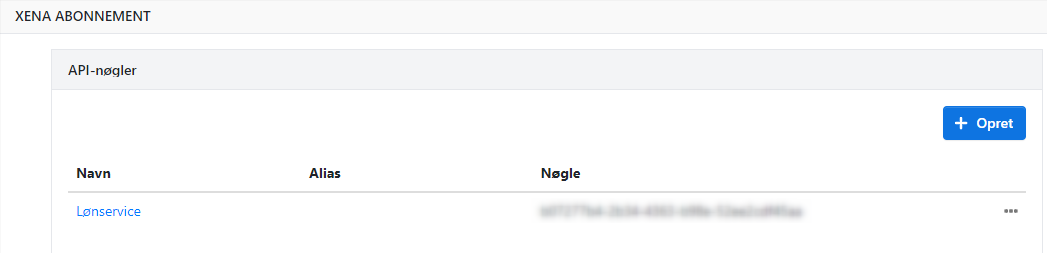
Two-Way Integration
Xena's API also allows you to exchange data with other programs you use in your business operations.
For example, let's say you have an online store: When a customer places an order on your website, a series of processes is triggered. The item needs to be in stock, packed and shipped, an invoice needs to be issued, payment needs to be recorded, new items need to be ordered, and so on.
With two-way integration, Xena ensures that data flows seamlessly between your systems. You can update information such as prices, sizes, and stock in Xena, and Xena will automatically update your changes in your online store.
This makes your work more efficient because you no longer have to update information in multiple places; instead, you can manage everything centrally.
Learn more about the many possibilities on Xena's developer page.
- Updated