Integration with SKAT
Here's how you choose Xena as NemVirksomhed with SKAT.
It is now possible to report your VAT settlements directly to SKAT. This solution is called NemVirksomhed and is available for all accounting programs connected to the solution - including Xena.
The solution allows you to transfer your VAT figures directly from Xena to the VAT report on TastSelv Erhverv. However, it is still your responsibility to ensure that the reporting is done correctly and on time. The Tax Authority and/or Xena are not liable for reports made through the solution, and in addition, you must always approve the final VAT report yourself.
To use the solution, you need to grant Xena permission to report. You do this through your profile on TastSelv Erhverv. Follow the instructions below from SKAT.
You can delete the permission at any time by selecting the right and pressing Delete authorization.
- Press 'Profile & contact information'
- Select 'Rights and access to TastSelv' in the menu to the right
- Select 'Authorized auditor etc ' in the menu to the right
- Select 'NemVirksomhed - access for accounting system provider' in the dropdown menu at the bottom under the column 'Permissions'. The field is marked with a red star. Then press the arrow to the right of your selection.
- Write the SE number or CVR number of the provider of your accounting program in the field to the right marked with a red star. Press the arrow to the right of your entry.
- In the field under the column 'End Date', you choose how long the access should be valid. Press 'Save'.
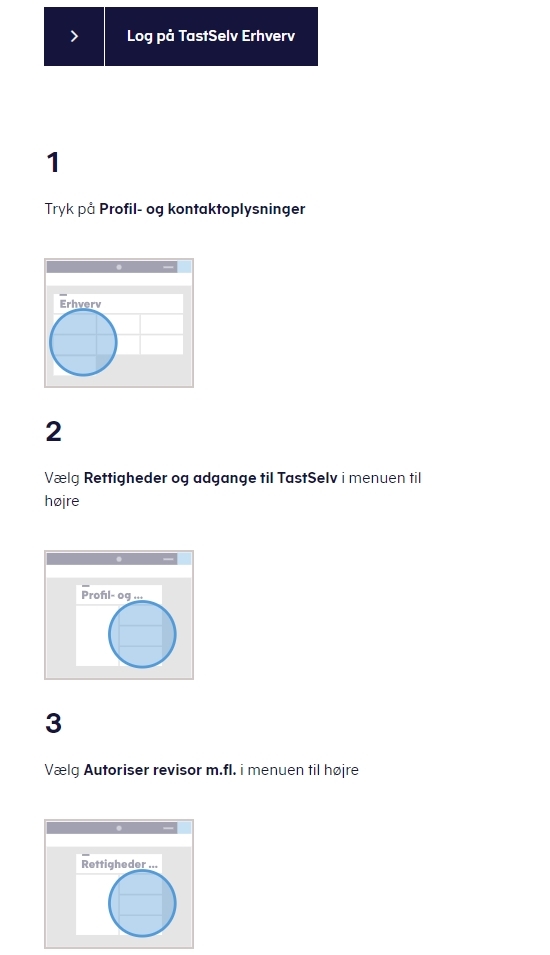
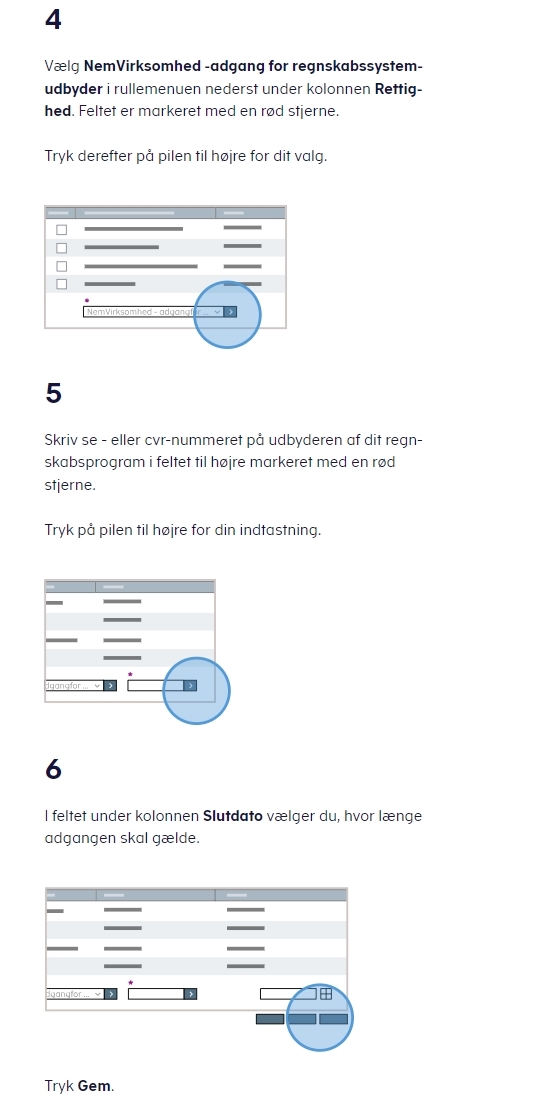
- Updated