Changing an employees role
When changing an employees role in the company, the changes needs to be made both in the EG Go settings and in EG Lønservice.
Settings in EG Go
When a company has different employee roles hired in the company, also different activity types are typically set up for them. When changing an employee's role, you might also need to modify the settings of activity types in EG Go.
- Open the menu Time > EG Go setup.
- Select the 'Employee' tab.
- Search for the employee who needs their role changed.
- Choose the 'Activity Types' menu.
- Adjust the selection of both billable and non-billable activity types to align with the new role
- At the bottom, select the primary activity type for the employee going forward.
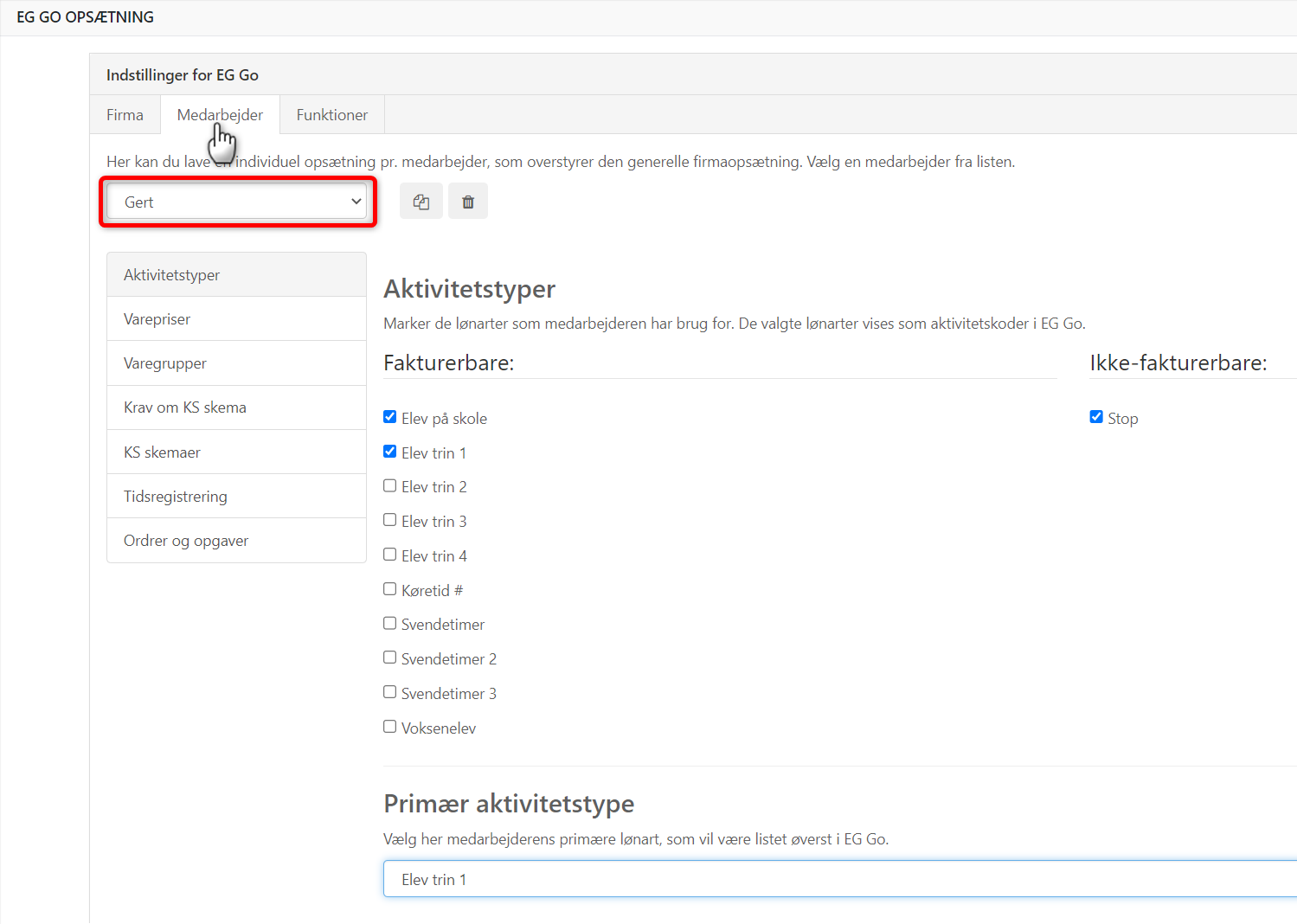
Adjustment in EG Lønservice
If you are using EG Lønservice, apprentices need to be assigned a new payroll number when they transition from apprentice to skilled worker. Contact EG Lønservice at 70216517 for assistance with this. The next time you process payroll, make sure to select the new employee mapping when transferring from Xena to EG Lønservice. If the employee appears twice in the EG Lønservice employee list, choose the entry at the bottom.
You can find a guide on how to perform this under 'Step 2 - Employee Pairing' in the Integration Guide for EG PLønservice. Follow this link
- Updated