Automatically receive reports
If you're considering how convenient it would be for Xena to automatically send monthly balance statements, then the 'Automatic Reporting' feature is what you're looking for.
- Balance
- Financial account specification
- Balance list
- Partner balance, sorted by due date
Setting up Automatic Reporting
The setup is made from the menu Setup > Reports >, select the tab 'Automatic periodic reports'.
- Press the 'Create New' button or edit an existing report
- Fill in a description
- Choose the date for the next run
- Select the report's interval
- Enter the recipient's email address. You can add multiple recipients by clicking 'Add Subscriber'
The report is always generated for the previous period. For example, if the run date is in January, and a 1-month interval is selected, the report will be for December. If the interval is three months, the report will cover the past three months.
As the next run date approaches, Xena automatically sends an email to the recipient with the relevant PDF report as an attachment. A separate email is sent for each report configured for automatic reporting.
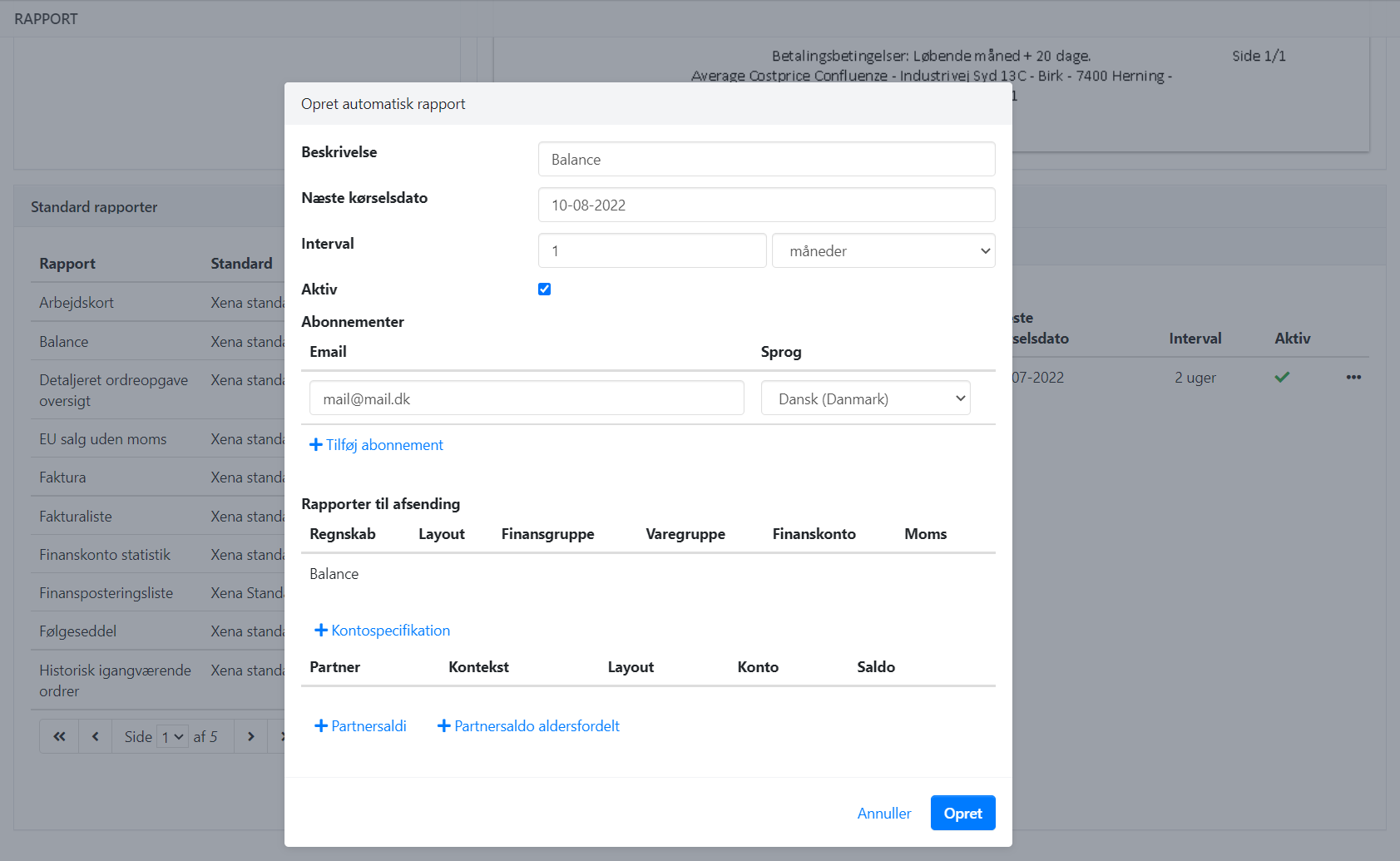
Deactivation of automatic reporting
Automatic reporting of a printout is disabled if:
- The 'Next run date' for the report falls within a closed fiscal period, or
- There is no fiscal period created for the 'Next run date'
Once you have opened the period or created the fiscal period, you'll need to manually re-enable automatic reporting.
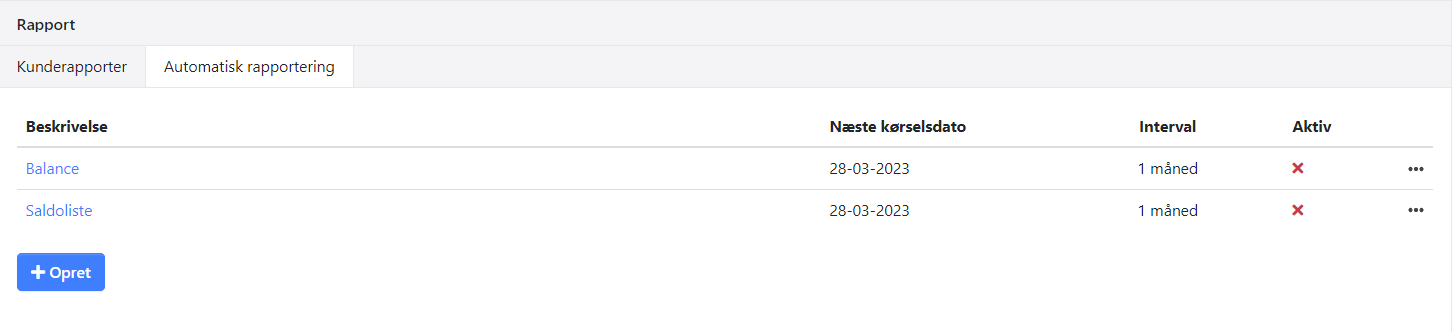
- Updated