Partial settlements 101
- Subject
- News
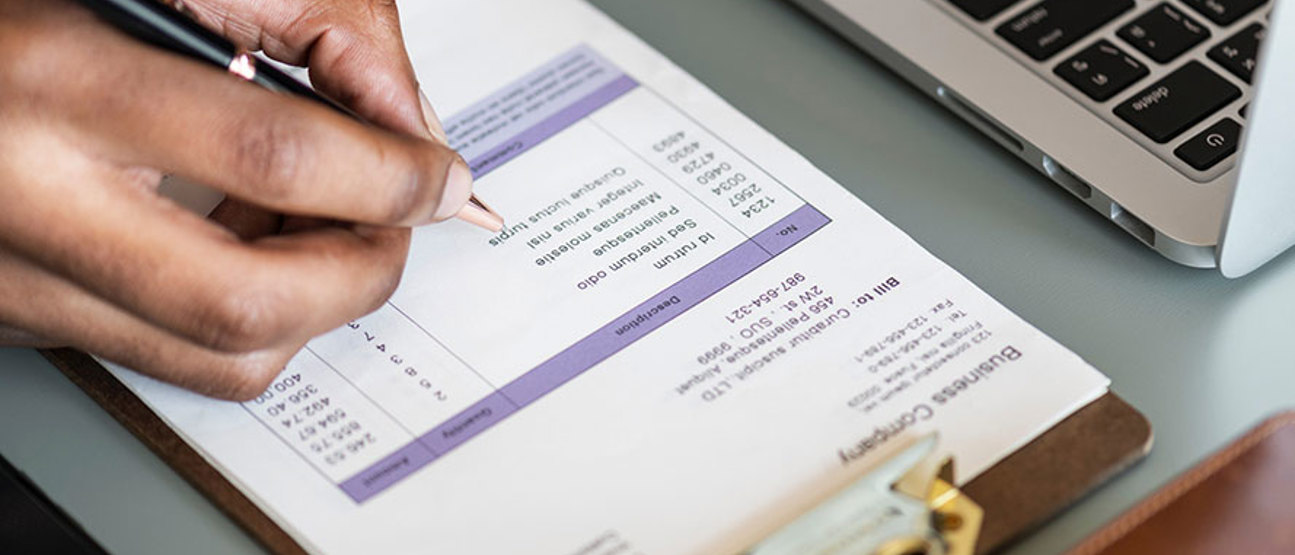
Recently we pushed an update for Xena containing improvements for partial settlements/payments. What is that and when could you use it?
Imagine your customer would like to pay in installments. Or first pay some of the due amount in cash and later pay the rest by wire transfer. Maybe a reminder fee has been added. On the other hand, you may want to pay your supplier in installments. How to you keep track of all this?
These situations could sound like a book keeper's nightmare. How can you handle all this in a simple way?
Partial settlements are the solution
If your customer does not pay the full due amount, you can register this on the order (in the tab "Payment") or when book keeping in the ledger journal. Xena subtract the paid amount from the invoice balance and the remaining is left open. This continues until the balance is settled. Alternatively, you can book keep the remaining amount in a ledger tag, e.g. loss.
In the different overviews for invoices, reminders and partners it is clearly shown how the settlement is calculated. It is also shown in account reports and reminders until the invoice is paid out, or settled.
The audit trail for a settlement could look like this:
| Date | Type | Amount | Balance |
|---|---|---|---|
| 14-02-2019 | Invoice | 1,000.00 | 1,000.00 |
| 10-03-2019 | Reminder fee | 200.00 | 1,200.00 |
| 11-03-2019 | Payment | 700.00 | 500.00 |
The latest payments can be registered via the partner balance in Xena. Use the same feature when you own money to a supplier.
Let Xena do the hard work
Even though partial settlements sounds like a starting headache, you don't need to be afraid. Xena's built-in features to handle partial payments make it easy. Let our system keep track of loose ends, enabling you to deliver a better service to your customers and rest assured that everything gets paid.
Create your first fiscal in Xena and try out partial settlementis.
- Published